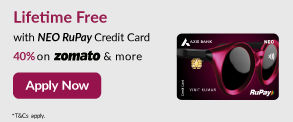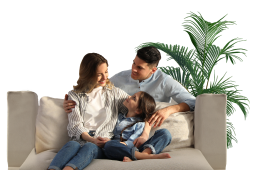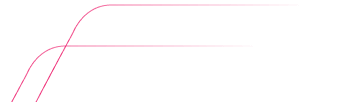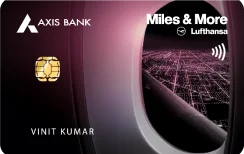- Accounts
- Digital Savings Account
- Savings Account
- Digital Salary Account
- Salary Account
- Digital Current Account
- Current Account
- Trust NGO Institutional Savings Account
- Safe Deposit Locker
- Safe Custody
- Pension Disbursement Account
- PMJDY
- Silver Linings Program
- Doctors Banking Program
- Young sparks program
- Self Employed Banking Program
- Deposits
- Cards
- Forex
Send Money AbroadSend Money to India
- Loans
24x7 Loan
- Investments
- Insurance
General InsuranceHealth Insurance
- Payments
- Offers & Rewards
- Learning Hub
- Bank Smart
- Open digital A/C
Explore 250+ banking services on Axis Mobile App
Scan to Download
- Current Account
- Pay
- Collect
- Trade
Services
Solution for Exporters
- Debt & Working Capital
24x7 Loans
For MSMEs with turnover up to ₹30 Cr
- Treasury
- Transact Digitally
- Home
- Cards
- Credit Card
- Axis Bank Kwik Credit Card


Experience the convenience of UPI with your KWIK Rupay Credit Card
Linked to UPI | Earn rewards on every spend | No Joining/ Annual Fees
Credit Card on UPI
Instant Virtual Card
Earn EDGE reward Points
Lifetime Free Card
Axis Bank Kwik Credit Card
Enjoy the dual benefits of a credit card along with the seamless transaction experience of UPI (unified payments interface) with Axis Bank Kwik Credit Card and earn EDGE reward points every time you spend.
Features & Benefits
Credit Card on UPI
Enjoy seamless UPI transaction experience on your Axis Bank Kwik Credit Card through any UPI app.
End to End Virtual Experience
Don’t wait for a physical card, receive a virtual card instantly on approval. Link with UPI and start transacting
EDGE reward points
- Earn 2 EDGE REWARD points on every ₹200 spent on domestic and international transactions.
Fuel Surcharge Waiver
- Enjoy a 1% fuel surcharge waiver on fuel purchases between ₹400 and ₹4,000, with a maximum waiver of up to ₹150 per month.
Lifetime Free Card
Zero joining and Annual Fees.
Easy Activation
Get started by activating your card through any of the following options:
1. Link your Credit Card to UPI App, set UPI PIN to activate your card
2. Login into Axis Bank Mobile App or Internet Banking -> Go to Credit Card -> Unbox your Kwik Credit Card with the Activation Code mentioned in welcome letter and set card PIN or enable manage usage settings
EDGE reward points
- Earn 2 EDGE REWARD points on every ₹200 spent on domestic and international transactions.
- No reward points on wallet load, fuel, rental payments, cash withdrawals, insurance, repayments, jewellery, education, govt. services, EMI transactions, credit card on UPI transactions less than ₹2000
- Points earned through eligible earn actions will be credited to the customer’s EDGE REWARDS account by 7 working days of the following week. For detailed T&Cs refer edgerewards.axisbank.co.in/lms/terms-conditions
Fuel Surcharge Waiver
- Enjoy a 1% fuel surcharge waiver on fuel purchases between ₹400 and ₹4,000, with a maximum waiver of up to ₹150 per month.
- *The fuel surcharge is not levied by the card issuing bank, on certain fuel transactions, the fuel surcharge may be levied as INR 10 + GST instead of 1% + GST

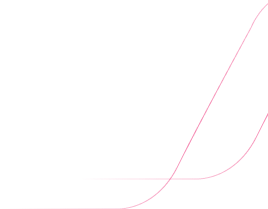
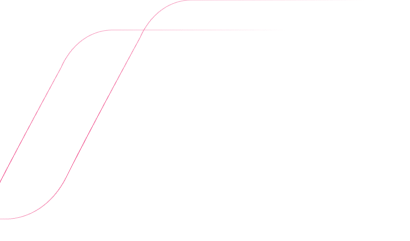
Fees & Charges
Fees & Charges
| Description | Charges |
|---|---|
| Joining Fee | Nil |
| Annual Fee | Nil |
| Card Replacement fee | NA |
| Cash Payment fee | ₹175/- |
| Duplicate Statement Fee | Waived |
| Charge slip retrieval fee or copy request fee | Waived |
| Outstation cheque fee | Waived |
| Mobile alerts for transactions | Free |
| Balance enquiry charges | Free |
| Finance Charges (Retail purchases and Cash) | 3.7% per month (55.55% per annum) |
| Late payment fees* | Nil if total payment Due is up to ₹500 ₹500 if total payment due is between ₹501 - ₹5000 ₹750 if total payment due is between ₹5,001 - ₹10,000 ₹1200 if total payment due is ₹10,001 and above Additional INR 100 on missing payment of Minimum Amount Due (MAD) by the due date for two consecutive cycles. This charge will continue to be applicable for every payment cycle until the MAD is cleared. |
| Cash Withdrawal Fee | Min. ₹500 up to 2.5% of the cash withdrawal amount |
| Over limit penalty | 2.5% of the over limit amount (Min ₹500) |
| Cheque return or dishonor fee or auto-debit reversal | 2% of the payment amount subject to Min. ₹500 |
| Surcharge on purchase or cancellation of railway tickets | As prescribed by IRCTC/Indian Railways |
| Foreign currency transaction fee | 3.5% of the transaction value |
| Reward Redemption fee | -Rewards redemption fee of ₹99 per redemption transaction will be applicable on EDGE rewards platform. - Rewards redemption fee of ₹199 per redemption transaction will be applicable for conversion/transfer of EDGE points/miles to other miles partner loyalty programs. |
| Rent Transaction fee (Applicable from 20th Dec, 2024) | 1% fee per transaction will be applicable on rental transactions |
| Dynamic Currency Conversion markup (Applicable from 5th March 2023) | 1.5% will be applicable on international transaction performed in Indian currency at international location or transactions performed in Indian currency with merchants located in Indian but registered in foreign nation |
| Wallet load transaction fee (Applicable from 20th Dec, 2024) | 1% fee will be applicable for cumulative spends of ₹10,000 or more for wallet loads per statement cycle |
| Fuel Transaction fee (Applicable from 20th Dec, 2024) | 1% fee will be applicable for cumulative spends of ₹50,000 or more on per statement cycle. |
| Education Transaction fee (Applicable from 20th Dec, 2024) | 1% fee per transaction will be applicable on education payments made via third party apps |
| Utility Transaction fee (Applicable from 20th Dec, 2024) | 1% fee will be applicable for cumulative spends of ₹25,000 or more on utilities per statement cycle |
| Online skill-based gaming fee (Applicable from 20th Dec, 2024) | 1% fee will be applicable for cumulative spends of ₹10,000 or more on online skill-based gaming platforms per statement cycle |
More about Credit Card on UPI - Axis Bank Kwik Credit Card

To link your Axis Bank Kwik Credit Card with UPI
Follow the steps below to link your Axis Bank Kwik Credit Card to UPI app and enjoy instant virtual transactions.
- 01
Download any UPI Application (eg. PhonePe, BHIM, GPay, Paytm)
- 02
Verify your mobile number on the application and complete registration
- 03
Click on Button “Link RuPay Credit Card”, post successful registration
- 04
Select Credit Card Issuer Bank
- 05
Select your Axis Bank Credit Card to be linked
- 06
Proceed to generate UPI PIN

Set UPI PIN
- 01
Select Generate PIN option > Select Axis Bank RuPay Credit Card
- 02
Enter Axis Bank Kwik Credit Card Details:
a. Please refer the Last 6 digits and expiry date on Kiwi App to proceed with PIN set - 03
OTP will be triggered to your registered mobile number
- 04
Enter OTP and Set PIN of your choice

Transact seamlessly with Scan & Pay Feature
Please keep domestic POS transactions enabled to carry out UPI transactions
- 01
Scan Merchant QR Code or enter Merchant UPI ID
- 02
Enter Amount or pay auto-fetched amount
- 03
Select Axis Bank Kwik Credit Card
- 04
Enter UPI PIN and Confirm
- 05
Payment confirmation status will be displayed on screen

Credit Card Bill Payment
- 01
"Open any UPI App, click on "Pay to UPI Id" option and enter UPI Id as cc.91< 10 digit mobile number >< last 4 digit card number > @axisbank Example:
cc.9192498680825514@axisbank - 02
Name of the Cardholder will be displayed for confirmation
- 03
Enter the payment amount and UPI PIN to pay

Manage your card on Axis Mobile App
- 01
Go to Credit Cards Section and click on Kwik Credit Card.
- 02
Enter activation code available in physical/digital welcome letter.
- 04
You will be routed to Card Control Settings page where you can change your card control settings.
Need information on Credit Card services?
A diverse range of services, including rewards, travel perks, fraud protection & more that add value to your transactions.
Related Products
Learning Hub
Look through our knowledge section for helpful blogs and articles.
Jan 30, 2026
2 min read
552 Views
Tax saving hack: Section 80C Simplified
Technology has simplified personal finance at every turn, from cashless transactions to expense tracking and filing income tax returns....
Jan 30, 2026
4 min read
606 Views
Credit Utilisation Ratio: The number that shapes your credit score
Are you paying your bills on time, but still have to deal with a low credit score? The problem could be your...
Jan 30, 2026
5 min read
9.8k Views
Unable to make recurring payments via credit, debit cards?
Have you been getting a slew of notifications recently for recurring payments you had...
Jan 30, 2026
5 min read
446 Views
Avail lounge access and travel Insurance perks with Credit Card
As the festive season approaches, many people may be gearing up for travel. Whether visiting...