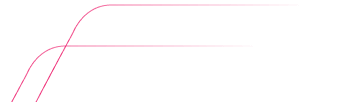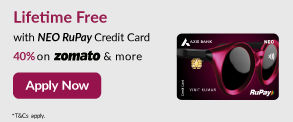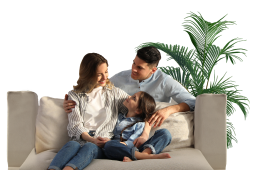- Accounts
- Digital Savings Account
- Savings Account
- Digital Salary Account
- Salary Account
- Digital Current Account
- Current Account
- Trust NGO Institutional Savings Account
- Safe Deposit Locker
- Safe Custody
- Pension Disbursement Account
- PMJDY
- Silver Linings Program
- Doctors Banking Program
- Young sparks program
- Self Employed Banking Program
- Deposits
- Cards
- Forex
Send Money AbroadSend Money to India
- Loans
24x7 Loan
- Investments
- Insurance
General InsuranceHealth Insurance
- Payments
- Offers & Rewards
- Learning Hub
- Bank Smart
- Open digital A/C
Explore 250+ banking services on Axis Mobile App
Scan to Download
- Current Account
- Pay
- Collect
- Trade
Services
Solution for Exporters
- Debt & Working Capital
24x7 Loans
For MSMEs with turnover up to ₹30 Cr
- Treasury
- Transact Digitally
- Home
- Payments
- Payment Methods
- Google Pay

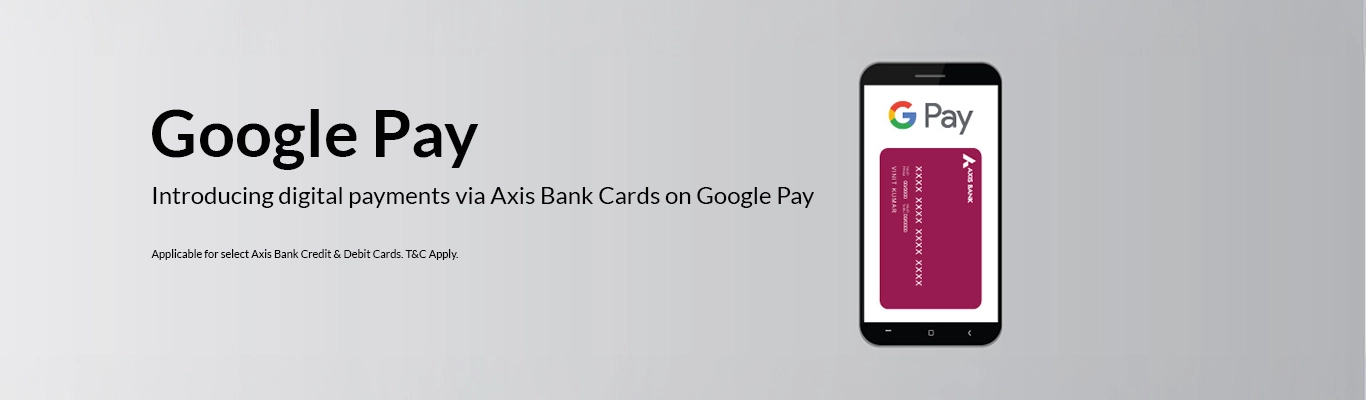
Tokenisation
Secure and safe transactions
Hassle-free payments
Convenient
Google Pay
Use Google Pay to make digital payments via your Debit/ Credit Cards to ensure a safe & secure payment process. Google Pay uses the process of ‘Tokenisation’ to replace sensitive information on your card with an alias called ‘token’ which is hereafter used while processing payments
Features and Benefits
Convenience
Once you have added your card onto Google Pay, you can use your smartphone to make all your card payment without carrying your wallet.
Instant Payments
Ensure hassle-free payments using cards on Google Pay without having to enter your card details repeatedly.
Security
Google Pay uses a process called Tokenization to replace the sensitive card information with an alias that is used for payment instead. This ensures that your sensitive card authentication details such as the 16 digit card number and CVV are never shared with anyone, including other apps and sites

How to add cards to Google Pay?
Adding cards to Google Pay: On your mobile device, open Google Pay
- 01
Tap Profile > Payment methods > Add card.
- 02
Enter the card number, expiry date, CVV, and the cardholder’s name and billing address.
- 03
Tap Save
- Accept the Terms & conditions
- Choose verification process
- You will be asked for additional authentication via OTP or can call the call centre
- 04
OTP will be auto read or you can enter it manually
- 05
In case of Call the Bank Option, follow the instructions given on the call by the Customer Service Center.
- 06
Once verified you can use your card to make payments through Google Pay
- 07
After your card is verified, you’re ready to use it for payment transactions.
Important
Only Visa and Mastercard cards can be added to your payment methods in Google Pay right now. You should receive the OTP via text message on the phone number associated to your card. If you don’t receive the OTP, do verify whether your contact details are up to date with the bank.
Note - This feature is currently available in Google Pay on Android phones only.
Frequently Asked Questions
Google Pay is a digital wallet platform to power in app and tap-to-pay purchases on mobile devices via Cards or UPI platforms.
Google Pay requires an active internet connection for Card registration and activation. Google Pay also requires an active internet connection for performing in-app (ecommerce) and scan & pay transactions. However, an active internet connection is not required to do Tap & Pay for in-store card purchases if you already have an added card.
Google Pay does require internet connection periodically to update its security features. In such instances, if there is no internet connection, the app might not work intermittently until an active connection is established.
The cashier asked me for the last four digits of my card number. But the transaction failed despite providing this information.
In rare cases, the merchant may ask you for the last four digits of the Card number. You will need to provide the last four digits of the digital card number, instead of the last four digits of the physical Card number.
For enhanced security, your actual Card number will never be stored on the phone or exposed to the merchant. Your Card number will instead be replaced by a unique digital number (i.e. Digital Card Number, visible on the left side of the card in the Google Pay screen, and in the main app when viewing your registered Cards) each time you add a new Card to your device. This Digital Card number will then be transmitted to merchants in place of your actual Card number for purchases.
The cashier asked me for the last four digits of my card number. But the transaction failed despite providing this information.
In rare cases, the merchant may ask you for the last four digits of the Card number. You will need to provide the last four digits of the digital card number, instead of the last four digits of the physical Card number.
Toll free number for Google Pay at Axis : 18004190013.
Other contact details for Google Pay are here :
https://support.google.com/pay/india/answer/7562363?hl=en-GB
Yes, you can download the Google Pay India app from the Google Play Store.
To create your google pay account, simply:
- Download Google Pay on phones running Android 5.0 (Lollipop) or higher.
- Enter your phone number.
- Sign in with your Google account.
- Follow the instructions to secure your Google Pay app and add in your bank/card details.
All devices with Android 5.0 (Lollipop) or higher are compatible with Google Pay India.
You can use any mobile number of your choice for registration on Google Pay as long as you have access to the mobile number at the time of registration as the OTP to complete the registration will be delivered to your mobile.
However, please note that in order to add a payment method on Google Pay below is required:
- In order to add a card on Google Pay, please ensure you have access to the mobile number associated with your card as you would receive an OTP on that number.
- In order to add a bank account on Google Pay via UPI, please ensure that you have registered on Google Pay using the phone number linked to your account.
You can register your mobile number via:
- Internet banking
- The nearest Axis Bank ATM
- Phone Banking
- going to the nearest Axis Bank Branch
Please contact the bank’s helpline 1800 419 0013
Please contact the bank’s helpline 1800 419 0013
Please contact the bank’s helpline 1800 419 0013
On your mobile device, open Google Pay
Tap Profile ❭ Payment methods ❭ Add card.
- Enter the card number, expiry date, CVV, and the cardholder’s name and billing address.
- Tap Save
- Accept the terms & conditions
- Choose verification process
- You will be asked for additional authentication via OTP
- OTP will be auto read or you can enter it manually
- AAfter your card is verified, you’re ready to use it for transactions.
Please note:
You should receive this OTP via text message to the phone number/ email associated to your Card. If you don’t receive a one-time password, verify that your contact information is up to date with your bank.
Adding your card to Google Pay will register your card for tokenised card payments for all the below use cases:
- Tap & Pay at NFC enabled terminals
- QR code based payments at merchants
- Mobile Recharges on Google Pay and Online payments on 3rd party merchants where Google Pay is supported
- In case you don’t want to register your card for any of the use cases listed above you can always call your bank to opt-out/deregister a particular use case for you before adding the card.
You can also call your issuer to de-register your card on a per use case basis post card addition.
- Open the Google Pay App
- Tap Settings > Payment methods
- Tap the card that you want to remove
- Select Remove card
Please note that removing your card from Google Pay will automatically disable all forms of tokenised card payments for you.
You can also call your issuer to de-register your card on a per use case basis post card addition.
You can currently register your Visa Debit and Credit Cards on Google Pay
You can use a VISA Credit or Debit card added in Google Pay for the following types of transactions:
- Tap & Pay at NFC enabled payment terminals
- Bharat QR code based Payments at online & offline merchants
- Mobile Recharge payments on Google Pay
- Online Payments on Myntra Android app
This depends on the Card variant that you have registered for i.e. if your card is an international variant then you can use it at foreign countries and if it is a domestic variant then you can use it only in India. Please make sure that you have enabled your card for international transactions with your issuer in order to use it for international payments.
Currently Google Pay is not supported at ATMs
You can register up to 10 payment Cards in Google Pay.
The average amount of time between the request for activation and approval will be within seconds, however it may take up to 10 minutes depending on completion of additional verification requirements. If this amount of time has been exceeded, remove the digital card from Google Pay and register it again.
Yes, if you change your phone then all your cards would have to be added again since Card tokens are device specific and you would need to re-tokenize your cards on your new device.
- You can delete all your Cards one at a time in Google Pay
- You should also log out of Google pay app and uninstall the app
No. Formatting or resetting your device will remove all payment/card information from your device.
Yes, it can be used immediately after successful registration.
Yes, you can register the same Card in multiple devices. Please note that even if you register your Card on more than one device, any SMS communications about your Google Pay account will still be sent only to the registered mobile phone number with bank.
If your Card Number gets changed please register again.
This means that your card is unsupported for the payment you are trying to make. Please note Cards are not supported for P2P payments meaning you can only pay merchants/businesses using cards added on GPay. Paying to friends/family is not supported using cards. You can always use UPI on Google Pay for the same.
You will not be able to add your card to Google Pay if your card is suspended on expired.
If your added card on Google Pay gets suspended or expired then they do not show up in the payment methods screen on Google Pay.
No. Only Cards in active state will work.
No, there is no issue. The Card displayed in Google Pay may differ slightly with the physical Card. The key points to look for bank logo and Visa logo and the last four digits of the physical Card.
Please ensure that you are using a valid Axis Visa debit or credit card only. If it still fails then it may be any of the following reasons:
- Your card may not be eligible to participate in Google Pay.
- Card information entered for registration is not correct, and/or
- Technical issues (In such cases you should try after some time.)
Google Pay uses a process called tokenization to save your card. Tokenization is a method of replacing your sensitive payment Card information (Card Number, Expiry Date, CVV etc.) with a device-specific ‘Token’ which acts as a surrogate value that is then used for processing payments instead of the sensitive card information.
Tokens are used to protect your payment information and to reduce the security risks inherent to plastic Cards.
For activation of the Card while registering it, the OTP can be generated through an SMS and will be sent to your registered mobile. You can also call your bank’s customer service number to activate your card.
This OTP is valid for 30 minutes and in case a new OTP is needed the registration can be repeated and same process has to be carried out again.
Google Pay does not store any of your sensitive card information such as the full 16 digit Card number, CVV, Expiry date either on the device or on the server.
You can open your Android Device Manager and Lock your device from the Secure Device option in the menu. This will deactivate all your card tokens
You can also choose to Wipe out the device in which case we will remove the tokens completely from the device instead of de-activating them
You also have an option to call your issuer to de-register your Card tokens on Google Pay.
- Turn on your phone screen, and then unlock your phone. You do not need to open the Google Pay app.
- All you need to do is Tap your phone in the same way as you would tap your physical card at the terminal.
- Please make sure that NFC is turned on in phone settings.
- In case you have multiple cards added to your account and wish to change your default card settings you can do so through Google settings on your device (Not GPay settings).
- Pay at any store that has a tap & pay enabled terminal. You should look out for terminals with the below contactless symbol or ask at the store.
Near Field Communication or NFC is a method of wirelessly transmitting data using radio waves. Google Pay uses NFC to wirelessly transmit payment data to payment terminals with NFC readers that have been activated for use. In order to make a contactless NFC transaction, please make sure that NFC is turned on in phone settings.
By default your first added card will be used for contactless/Tap & Pay payments.
In order to change your card: On your mobile device, open Google Pay.
Tap Settings: Google.
- Tap Account services > Google Pay.
- Follow the on-screen instructions to change your default Tap & pay card.
For online and Bharat QR transactions:
- You can view your transaction history in the All transactions section on Google Pay.
- You can also view the transactions in your conversation section with the individual merchants.
Your Tap & Pay transactions will not be visible in the Google Pay app and you can view them in the cards section on your issuer mobile app or net banking portal.
You will be able to return merchandise that you purchased using Google Pay based on the store's return policy.
The Permissible limit for Tap & Pay transactions in India is Rs 2000. You can use Google Pay to transact only up to Rs 2000 at merchant terminals. Your card PIN will not be required for these transactions.
Yes. Google Pay enables contactless payments, even if your physical card is not contactless. All you need to do is have an NFC enabled phone and turn on NFC in settings and add your card to Google Pay.
SMS OTP is used as AFA for online and Bharat QR transactions. The OTP will be sent to your registered mobile via SMS. This is mandatorily required for all online and Bharat QR transactions irrespective of the order amount.
Canceling/Disputing the payment made with Google Pay is exactly same as your physical Card. Please follow below steps:
Bharat QR:
- Please contact your bank:
- If the transaction has failed but card has been charged
- If the transaction has succeeded but fulfillment of order on merchant side has failed and merchant claims that he has not received the funds.
- You can provide the approval code on the transaction detail screen as reference to your bank. To get in touch with the issuer bank kindly tap on the transaction in Google Pay and you will be able to see the contact details for the issuer bank.
Please contact the merchant if:
- Transaction was successful but order did not get fulfilled
- Other potential merchant side issues like: Cancellation of order, Returns of goods and service, Late delivery
- Online merchant Payments (Currently supported on Myntra)
You can contact the merchant by using the contact option in the overflow menu on the conversation screen.
Mobile Recharge on Google Pay
Please raise a dispute in Google Pay app if transaction was successful but order did not get fulfilled. Please follow below steps to raise a dispute:
- Open Google Pay App
- In the Business section, tap on the specific Biller
- Tap on the specific Transaction in question
- Tap Raise Dispute then select the reason
- Tap Raise Dispute
- Your issue will be resolved within 7 business days from initiating a dispute.
- Tap & Pay:
Please contact your bank if:
- If Transaction has failed but card has been charged
- If Transaction has succeeded but fulfillment of order on merchant side has failed and merchant claims that he has not received the funds
- You can provide the approval code on the transaction detail screen as reference to your bank.
To get in touch with the issuer bank kindly tap on the Transaction in Google Pay and you will be able to see the contact details for the issuer bank.
Please contact merchant if:
Transaction Was Successful But Order Didn’t Get Fulfilled
There are other potential merchant side issues like: Cancellation of order, Returns of goods and service, Late delivery
Terms and Conditions
These terms and conditions (Terms) govern the specified products and services offered by Axis Bank via the 'Google Pay India Application.' They supplement, without overriding, other terms and conditions issued by Axis Bank.