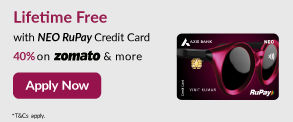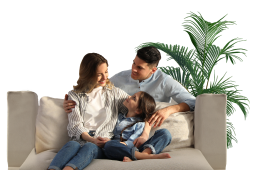- Accounts
- Digital Savings Account
- Savings Account
- Digital Salary Account
- Salary Account
- Digital Current Account
- Current Account
- Trust NGO Institutional Savings Account
- Safe Deposit Locker
- Safe Custody
- Pension Disbursement Account
- PMJDY
- Silver Linings Program
- Doctors Banking Program
- Young sparks program
- Self Employed Banking Program
- Deposits
- Cards
- Forex
Send Money AbroadSend Money to India
- Loans
24x7 Loan
- Investments
- Insurance
General InsuranceHealth Insurance
- Payments
- Offers & Rewards
- Learning Hub
- Bank Smart
- Open digital A/C
Explore 250+ banking services on Axis Mobile App
Scan to Download
- Current Account
- Pay
- Collect
- Trade
Services
Solution for Exporters
- Debt & Working Capital
24x7 Loans
For MSMEs with turnover up to ₹30 Cr
- Treasury
- Transact Digitally


Axis Bank is live on Fx-Retail
Register On FX-RetailTransparent Pricing
Rate Certainty & Protection
Seamless Bank Integration
FX-Retail
Introduced by the Reserve Bank of India and developed by the Clearing Corporation of India Ltd. (CCIL), FX-Retail is an electronic trading platform for retail banking customers to buy and sell foreign exchange. This platform has been launched on August 05, 2019, to know more visit https://www.clearcorp.co.in/web/clearcorp/fx-retail1 The Bank’s account holders can also use FX-Retail for which customer needs to register on the platform as a one-time measure. Subsequently, to execute any buy or sell transaction customer can approach their bank which will have the appropriate amount limit and mark-up defined in the FX-Retail platform for that transactions. To enhance accessibility and user experience, FX-Retail has now been integrated with Bharat Connect, operated by NPCI Bharat Connect, to know more visit - https://www.clearcorp.co.in/documents/d/clearcorp/fx-retail_ccil_bcc_251124
Features & Benefits
Access for all customers
Enables transactions across individuals, corporates, trusts, cooperative banks, foreign portfolio investors, foreign institutional investors, etc.
Read MoreFlexibility of delivery
The platform is linked to the FX-Clear platform which provides access to the ongoing spot rates in the inter-bank market.
Read MoreHigh transaction limit
There is no cap on the number of transactions a customer can carry out during a day (subject to the overall amount limit placed by Axis Bank). Further, the transaction
Read MoreEnd-to-End digital* Fulfilment
Book and complete deals online without branch visits. Axis Bank FX-Retail offers a simple,
Read MoreSend money abroad and Reload your Forex Card
Send money abroad for the following purposes –
Read MoreTransaction Limits
Remittances and Forex Card reloads supported up to USD 10,000 per transaction**
Read MoreFor further details about the platform, customer can visit the CCIL website https://www.ccilindia.com
High transaction limit
There is no cap on the number of transactions a customer can carry out during a day (subject to the overall amount limit placed by Axis Bank). Further, the transaction charges levied by CCIL are waived off for transactions up to USD 50,000 per day.
Access for all customers
Enables transactions across individuals, corporates, trusts, cooperative banks, foreign portfolio investors, foreign institutional investors, etc. and providing the benefit of placing the trades at the customer’s own time and convenience. Customers can currently place orders for USD/INR currency pairs only.
Flexibility of delivery
The platform is linked to the FX-Clear platform which provides access to the ongoing spot rates in the inter-bank market. Furthermore customers can book for value cash (delivery on the same day).
End-to-End digital* Fulfilment
Book and complete deals online without branch visits. Axis Bank FX-Retail offers a simple, secure way to manage outward remittances and reload your Forex Card digitally*, eliminating manual steps and branch dependency.
Applicable for FX-Retail initiated transactions on Bharat Connect powered apps.
*Digital journey applies where customers opt for online fulfilment
Send money abroad and Reload your Forex Card
Send money abroad for the following purposes –
- Family maintenance
- Education
- Health
- Personal gifts
Reload your MULTI-CURRENCY Forex Card for your travel abroad.
Applicable for FX-Retail initiated transactions on Bharat Connect powered apps
Transaction Limits
Remittances and Forex Card reloads supported up to USD 10,000 per transaction**
**Aggregate cap of USD 10,000 equivalent applies for Forex Card reloads
Applicable for FX-Retail initiated transactions on Bharat Connect powered apps
Registration Process

Registration Process
To register for FX-Retail simply follow these steps:
- 01
Step 1
Customers visits the FX-Retail portal at www.fxretail.co.in
- 02
Step 2
Click on ‘Register Here button’ and completes the registration process by providing the required information including the Axis bank account details.
- 03
Step 3
Bank receives and approves the registration request after scrutinising the relevant details of the customer. Please note that the details provided by customer on FX-Retail platform need to match with those on record with the Bank for the registration request to be approved by the Bank.
- 04
Step 4
Once the registration request is approved, the access credentials for the platform shall be sent to customer on registered email address.
- 05
Step 5
Post successful registration, customer can then login to the FX-Retail portal from the next forex working day.

Transaction process - Axis Bank FX-Retail Bharat Connect
- 01
Onboarding
1. Access FX-Retail via Bharat Connect-enabled apps
2. Select Forex category , follow the steps to register, and get your unique FX-Retail Customer ID - 02
Book your deal
1. Choose Axis Bank as your relationship bank
2. Enter deal amount and select fulfilment mode (branch or digital)
3. Pay the principal amount via UPI or Net Banking
4. Receive instant confirmation via email and SMS - 03
Complete your deal
1. Fulfil your deal digitally or at an Axis Bank branch
2. Forex Card reloads happen instantly
3. Remittances are credited within 48 working hours after processing

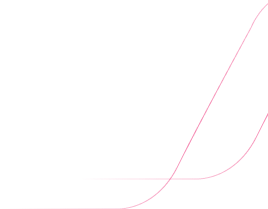
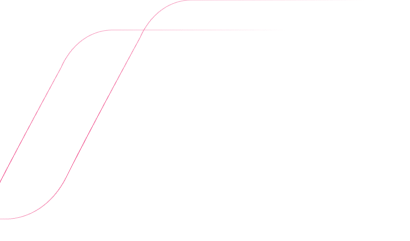
Fees & Charges
Click below to know the fees and charges of FX-Retail including the registration charges and transaction charges
Fees & Charges
| Registration Charges | |
|---|---|
| Individual | No Charges |
| Non Individuals | ₹1,000* |
| Transaction Charges | |
| Up to USD 50,000 in a day | No Charges |
| Above USD 50,000 in a day | a. No levy of transaction charges for the first 12 months of joining the platform for all categories of customers.**
b. Post 12 months, the charges* will apply as below: Total monthly transactions < USD 200 million: 0.0004% of the total INR value Total monthly transactions >= USD 200 million & < USD 350 million: 0.0003% of the total INR value Total monthly transactions >= USD 350 million & < USD 500 million: 0.0002% of the total INR value Total monthly transactions >= USD 500 million: NIL |
** The date of approval by first relationship bank would be considered as the joining date for the above purpose.
* GST is applicable on the above charges
Please note that the above charges are levied by CCIL and are collected by the Bank for usage of FX-Retail platform. Transaction processing charges levied by the bank shall additionally apply, where ever applicable