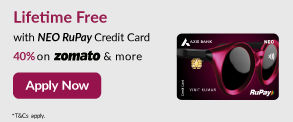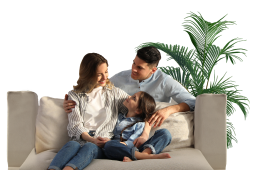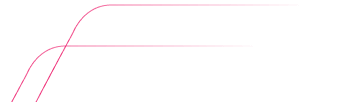- Accounts
- Digital Savings Account
- Savings Account
- Digital Salary Account
- Salary Account
- Digital Current Account
- Current Account
- Trust NGO Institutional Savings Account
- Safe Deposit Locker
- Safe Custody
- Pension Disbursement Account
- PMJDY
- Silver Linings Program
- Doctors Banking Program
- Young sparks program
- Self Employed Banking Program
- Deposits
- Cards
- Forex
Send Money AbroadSend Money to India
- Loans
24x7 Loan
- Investments
- Insurance
General InsuranceHealth Insurance
- Payments
- Offers & Rewards
- Learning Hub
- Bank Smart
- Open digital A/C
Explore 250+ banking services on Axis Mobile App
Scan to Download
- Current Account
- Pay
- Collect
- Trade
Services
Solution for Exporters
- Debt & Working Capital
24x7 Loans
For MSMEs with turnover up to ₹30 Cr
- Treasury
- Transact Digitally
- Home
- Bank Smart
- Axis WhatsApp Banking

Say 'Hi' to
hassle-free banking!
Send 'Hi' to 7036165000 on WhatsApp and explore a wide range of banking services.
Sign-up Now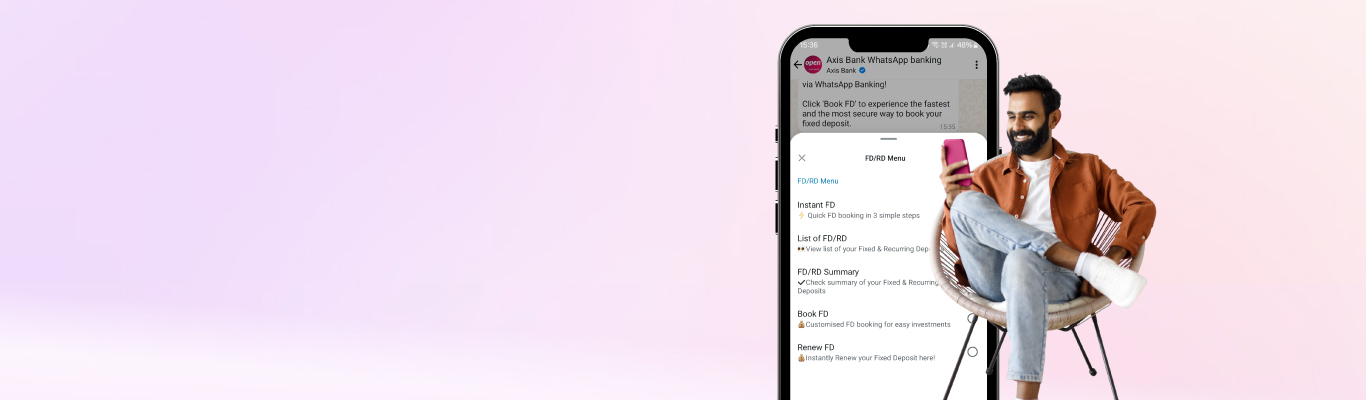

Axis WhatsApp Banking
Access 100+ banking services by simply sending us a message on WhatsApp. Manage your account, check account balance, get mini statement, book/renew FD, manage credit card, explore loan services & more via WhatsApp Banking.
Get Started with WhatsApp Banking

Subscribe
Simply send “Hi” to 7036165000 on WhatsApp to subscribe to Axis Bank WhatsApp Banking. Once subscribed, you’ll have access to a wide variety of services, including account management, cheque book requests, credit cards management, FD/RD booking and loans. Non-Axis Bank customers can also avail various services, such as applying for loan, credit card or opening a Digital Savings Account.
24/7 Availability
Axis Bank WhatsApp Banking is available 24/7, ensuring access to key banking services from anywhere, anytime. Transact securely with end-to-end encryption for your protection.
Explore our range of services on WhatsApp
To know more, just send 'Hi' to 7036165000 on WhatsApp
Account Services
FD/RD Services
Credit Card Services
Debit Card Services
Loan Services
Merchant Services
FASTag
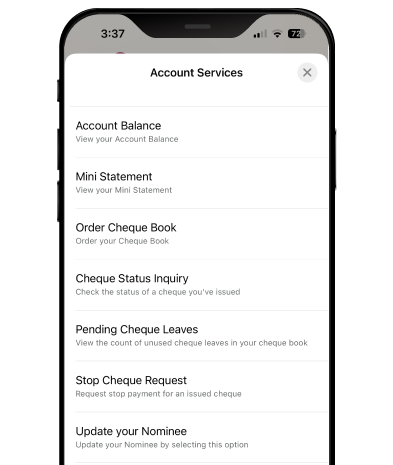
Account Services
Overview
- Get your account balance (Retail and Corporate)
- View mini statement (Retail and Corporate)
- Know your Relationship Manager (RM)
- Order a cheque book
- Family banking
- Update your nomine
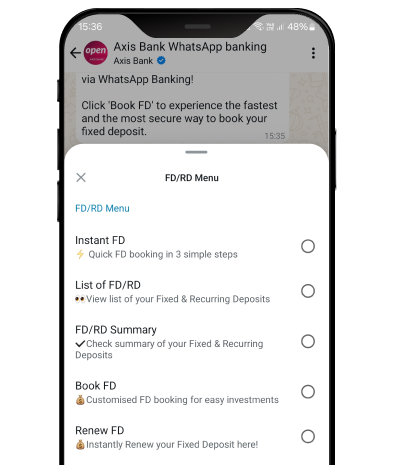
FD/RD Services
Customised FD booking for easy investments
- Send “Hi’ from your registered mobile no. & click on book FD
- Select the interest rate & tenure
- Enter the FD amount & choose the interest payout option
- Confirm FD details
- Agree to the T&Cs
- FD booked successfully
Book an FD in 3 simple steps
- Select Instant FD
- Select the FD amount & agree to T&Cs
- Enter OTP & confirm
Instantly book a Recurring Deposit
- Send “Hi’ from your registered Mobile no. & click on Book RD
- Select the interest rate & tenure
- Enter the amount and date for the monthly deposit
- Confirm RD details
- Agree to the T&Cs
- RD booked successfully
Instantly renew your Fixed Deposit
- Select ‘Renew FD & enter the last 4 digits of your FD
- Enter OTP
- FD renewal done successfully
Check summary of your FD/RD
- Select FD/RD summary & enter the last 4 digits of your FD/RD
- FD/RD summary displayed
View a list of your Fixed & Recurring Deposits
- Select List of FD/RD & enter the last four digits of your FD/RD
- List of FD/RD displayed
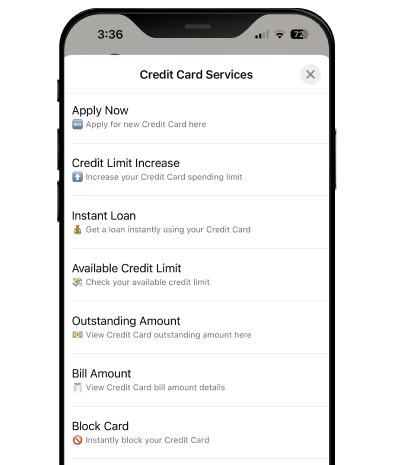
Credit Card Services
Manage Card Limit
Transaction to EMI (TEMI)
Credit Limit Increase (CLI)
Block Card
Annual Card Spends
Last 5 Card Transactions
Last 5 Card Payments
Other credit Card services
Check & manage your credit card usage
- Select Manage Card Limit & enter the last 4 digit of your credit card
- Select Domestic/International Usage
- Select the transaction type & enable/disable or set custom limits
- Enter OTP
- Card limit updated successfully
Easily convert your credit card transaction to EMI
- Select Transaction EMI & enter the last 4 digit of your credit card
- Select the transaction type & tenure
- Confirm your EMI details and agree to the T&Cs
- Enter OTP
- Successful conversion of transaction to EMI
Increase your credit card spending limit
- Select Credit Limit Increase & enter the last 4 digit of your credit card
- Limit increase offer displayed
- Enter OTP
- Limit increased successfully
Instantly block your credit card
- Select Block Card & enter the last 4 digit of your card
- Enter OTP
- Card blocked successfully
View annual spends
- Select Annual Card Spends & enter the last 4 digit of your card
- Total annual spends displayed
View the last 5 transactions
- Select Last 5 Card Transactions & enter the last 4 digit of your card
- Select Billed or Unbilled Transactions
- Respective bill transactions displayed successfully
View the last 5 payment details
- Select Last 5 Card Payments & enter the last 4 digits of your card
- Last 5 card payments displayed successfully
View annual spends
- Apply for a new credit card
- Check available credit limit
- View outstanding amount and bill amount
- View credit card summary
- Convert balance to EMI
- View EMI details
- Credit card upgrade
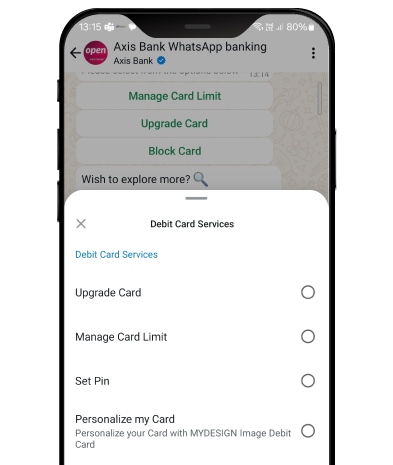
Debit Card Services
Check & manage your debit card usage
- Select Manage Card Limit & enter the last 4 digit of your card
- Select Domestic/International Usage
- Select the transaction type & enable/disable or set custom limits
- Enter OTP
- Card limit updated successfully
Upgrade your debit card
- Select Upgrade Card & enter the last 4 digit of your card
- Choose a card to upgrade
- Agree to fees & T&Cs
- Confirm your address & enter OTP
- Card upgraded successfully
Instantly block your credit card
- Select Block Card & enter the last 4 digit of your card
- Enter OTP
- Card blocked successfully
- Set PIN
- Personalize card
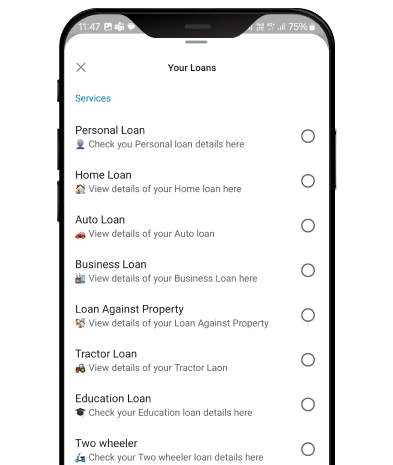
Loan Services
- Select a loan from the list of available loans
- Check loan summary and information
- Download loan statement, foreclosure letter, and welcome letter
- Download IT certificate and repayment schedule
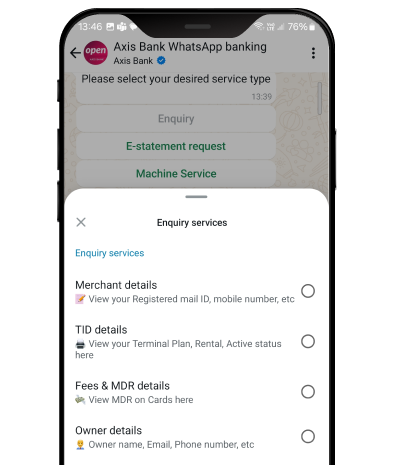
Merchant Services
Enquiry
- Merchant details (view your registered email ID, mobile number, etc.)
- TID details (view your terminal plan, rental, active status)
- Fees & MDR details (view MDR on cards)
- Owner details (owner name, email, phone number, etc.)
- Settlement account (view your settlement account details here)
Other Services
- E-statement request
- Machine service
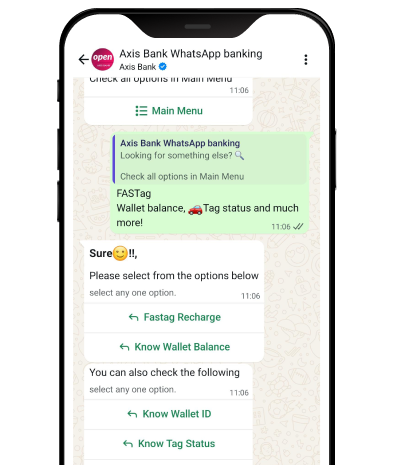
FASTag
Overview
- Recharge FASTag account
- TID details (view your terminal plan, rental, active status)
- Check FASTag wallet balance
- Find FASTag wallet ID
- View last 5 FASTag transactions
- View FASTag status

Scan to register for WhatsApp Banking
Your guide to hassle-free WhatsApp Banking
Quick, secure and convenient banking, now available 24*7 on WhatsApp.

Book FD instantly
Learn how to invest in fixed deposits via Axis Bank WhatsApp Banking.

Renew your FD via WhatsApp
Learn how to renew fixed deposits instantly via Axis Bank WhatsApp Banking.

Smart Spending and easy payments
Learn How to Convert your transactions to EMI and Increase your Credit Limit.

Smoothen your journey
A guide to FASTag Serivces for Seamless Toll Payments.
Important Notes
- For any queries, contact us at: 1860-419-5555/1860-500-5555
- Once you’ve downloaded WhatsApp, link your number to it.
- Subscribe to WhatsApp Banking on Axis Bank Registered WhatsApp number 7036165000 and start chatting with us
- By subscribing to WhatsApp Banking, you are agreeing to the Terms and Conditions of WhatsApp Banking
Frequently Asked Questions
Simply send a "Hi" to 7036165000 on WhatsApp. You can also send "Start" or “Sign-up” to 7036165000 or subscribe through the Axis Bank website or Mobile Banking App, open.
No, both customers and non-customers can use the service.
Yes, you can use WhatsApp Banking to address any queries related to Axis Bank.
Axis Bank WhatsApp Banking is available 24/7, including holidays.
Using or registering for WhatsApp Banking is free of charge.
You can check your account balance, view mini statements, order cheque books, block credit/debit cards, access merchant services, book fixed deposits and more. You can also apply for various banking products, such as loans and credit cards.
Yes, you can view loan details, check overdue amounts and access repayment schedules for various loan types, including home loan, personal loan and car loan.
Yes, Axis Bank WhatsApp Banking is available for NRI customers as well. To avail this service, NRI customers must use the mobile number registered with Axis Bank.
Yes, there are various credit card services available, such as managing card limits, increasing your credit card limit, converting transactions to EMI, viewing your credit card summary, bill amount, annual spends, last 5 transactions, or last 5 bill payments. All these services can be accessed by credit card customers using their registered mobile number.
Yes, customers can book a fixed deposit conveniently from anywhere, anytime, through Axis Bank WhatsApp Banking in just a few clicks.
Yes
Yes, you can use WhatsApp Banking to address any queries related to Axis Bank products and services. Just add 7036165000 to your contacts and start a conversation by saying “Hi”.
Yes, all messages are secured with end-to-end encryption. However, please note that you should never share any confidential banking information like your PIN, CVV or OTP with anyone over chat. The bank will never ask you for any such details.
You can reach out to Axis Bank support at 1860-419-5555 or 1860-500-5555 for any queries or issues related to WhatsApp banking.
You can simply type “STOP” on the Axis Bank WhatsApp Banking number, and follow instructions on how to unsubscribe and stop the services.
However, we encourage you to continue using Axis Bank WhatsApp Banking to manage your banking needs seamlessly and hassle-free.
Only the last 4-digits of your account or card number may be requested, Axis Bank will never ask you for your card CVV.
No, you don't have to subscribe to WhatsApp banking for general bank-related queries.
To stop receiving communication from the bank on WhatsApp, type “STOP” in the Axis Bank WhatsApp Banking chat at 7036165000 and select “Yes” to unsubscribe.
Yes! You can subscribe again using the following options:
- Via the Axis Bank website: Click here to subscribe
- Via WhatsApp: Send “Subscribe” or “START” to Axis Bank WhatsApp Banking at 7036165000
- Via the Axis Bank Mobile or Net Banking applications
Axis Bank has a dedicated customer service number on WhatsApp, which is tagged as a "Verified Business" by WhatsApp. This verified status appears as a green tick next to the number. The official verified WhatsApp number for Axis Bank is 7036165000.
If you lose your phone, you should immediately contact Axis Bank support at 1860-419-5555 or 1860-500-5555. You can reach out to these numbers for any queries related to WhatsApp Banking.