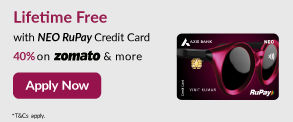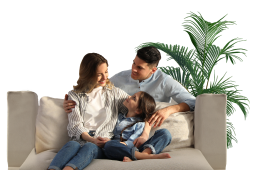- Accounts
- Digital Savings Account
- Savings Account
- Digital Salary Account
- Salary Account
- Digital Current Account
- Current Account
- Trust NGO Institutional Savings Account
- Safe Deposit Locker
- Safe Custody
- Pension Disbursement Account
- PMJDY
- Silver Linings Program
- Doctors Banking Program
- Young sparks program
- Self Employed Banking Program
- Deposits
- Cards
- Forex
Send Money AbroadSend Money to India
- Loans
24x7 Loan
- Investments
- Insurance
General InsuranceHealth Insurance
- Payments
- Offers & Rewards
- Learning Hub
- Bank Smart
- Open digital A/C
Explore 250+ banking services on Axis Mobile App
Scan to Download
- Current Account
- Pay
- Collect
- Trade
Services
Solution for Exporters
- Debt & Working Capital
24x7 Loans
For MSMEs with turnover up to ₹30 Cr
- Treasury
- Transact Digitally
- Home
- Business Banking
- Transact Digitally
- Corporate Internet Banking

Corporate Internet Banking
You can securely and conveniently conduct online business transactions from the comfort of your home or office.
Mail your queries related to CIB (corporate internet banking) to corporate.ib@axisbank.com or call us at 1860-500-4971 or 1800-419-0097 (available 24/7).
Mail your queries related to CIB (corporate internet banking) to corporate.ib@axisbank.com or call us at 1860-500-4971 or 1800-419-0097 (available 24/7).
For ease of banking and using your Axis Bank account, you can use Corporate Internet Banking (CIB). All your banking requirements, transactions and other activities can be easily done online from anywhere, at any time. We believe in saving papers and going “Digital”. With internet banking services at your fingertips, we aim to ensure your convenience and security on the platform.
Now monitor, transact and control your bank account online through our net banking service. You can do multiple things from the comforts of your home or office with Axis Bank Internet Banking - a one stop solution for all your banking needs. You can now get all your accounts details, submit requests and undertake a wide range of transactions online. Our Internet Banking service makes banking a lot more easy and effective.
View your bank Account Details, Account Balance, Download Statements and more.
Make all your tax payments by logging into Internet Banking or through Shopping Mall Payments.
Customers can register their Payee and initiate the single payments to the registered Payee on Corporate Internet Banking through NEFT, RTGS, IMPS and Direct Credit. Customers can also initiate payments within their own linked accounts. Transfer fund to your Own Accounts, Other Axis Bank Accounts or Other Bank Accounts seamlessly.
Pay salaries as a bulk payment to all employees having Axis Bank accounts. The facility provides security of transaction details while processing with consolidated debit of the salary file and restricted view of the details to approvers.
- Schedule the payment for a future date.
- Upload a file through which all the salary payments are made in a single transaction.
You can initiate various service requests through CIB:
- Positive Pay
- Cheque Book
- Demand Draft
- Account-Scheme Code Update
- Account-Email Update
- IE Code Update
- GSTN Update
- Fixed Deposit
NETSECURE is second factor
authentication used by Axis Bank to provide a safe and secure net
banking platform to all its
transacting customers. Users require to login and approve transactions
using 2 Factor
Authentication (FA) mandatorily. 2 FA is provided to users through OTP
by SMS or One-Touch
devices.
OTP through SMS will be provided default to all new users unless
specifically requested
for One Touch devices.
Axis Bank will endeavour providing new methods of 2 FA from time
to time for customer
convenience and security.
Register now for Axis Bank Corporate Internet Banking service to
avail all these services.
Please visit Axis Bank branch and fill up a Corporate Internet Banking form available at the branch.
- Initiator*- The user may ONLY initiate financial transaction.
- Approver - The user may ONLY authorise financial transaction.
- Initiator & Approver -The user may initiate & authorise financial transaction.
- Viewer-The user has only view rights and may not initiate/authorise financial transactions.
*Can access commercial cards.
Users can have specific account level access or at Customer ID level as per their requirement.
- A: Only Between own accounts.
- B: Own accounts, Third party accounts, Tax payment and Power transfer, Online payment.
- C: Only Tax payment*.
*Can access commercial cards.
1.
Get your Login details
- In case you have forgotten your Login credentials, you can get them
back by visiting this
option under ‘Trouble logging in?’ on the Login page.
2. Unlock ID – In case your account has been locked, you can
unlock it by going
through this option under ‘Trouble logging in?’ on the Login
page.
3. CKYC (Central Know Your Customer) is a centralized repository
of KYC documents for
availing various services of the financial sector. You can view your
CKYC number under the
Administration tab on to the Corporate Internet Banking (CIB) post login
page.
For ease of banking and using your Axis Bank account, you can try corporate internet banking. All your needs, transactions and other activities can be easily done online from anywhere and anytime. We believe in saving papers. Business Internet Banking provides you with a number of features available by simply using your accounts details. With these internet banking services, we aim to ensure you are comfortable because your convenience is our prime focus.
Corporate Internet Banking (CIB) forms are now available online. Check out corporate internet banking downloads to get more information on this. You can check FAQs for queries or reach to the nearest branch.
- Customer Declaration from FCRA Account holder for Corporate Internet Banking facility
- Corporate Internet Banking FAQs
- Merchant List for Online Shopping
- CIB Form
- Filled CIB form (Sample)
- Current Account opening form
- Form CAS01
- CIB Documentation
- Sample Board Resolution (modify appropriately for Constitution Code)
- Sample Partnership Letter (modify appropriately for Constitution Code)
- UPI Response Codes for H2H/API
- IMPS Response Codes for H2H/API
- Integration Document
- Checksum (CIB & NFC)
You can get all the benefits of Corporate Internet Banking, but there are certain Terms and Condition for corporate internet banking. All of these corporate internet banking TnC are listed below. We request you to go through them once.
1.1. "Account/s" refers to the account/s of the Customer, with Axis Bank, mutually designated for CIB Services from time to time and means all existing, new and future accounts of the customer with Axis Bank.
1.2. “Customer" or ‘Client” or “Company” shall mean the person / entity availing of the CIB Services under these Terms and Conditions.
1.3. "CIB" or "Internet Banking Services" or "Corporate Internet Banking" or "Services" wherever used in these Terms and Conditions shall mean services offered by Axis Bank to its Customers under these Terms and Conditions including fund transfer / payment services (NEFT / RTGS / IMPS Facility), cheque / demand draft / pay order facility, Statutory & Tax Payments, Trade & Foreign Exchange Services, Non- financial services (Cheque Book, DD, PAN Update etc.) and any other services being made available from time to time, and shall also include all modifications of such services as Axis Bank may make from time to time.
1.4. "Instructions(s)" shall mean and include all communications made or instructions given by the Customer to Axis Bank by following the Security Procedure for carrying out activities covered under the Services, including any payment instructions for making a remittance or transfer of funds.
1.5. “OTP” shall mean a one-time password / one-time personal Identification number.
1.6. "RBI" shall mean The Reserve Bank of India.
1.7. “NPCI” shall mean National Payments Corporation of India.
1.8. "Regulations" or "Guidelines" shall mean all rules, regulations and / or guidelines issued by the RBI, NPCI or any other governmental or statutory authority from time to time in relation to the Services.
1.9. "Security Procedure" means such procedure prescribed by Axis Bank, from time to time, for the purpose of processing or verifying that an Instruction or a communication amending or cancelling an Instruction is that of the Customer or for detecting error in the transmission for the content of the Instruction.
1.10. "Terms and Conditions" shall mean these Terms and Conditions as may be modified and supplemented, as set out herein.
1.11. "Users" shall mean the representatives of the Customer who have the rights to access the Accounts of the Customer through the CIB and shall include both Users with viewing rights and Users having inputting, uploading, and verification, confirmation and/or authorization rights. Where such authorization rights are given by the Customer on a joint basis, then this term shall mean such joint Users with authorization rights, as the context or meaning may require.
1.12. "Website / Site" shall mean the web-site www.axisbank.com or such other web-site as may be notified by Axis Bank from time to time.
1.13. “GST” shall mean any tax or cess or both imposed on the supply of goods or services or both under GST Laws.
1.14. “GSTIN” shall mean Goods and Services Tax Identification Number.
1.15. “GSTN” shall mean Goods and Services Tax Network.
1.16. “GST Laws” shall mean IGST Act 2017, CGST Act 2017, UTGST Act 2017 and State specific SGST Acts, 2017 and all relevant rules, regulations, notifications and circulars issued under the respective legislations.
1.17 I/We confirm that the Board Resolution (or equivalent) dated DD-MM-YYYY is true and valid. I/We am/are empowered by the Board Resolution (or equivalent) to authorise users to operate accounts mentioned in the application form.
1.18 I/We confirm that the details mentioned in the application form are correct and the email ID provided is official.
1.19 (Mandatory if the email ID of users is not Private) I/We confirm that we do not have email IDs with private domains and the email IDs mentioned for the users in Corporate Internet Banking are in public domain. We shall hold harmless and indemnify the Bank against all risks arising out of, including but not limited to, any compromise, hacking, theft, cyber-crime which may lead to loss of funds due to usage of the public domain IDs for users.
1.20 I/We are aware of the fact that the facility of Corporate Internet Banking is granted solely at our request and that the Bank shall in no way be responsible for any kind of hacking and/or phishing attacks and/or cyber related crime, which may take place or happen in the account during the pendency of the facility and which may result in a loss due to the transfer of the funds from my/our account to the third party's account. I/We are also aware of the fact that while Bank has taken all necessary available precautions the chances of such attacks by third parties cannot be ruled out in any view of the matter, the Bank shall stand indemnified from any such claims from our side.
1.21 I/We accept that the email ID(s) provided for the users mentioned are valid and shall be used for any/all communication from the Bank. The communications may pertain to transactions, information, access or awareness which may be sent from the Bank time to time.
2.1 The use of CIB Services is governed by these Terms and Conditions. These Terms and Conditions are in addition to and not in derogation of any other Terms and Conditions applicable to the Customer as prescribed by Axis Bank.
2.2 AXIS BANK Grievance Redressal Policy
2.3 AXIS BANK Code of Bank's Commitment
2.4 Reach out to us in case of product details and Customer support.
3.1. Subject to these Terms and Conditions, applicable laws, and other Terms and Conditions as may be specified on Axis Bank's Website, Axis Bank shall provide the Services to the Customer. Axis Bank shall be entitled to modify, upgrade and / or suspend the Services, or the mode manner and extent of the Services from time to time, and shall endeavour to inform the Customer of such change in Services. Axis Bank reserves the right to suspend all or any of the Services provided to the Customer without being required to provide any prior notice and without assigning any reason therefore.
3.2. For availing of, or ceasing to avail of the Services, or any part thereof, the Customer shall make a separate application to Axis Bank in the prescribed format and the Customer shall be governed by such additional Terms and Conditions as prescribed by Axis Bank for this purpose, as well as subject to the applicable laws.
3.3. Axis Bank may, at the request of the Customer, extend the Services to any other existing/ new Accounts, and these Terms and Conditions shall automatically apply to such further use of the Services by the Customer.
3.4. Customer hereby accept and acknowledge that, the intellectual property rights covered in the Services and also developed/generated during the provision of Services by the Bank, shall continue to be owned and vest with the Bank solely and this Terms & Conditions does not in any way confer any right on the Customer for the Ownership or use of the intellectual property rights
3.5. Axis Bank may, classify/ mark/ categorise any Customer/ User/ User ID as “Dormant User”, If the Customer/ User has not logged into the Corporate Internet Banking, through the registered User ID, for a continuous period of 180 (One Hundred and Eighty) [calendar days] from the date such Customer/ User last logged-in through the designated platform for accessing Internet Banking Services by using the registered User ID. Pursuant to such classification/ marking/ categorising of any Customer/ User/ User ID as ‘Dormant User’, such Customer/ User will be unable to access any Corporate Internet Banking Services from the relevant registered User ID without re-activation of such Dormant User ID in Corporate Internet Banking. In order to re-activate a Dormant User ID, the relevant Customer (through an Authorised signatory) / User may provide a written instruction to Axis Bank, requesting re-activation of the Dormant User ID and upon receiving the Reactivation Request, Axis Bank may, at its sole discretion, approve such request for re-activation and grant access back to the Customer/ User by reactivating the User ID.
3.6. The Customer hereby authorizes the Bank to extend the Services of Bulk Payment and TF Connect as a default to existing Customers basis the authorisation matrix provided for Single Payment. The Terms and Conditions as applicable shall apply to such further use of the Services by the Customer.
3.7 Axis bank Limited (AXISB) does not give any guarantee or make a warranty and makes no representation about any superior quality attached to the AXISB Payment Transfer Facility (NEFT, RTGS & IMPS). This is a facility provided by AXISB for transfer of funds in good faith on the presumption that it will work if the parameters are met. The customer agrees and acknowledges that AXISB shall not be liable and shall in no way be held responsible for any damages whatsoever, whether such damages are direct, indirect, incidental or consequential and irrespective of whether any claim is based on loss of revenue, interruption of business due to the failure of any transaction carried out by the customer and processed by AXISB, information provided or disclosed by AXISB regarding customer's Accounts or any loss of any character or nature whatsoever, and whether sustained by the customer or by any other person.
However AXISB shall endeavor to execute and process the transactions as proposed to be made by the customer promptly but shall not be responsible for any lack of response or delay in responding owing to any reason whatsoever, including owing to failure of operational systems or any requirement of law.
Notwithstanding the above, illegal or improper use of the AXISB Transfer Facility (NEFT,RTGS & IMPS) shall render the Customer liable for payment of pecuniary charges or penalties which AXISB may at its sole discretion decide or may result in suspension of the AXISB Payment Transfer Facility (NEFT,RTGS & IMPS) to the Customer. The Customer hereby also agrees to fully indemnify and hold AXISB and its subsidiaries and affiliates harmless against any suit, proceeding initiated against it or any loss, cost or damage incurred by it as a result thereof.
Either AXISB nor its subsidiaries or affiliates shall be liable for any unauthorized persons accessing the records and / or Accounts/ information through the use of AXISB Payment Transfer Facility (NEFT,RTGS & IMPS) through any means including phishing and/or hacking and the Customer hereby fully indemnifies and holds AXISB and its subsidiaries and affiliates harmless against any action, suit, proceeding initiated against it or any loss, cost or damage incurred by it as a result thereof. AXISB shall under no circumstance, be held liable to the customer if the AXISB Payment Transfer Facility (NEFT,RTGS & IMPS) is not available in the desired manner for reasons owing to force-majeure circumstances or any other reason beyond the control of AXISB.
All the records (including electronic) of AXISB generated by the transactions arising out of the use of the AXISB Payment Transfer Facility (NEFT,RTGS & IMPS), including the time the transaction recorded shall be conclusive proof of the genuineness and accuracy of the transaction. For the protection of both the parties, and as a tool to correct misunderstandings, the customer understands, agrees and authorizes AXISB, at its discretion, and without further prior notice to the Customer, to monitor and record any or all telephone conversations (if any) between the Customer and AXISB and any of its employees or agents or instruction provided by the Customer to AXISB.
AXISB expressly disclaims all warranties of any kind, whether express or implied or statutory, including, but not limited to the implied warranties of merchantability, fitness for a particular purpose, data accuracy and completeness, and any warranties relating to non-infringement in the AXISB Payment Transfer Facility (NEFT,RTGS & IMPS).
3.8 Bill Payment
- Payments made using the Bharat Bill Payment System (BBPS) module may take up to three (3) working days to reflect at the billers end.
- Users are eligible to raise a dispute related to such transactions within one hundred eighty (180) days from the date of the transaction, as per NPCI guidelines.
4.1. Notwithstanding anything contained elsewhere in these Terms and Conditions, where Axis Bank decides to upgrade or modify the Services or provide new services to the Customers, such upgrades, modifications and new services shall be subject to such Terms and Conditions as may be stipulated by Axis Bank, and Axis Bank shall amend or supplement any of these Terms and Conditions, at any time, if such amendment is required, which amendment shall be binding on the Customer. Axis Bank shall endeavour to inform the Customer of such changes. Any modification in these Terms and Conditions will be updated/uploaded on the Website/Site for the Customers, shall be deemed to be notified to the Customers.
5.1. The Customer shall, at its own risk and consequences, access the Services by following the Security Procedure prescribed by Axis Bank from time to time, including use of (i) user-ID and password(s) (ii) One touch devices for accessing Corporate Internet Banking services. In addition, Axis Bank may advise the Customer to adopt such other Security Procedure and means of authentication as Axis Bank may require, and the Customer agrees to abide by such security procedure.
5.2. The Customer and the Users authorized by the Customer shall keep all User IDs and passwords, OTPs, including the passwords, confidential and well protected and should not reveal the same to any unauthorized person, including to any employees and representatives, vendors, partners of Axis Bank. Axis Bank shall in no way be held responsible, if the Customer incurs any loss as a result of the password being disclosed by the Customer or User to any third parties.
5.3. Customer will be given access to Corporate Internet Banking channel through mandatory 2 Factor authentication (2FA) provided by the bank. Axis Bank may provide 2FA through SMS, On call, OTP on Mobile, One touch devices or any such ways as part of its product offering from time to time.
- Customer can login or approve transactions on web browser by generating OTP on Axis Mobile-Corporate app. OTP on Mobile app can be generated within India or internationally if the user has registered and set-up mPIN on Axis Mobile-Corporate application.
- The Bank is not responsible for any failure in the transaction on account of any problem with the Customer's mobile phone network or any other issue in the mobile phone or the SIM card of the Customer, over which the Bank has no control.
- In case of any loss or theft of the Customer's mobile phone and/or SIM card, the Customer requires to de-register or block their mobile phone and/or the SIM card with their service provider immediately. The Customer shall immediately inform the Bank of such loss or theft, post which bank shall deactivate the user access in Corporate Internet banking immediately. User will require to inform the bank through written or a validated process to activate access in Corporate Internet banking. The Bank shall not be responsible for any unauthorized use of the mobile phone or SIM card on account of such loss or theft. The Customer must keep the mobile phone and the data therein, Passwords and usage there confidential and shall ensure that it is not shared with anyone else under any circumstances. The Customer shall not create a copy or duplicate of the data in the mobile phone or save such data except for the purpose of using the same as permitted or required by the Bank.
- Customers shall ensure that each User shall be responsible for the security of his 2FA.
5.4. Customers will mandatorily require to use this 2 FA while accessing or approving of transactions and requests in Internet Banking channel.
5.5. Users will be responsible for the safe custody of their mobile devices or One Touch devices (also known as Hard Token) and bound by, any and all instructions given and/or transactions carried out by the members of its organization by using the 2FA. Axis Bank shall be entitled to presume as genuine all Instructions given by using the Security Procedure.
5.6. Any loss or theft or misplacement or damage to the mobile devices which may lead to compromise of 2 FA should be reported to the Bank immediately for necessary prevention to restrict misuse of the User’s Internet Banking access.
5.7. Axis Bank shall endeavour to adopt appropriate security measures as available in the industry from time to time. However, the Customer acknowledges that the technology used including the Internet, as well as the use of public / shared facilities is susceptible to a number of risks, such as misuse, hacking, virus, malicious, destructive or corrupting code, programme or macro which could affect the Services. Axis Bank will not be responsible for any loss, delays or failures in the processing of instructions, reporting and/ or receipt generation on account of such risks.
5.8. Customer shall update its password on the Corporate Internet Banking platform after every 90 days as per security policy of Axis Bank. For this, Users will be prompted (a pre-intimation) to change their login password from 85th day to 90th day at the time of login.
- Users must mandatorily reset password to continue logging in between 91st day and 180th day.
- In case the Users have not changed the password for 180 days, login access will be temporarily deactivated. Customer will need to contact RM/Branch to reactivate Corporate Internet Banking services.
6.1. All Instructions received from the Customer by Axis Bank shall only be processed during banking hours on working days. An Instruction will only be accepted by Axis Bank if it has been transmitted to Axis Bank in the manner mentioned in these Terms and Conditions, by using the Security Procedure prescribed hereunder. Axis Bank may, in its absolute discretion but without being under any obligation, make further checks as to the authenticity of an Instruction.
6.2. The Customer is solely responsible for the accuracy and authenticity of the Instructions provided to Axis Bank and will be bound by any and all Instructions given and/ or transactions carried out by any User authorized by it. Axis Bank shall be entitled to rely upon all Instructions given by the Customer and act on such Instructions. The Customer acknowledges and agrees that in the event of any inaccuracy in any information and/ or Instruction, there could be consequent erroneous transfers. All such Instructions shall be final and binding on the Customer. In the event of any dispute on the actual Instructions given to Axis Bank, the records of Axis Bank would be final and binding on the Customer.
6.3. An Instruction shall remain effective till such time the same is countermanded by further instructions by the Customer or effectuated by Axis Bank. If the Customer notices an error in the information supplied to Axis Bank in any communication, it shall immediately notify Axis Bank, and Axis Bank will endeavour to rectify the error wherever possible on a "reasonable efforts" basis. In the event of Customer's account receiving an incorrect credit by reason of a mistake committed by any other person, the Customer authorizes Axis Bank to reverse the incorrect credit at any time whatsoever. The Customer shall be liable and continue to remain liable to Axis Bank for any unfair or unjust gain obtained as a result of the same.
6.4. If Axis Bank is of the opinion that (i) an Instruction received by it may not have been properly authorized by the Customer; or (ii) is conflicting, inconsistent, unclear, incomplete, deficient, contrary to any law or policy, or (iii) Axis Bank has reason to believe that the Instruction is issued to carry out an unlawful transaction; or (iv) the Instruction is attached with notice of any special circumstances, (v) the account has insufficient funds or non- availability of clear funds; Axis Bank may, (without being bound to do so) seek clarification from the Customer before acting on any such Instruction or act or refuse to act upon any such Instruction in the manner as it deems fit. Axis Bank will not be responsible or liable for any loss to the Customer or any third party that results from the carrying out or refusal to carry out any Instructions or from any delay in effecting any Instructions in the above circumstances.
6.5. Axis Bank shall not be responsible for any delay in carrying on the Instructions due to any reason whatsoever, including due to any circumstances beyond its reasonable control or any requirement of law or on account of any shortcoming by any third party, vendor, and/ or partner, howsoever caused.
6.6. If any Instruction cannot be given effect unless it is affected by requisite documentation, Axis Bank shall not be required to act on such Instruction until it receives such documentation.
6.7. Axis Bank shall not be liable for any consequences arising out of its failure to carry out the instructions due to inadequacy of funds and/or due any order, guideline or directive received from any governmental body or statutory authority.
6.8. Transaction processing rules and limits will be created in Corporate Internet Banking channel as per the instructions provided by the Customer. The responsibility of initiation and approval of transaction on Internet Banking lies with the Customer and Axis Bank shall not be held liable for any unforeseen consequences which if occurred due to misuse/unauthorised use of facility or compromise of access credentials by users.
6.9. In case of any instruction relating to any foreign currency transaction made by the Customer, the exchange rates quoted by Axis Bank, if any (whether through its Website or otherwise), shall only be provisional and shall be subject to future variations in the exchange rate. The rate at which the transaction is given effect to would be the effective rate for all intents and purposes. Any Instructions given by the Customer should not contravene the provisions of the applicable law including, without limitation, the Regulations, various regulations framed under Foreign Exchange Management Act, 1999, and other rules and regulations laid down by Reserve Bank of India, or any other governmental body or statutory authority.
7.1. The Customer irrevocably and unconditionally authorizes Axis Bank to access all its Accounts registered for the Services, for effecting banking or other transactions performed by the Customer through the Internet Banking Services by giving Instructions.
8.1. Axis Bank may, from time to time, specify maximum and minimum transaction limits for its various services. The Customer shall be bound to comply with such limits imposed by Axis Bank.
9.1. Any changes in the information or documents provided by the Customer shall be communicated by the Customer to Axis Bank within 30 days from the date of change in the manner stipulated by Axis Bank, along with a Customer resolutions. The Customer shall be entitled to modify, add and/ or delete its list of Users from time to time, by giving a letter to this effect to Axis Bank, along with a Customer resolutions. Any such change shall be effective only after the Customer has been intimated of the implementation of the changes by Axis Bank, and till such time Axis Bank shall continue to accept and carry out Instructions received from any of the representatives of the Customer whose names are mentioned in the list of Users then available with Axis Bank.
10.1. The Customer hereby authorizes the use of confidential information of the Customer by Axis Bank and the transfer by Axis Bank of any information relating to the Customer to and between the branches, subsidiaries, representative offices, affiliates, auditors, vendors, partners and agents of Axis Bank, wherever situated, for confidential use in connection with the provision of the Services to the Customer, and further acknowledges that any such branch, subsidiary, representative office, affiliate, vendor, partner or agent shall be entitled to transfer any such information as required by any law, court, regulatory or legal process.
11.1. Except as warranted herein and in the Terms and Conditions, Axis Bank makes no other express or implied warranty with respect to the Services provided hereunder, and hereby expressly disclaims all warranties of any kind, whether express or implied or statutory, including, but not limited to the implied warranties of uninterrupted, error-free, timely or secure performance of the CIB systems/ Services, title, satisfactory quality, merchantability, fitness for a particular purpose, data accuracy and completeness, and any warranties relating to non-infringement in Internet Banking or any transmission of information from Axis Bank to the Customer being virus free.
12.1. Axis Bank shall have the banker's lien and right of set-off, on the deposits, funds or other property of the Client with Axis Bank, whether held in single name(s) or jointly with any person(s), to the extent of all outstanding dues, whatsoever, arising as a result of or in connection with the Facility.
13.1. The Customer agrees that the Customer shall indemnify and hold Axis Bank, its officers, director, agents, vendors, partners, affiliates, employees and representatives harmless against all actions, claims, demands, proceedings, losses, damages, costs, charges and expenses whatsoever which Axis Bank may at any time incur, sustain, suffer or be put to as a consequence of or by reason of or arising out of providing any of the Services or due to any negligence/mistake/misconduct on the part of the Customer or breach or non-compliance by the Customer of any of the Terms and Conditions stipulated herein including applicable legislation and statutory guidelines relating to any of the Services or by reason of Axis Bank in good faith taking or refusing to take action on any instruction given by the Customer.
13.2. The Customer agrees that the Customer shall indemnify and hold harmless Axis Bank, its officers, director, agents, vendors, partners, affiliates, employees and representatives against all actions, claims, demands, proceedings, losses, damages, costs, charges and expenses whatsoever which Axis Bank may at any time incur, sustain, suffer or be put to as a consequence of or by reason of or arising out of any action taken against Axis Bank by any Government body, Regulatory Authority or third party pursuant to any act by or omission of the Customer.
14.1. Axis Bank shall issue to the Customer a statement of Accounts through online / offline mode for verification at the Customer's end. The Customer shall within a period of 7 (seven) days from date of transaction report to Axis Bank any discrepancy in the execution of an Instruction. The Customer agrees that it shall not be entitled to dispute the correctness of the execution of an Instruction or the amount debited to its Account if it fails to report the discrepancy within the aforesaid period.
14.2. All the records of Axis Bank generated by the transactions arising out of the Instructions, including the time the transaction recorded shall be conclusive proof of the genuineness and accuracy of the Instructions received by Axis Bank and the consequent transaction.
14.3. The Customer agrees not to object to the admission of Axis Bank's records as evidence in any legal proceedings because such records are not originals, are not in writing or are documents produced by a computer.
14.4. Axis Bank is permitted to utilize all information received by it from the Customer as evidence against the Customer before any competent Court of law or Judicial or Quasi-Judicial Authority or Tribunal or any other statutory or government authority.
14.5. All original documents along with applicable stamping (wherever applicable), shall be submitted to the concerned branch by the client within two working days from the date of initiation of transaction in the Trade portal services.
15.1. Subject to this Clause 15, Axis Bank reserves the right to discontinue all or any of the Services at any point of time with 30 days prior notice, save and except in circumstances where Axis Bank has discontinued all or any of the Services as a consequence of the Customer committing any breach of the Terms and Conditions or if it learns of the death, bankruptcy or lack of legal capacity of the user.
15.2. Closure of Accounts of the Customer will terminate the Service.
15.3. The Customer is entitled to cancel the Services provided herein by giving a 30 days prior notice to the other party in this regard.
15.4. Axis Bank shall not be liable for any damages, claims, losses, expenses of any nature whatsoever by reason of such termination or discontinuation of the Services.
16.1. Axis Bank shall not be liable for any failure to perform any of its obligations under these Terms and Conditions if the performance is prevented, hindered or delayed by a Force Majeure Event and in such case its obligations shall be suspended for so long as the Force Majeure Event continues (provided that this shall not prevent the accrual of interest on a principal amount which would have been payable but for this provision). "Force Majeure Event" means any event due to any cause beyond the control of Axis Bank, including without limitation, network failure, faults in computer systems, storage devices natural calamities, legal restraints or any other reason.
17.1. The Customer hereby agrees to bear the all charges applicable to the Services as may be stipulated by the Axis Bank from time to time (shall be exclusive of all applicable taxes including Goods and Service Tax (GST) and the same will have to be borne by the Customer/Accountholder), or rates/charges agreed from time to time for availing of the Services and intimated to the Customer through the Website or through any other medium, as Axis Bank may deem fit. Axis Bank is authorized to debit such charges to the Customer's Accounts.
17.2. The Bank hereby also agrees and undertakes as follows:
(i) The invoice (if any) raised by the Bank shall bear the GSTIN of the Customer as and if provided by the Customer;
(ii) The Bank shall upload the details of the invoices (if any) on the GSTN common portal in the prescribed form for supply made to the Customer; and
(iii) The Bank shall pay the applicable GST on the supply made to the Customer and file the GST returns as prescribed under GST Laws within the statutory time limit.
The user alone shall be liable for any loss from unauthorized transactions in the Axis Bank Internet Banking accounts if he has breached the terms or contributed or caused the loss by negligent actions such as the following:
- Keeping a written or electronic record of Axis Bank Internet Banking Password
- Disclosing or failing to take all reasonable steps to prevent disclosure of the Axis Bank Internet Banking Password to anyone including any minor, Bank staff and/or failing to advise the Bank of such disclosure within reasonable time.
- Not advising the Bank in a reasonable time about unauthorized access to or erroneous transactions in the Axis Bank Internet Banking accounts.
- The Bank shall in no circumstances be held liable by the user if Axis Bank Internet Banking access is not available in the desired manner for reasons including but not limited to natural calamity, floods, fire and other natural disasters of any kind, legal restraints, faults in the telecommunication network or Internet or network failure, power breakdown or UPS breakdown, software or hardware failure and/ or error or any other reason beyond the reasonable control of the Bank. The Bank shall in no way be liable for any loss or damage that may occur due to hacking of the account by any person other than the user, which fits in the definitions of a 'Cyber Related Crime' as accepted internationally. The Bank shall under no circumstances shall be liable for any damages whatsoever whether such damages are direct, indirect, incidental, consequential and irrespective of whether any claim is based on loss of revenue, investment, production, goodwill, profit, interruption of business or any other loss of any character or nature whatsoever and whether sustained by the user or any other person.
19.1. Bank may at its sole discretion provide information including data, statements and reports to Client relating to these Facility/Facilities/Services via (a) electronic mail to an address designated by Client or (b) any other electronic method including SMS. Client recognises that such information would be of a confidential nature and that the information may be intercepted, read, modified or altered by any person during such transmission and internet communications cannot be guaranteed to be timely, secure, error or virus-free. The Bank does not accept liability for any delays, errors or omissions and shall bear no liability whatsoever for any direct, indirect or consequential loss arising out of such information being sent over the internet whether caused by Bank or other third parties.
20.1. The grant of the Services to a Customer is not transferable under any circumstance and shall be used only by the Customer. The Customer shall not assign its rights and/ or obligations in relation to the Services or any part thereof to any other person. Axis Bank may subcontract and employ agents to carry out any of its obligations in relation to the Services.
21.1. The construction, validity and performance of the Services and these Terms and Conditions shall be governed in all respects by the laws of India. The parties hereby submit to the non-exclusive Jurisdiction of the Courts at Mumbai. The customer shall demonstrate his knowledge and acceptance of the aforesaid Terms and Conditions by logging onto or otherwise accessing or using Axis Bank's Customer Internet Banking services. If the customer does not agree with any of the terms or conditions as aforesaid, the customer should not use or attempt to use Axis Bank's Customer internet banking services in any other manner whatsoever including by logging onto the Website.
22.1. The construction, By using Axis Bank Internet Banking Application, the Customer acknowledges and understands the inherent risks associated with digital and internet banking services. While Axis Bank endeavors to provide robust security measures, the Customer agrees that the Bank cannot guarantee absolute security due to factors beyond its control. The Customer expressly agrees and acknowledges the following potential risks:
- Unauthorized Access: Unauthorized access may occur if the Customer's credentials, including PIN, passwords, or device security settings, are compromised. The Customer agrees that maintaining the confidentiality of these credentials is their sole responsibility.
- Cyber-attacks: The Customer acknowledges that internet banking services are susceptible to cyber threats, including hacking, malware, ransomware, and viruses, which could potentially compromise personal and financial information.
- Phishing and Social Engineering Attacks: may be targeted through phishing emails, fraudulent websites, calls, messages, or other deceptive methods to extract sensitive banking credentials. The Customer should remain vigilant and cautious, refraining from responding to suspicious requests.
- Malware Attacks: Installation of malicious software (malware) on devices can lead to unauthorized access to personal data, login credentials, and transactional details. Customers must ensure their devices are protected with reliable security software and refrain from downloading applications from untrusted sources.
- Processing Errors: Due to system glitches, software bugs, or human input errors, processing inaccuracies may arise, including but not limited to transaction failures. The customer expressly agrees that Axis Bank shall not be responsible for any such errors or losses unless caused by gross negligence or willful misconduct by the bank.
- Transactional Risks: Transactions executed via internet banking may sometimes face delays, failures, or inaccuracies due to technical issues, network failures, server downtime, or transaction processing errors. Axis Bank shall not be held liable for losses arising out of such transactional disruptions beyond its reasonable control.
- Security Breach: Despite the deployment of robust cybersecurity infrastructure, there remains a residual risk of unauthorized intrusions, hacking attempts, or data breaches. Customers acknowledge that Axis Bank shall not be held liable for any losses or damages resulting security breaches that are beyond the Bank’s reasonable control.
- Data Breaches: The Customer understands that data breaches may occur despite reasonable efforts by Axis Bank. Such breaches may expose sensitive personal and financial information, posing risks of identity theft, financial fraud, and privacy invasion.
- Third-party Service Providers: Axis Bank may employ third-party service providers for certain services. The Customer acknowledges that reliance on third-party providers may carry risks, including failure of services or breach of data security by such third parties. The Bank shall not be liable for any breaches or failures by these third-party entities.
- Service Unavailability: From time to time, internet banking services may be disrupted due to scheduled maintenance, system updates or unforeseen technical issues. Customers understand and accept that Axis Bank shall not be held accountable for any delays, disruptions, or inability to access banking services during such periods on unavailability.
- Regulatory and Legal Risks: Internet banking is subject to changes in regulatory frameworks, guidelines, and compliance requirements. Changes in law or regulations may impact the functionality, availability, or security standards of internet banking services.
The customer agrees that Axis Bank shall not be held liable for any direct, indirect, incidental, or consequential losses resulting from these or other risks inherent in the use of Banking services.
- Regularly update applications and operating systems to the latest versions.
- Avoid using unsecured public Wi-Fi networks to conduct banking transactions.
- Regularly monitor account statements and transaction alerts for suspicious or unauthorized activity.
- Immediately report any loss, theft, or compromise of devices and/or banking credentials to Axis Bank.
- Exercise caution against responding to unsolicited communications seeking personal or financial information.
- Regularly change passwords and PIN to maintain security and reduce vulnerability.
Axis Bank's Measures:
- Axis Bank employs advanced security measures including encryption, firewalls, secure authentication methods, and regular security audits to protect Customer data. Despite these efforts, the Customer acknowledges that complete immunity against risks cannot be ensured.
- The Customer agrees that Axis Bank shall not be held liable for any direct, indirect, consequential, or incidental losses, damages, claims, liabilities, or expenses arising from the risks mentioned above or any other risks inherent in the use of the Axis Bank Internet Banking Application, except in cases of proven gross negligence or intentional misconduct by the Bank.
- By continuing to use the Axis Bank Internet Banking Application, the Customer confirms understanding and acceptance of these risks, their obligations, and Axis Bank’s limitations of liability.
Do's and Don'ts
- Axis Bank, RBI or any other such organizations never call, send emails or SMS's asking for your personal or banking information. Do not be a victim of such frauds.
- Do not follow any URL from a message/sender that you are not sure about.
- Do not take help from strangers for using ATM card or handling cash at branch and do not allow them to watch you while transacting.
- Avoid accessing your internet banking account from a cyber cafe/shared computer. If you happen to do so, change your passwords from your own computer.
- Ensure that you have updated correct mobile number with bank to get the transaction alert.
Safe Usage Guidelines
- Do not give internet banking access to unknown customers.
- While accepting a collection request, care should be taken to ensure that correct recipient has been approved.
- Don't forget to inform the bank about your new mobile number in case your mobile number is changed to ensure that you receive SMS notifications.
- Be cautious while accepting offers such as caller tunes dialer tunes or open/download emails or attachments from known or unknown sources.
- Don't store sensitive information such as Credit Card details, Internet Banking password, Customer ID etc. on your phone /computer.
- Change your PIN regularly.
- Be cautious while using Bluetooth in public places as someone may access your confidential data/information.
- Don't click on links embedded in emails/social networking sites claiming to be from the bank.
- The Bank shall transmit alerts and account-related information to the Customer’s mobile number and/or email address, as furnished by the Customer. It is the sole responsibility of the Customer to ensure that the mobile number and email address provided to the Bank are accurate and kept up to date in the Bank’s records.
- The Customer is entirely responsible for safeguarding the security of their device and email account. Any failure on the part of the Customer to maintain the accuracy or security of such contact details, or to inform the Bank of any changes, shall be at the Customer’s sole risk and liability. The Customer shall also ensure that their mobile phone and email ID remain active to continue availing the said facility.
- The Customer expressly acknowledges and accepts that the transmission of information via mobile phone and/or email is inherently insecure and subject to certain risks. Notwithstanding such risks, the Customer, for their own convenience and after careful evaluation of such risks, has voluntarily requested and authorised the Bank to act upon instructions or communications received through these channels.
- The Customer undertakes to provide true, complete, and correct information wherever required, and shall remain solely liable for the accuracy of the data submitted to the Bank at all times. The Bank shall not be held responsible for any consequences arising due to erroneous or inaccurate information supplied by the Customer.
- Should the Customer believe that there is an error in the information conveyed by the Bank, the Customer shall promptly notify the Bank. The Bank shall, on a best-effort basis, attempt to rectify the error, if possible.
- The Customer must notify the Bank without delay of any change in the mobile number and/or email address on which they wish to receive alerts or Internet Banking services.
- All account-related transactions shall continue to be governed by the applicable banking practices, and the prevailing Terms, Conditions, and Rules governing the Customer’s Accounts and related Services. Furthermore, the Terms and Conditions relating to Phone Banking and Net Banking services shall, to the extent relevant, apply to the Mobile Banking/Alerts Facility as well.
- Customers may request access to the Mobile Banking/Alerts Facility, subject to eligibility as determined solely by the Bank. The Customer may also specify the type of events which shall trigger alerts, in a manner as may be prescribed or made available by the Bank from time to time. The Bank reserves the absolute right to decline any such application at its discretion and without assigning any reason.
1. The Payment Platform Module is a web based Payment service offered by the Bank wherein the Customer Clients of the Bank can request the Bank to remit funds from the Customer Client’s account with the Bank to certain beneficiaries as may be stipulated by the said Customer Client based on the data furnished to the Bank by the Customer Client.
2. The Customer is desirous of availing the service of Payment Platform Module for single upload facility across various products of Axis Bank upon the terms and conditions as may be stipulated by the Bank and has approached the Bank for the same. The Bank has agreed to provide such services i.e. Fund Transfer, IMPS, NEFT, RTGS, Cheque Printing, Demand Draft Printing, Cash Delivery Corr Cheque and Corr DD under the Payment Platform Module as per the requirements of the customers subject to availability of clear funds in the Customer’s account.
3. The Payment Platform software shall enable the Bank to arrange processing fund transfer, IMPS, NEFT, RTGS, Cheque Printing, Demand Draft Printing, Corr Cheque and Corr DD, Cash Delivery files and other services offered through the software after that the Customer shall upload the files through internet.
4. The detailed Process Flow for upload process which shall be followed by the Customer is enumerated below. No deviation from the said process shall be permitted.
5. The Customer hereby authorizes the Bank to print the cheques/DD and/or execute RTGS/NEFT/Fund Transfer/IMPS transactions on its behalf solely based on the details uploaded by the Customer in accordance with the Process Flow. The Customer undertakes that it shall not hold the Bank responsible for any failure or delay relating to the Internet or any other information technology system provided that such failure is not owing to the gross and wilful negligence of the Bank.
6. With respect to the requests of the Customer for Cheque Printing, the Customer undertakes and agrees that the Bank shall honour only those instruments, which have been printed by the Bank under the said specific account. It is agreed by and between the Parties that the Bank shall honour the instruments based on facsimile signatures received from the Customer provided that the Customer has provided a specimen of the same to the Bank and the same is in terms of the board resolution furnished to the Bank by the Customer. The honouring of the instruments based on facsimile signatures shall be done by the Bank solely at the risk and responsibility of the Customer. The Customer further agrees that all cheques presented at the branches outside the arrangement contemplated under this Agreement shall be returned unpaid and the Bank shall in no way be responsible or liable for such instruments returned. The Customer further agrees that once the cheque, DD, Corr cheque, Corr DD has been printed by the Bank, they shall be hand – delivered or dispatched to the Customer either through a courier service or through post. It is expressly agreed that such dispatch shall be at the sole risk and responsibility of the Customer and the said courier service/post shall be deemed to be an agent of the Customer for the purposes of this Terms & Conditions.
7. The Customer undertakes that the data shall be uploaded by an authorized person and the Customer shall furnish a copy of the Board Resolution evidencing this authorization to the Bank. The signatures of the authorizers will also be updated in the accounts opened with the bank.
8. No implied duties or obligations shall be read or deemed to be read into these terms and conditions against the Bank. Apart from duty to remit funds as aforesaid, the provisions of any agreement, arrangement or understanding executed between the Customer and/or the beneficiary shall not bind the Bank.
9. The Bank shall have the right to act upon the aforesaid requests on the Payment Platform Module without going into the authenticity and/or validity and/or authorization of the requests which are received by the Bank on the aforesaid site and such requests shall be deemed to be authentic, valid and duly authorized by the Customer. The Customer hereby agrees that the Customer shall be irrevocably and unconditionally be bound by such above mentioned requests given to the Bank by the Customer through the Payment Platform Module and the Customer shall not be entitled to dispute the authenticity, validity or authorization of any such requests appearing to have been sent to the aforesaid site by the Customer.
10. The Customer undertakes that the web facility provided to it shall be utilized for the specific purpose as determined by the Bank.
11. The Customer shall receive the details of the transactions executed and it shall be the obligation of the Customer to cross check the list with the uploaded data.
12. If online password generation and reset facility is availed (only for customers availing Bulk Upload facility), it is understood that the bank will register this information given to send the passwords. Any change in the mobile no or email ID or token of any user will be intimated to the bank in letter head, signed by authorized signatory as and when such change occurs. The Customer will keep the bank indemnified for actions of the bank in the case of late information or no information to the bank to change the registered information.
Process Flow for File uploads at Customer end.
1. Data will be uploaded by the client directly on the Payment Platform module in a predefined mutually agreed format. There may be more than one product assigned to each Customer. The client can upload the data pertaining to different products through a single file, if they so desire.
2. Customers can upload data from anywhere through the Internet by logging on to the web interface of the Payment Platform for data uploading. The Customer will be provided with the login ID and password for accessing the Payment Platform.
3. Axis Bank admin will have the rights to define the Customer users and perform the master related activities. As per the requirement, the same rights can be provided to Customers’ for performing the same activities independently provided necessary authority has been sought and required documents have been submitted to Bank.
4. There will be a maker and checker concept for data upload and authorization for ensuring accuracy of the data. The responsibility of maintaining the maker and checker concept lies with the Customer and Axis Bank shall not be held liable for any unforeseen consequences which if occurred due to misuse/unauthorised use of facility by maker or checker.
5. The Customer can authorize / reject the file/s as per prescribed authorization matrix. Authorization is done to check whether the logged-in user has the rights to upload the selected file.
6. Basic validations will be performed. Following points will be checked:
a) Same file name should not be allowed to be uploaded more than once.
b) Same transaction may not be allowed to be uploaded more than once provided unique number for each transaction is provided by the client.
c) Validation of Customer ID & Customer format and also the product ID.
d) Check the compulsory fields required for making payment are present in the uploaded file.
e) Check the field type and field length, specified in the central database format, against the same for the Single fields in the data file.
7. In case of rejection of any file due to various reasons, the system will display the reasons of rejection on the front end which may be rectified by the client and the revised data may be uploaded again.
8. The uploaded Customer data will contain the Customer account number. If the account number is not present in the uploaded Customer data then the default value will be used which will be picked up from the Customer master table.
9. The authorized files will be processed by the Bank i.e. transactions pertaining to Fund Transfer will be executed seamlessly based upon the Beneficiary Account Number specified in the payment file and the RTGS/NEFT/IMPS/Cash Delivery transactions will be executed seamlessly, if authorized by the Customer reasonably before cut-off time for the said payment modes.
10. As per the arrangement, the data pertaining to Customer Cheques/Demand Draft/ Corr Cheque/ Corr DD shall either be printed by remote branches of Bank or Customers. In the event of any malfunctioning and/or break-down in the working of the said network for the reasons beyond the control of the bank, the benefits and the facilities hereby granted to me/us will stand suspended during such break-down in which case the bank will not be any manner be liable and/or responsible to me/us for any damages / compensation and/or for any other consequences arising out of such suspension.
1. The Payment Platform Module is a web based Payment service offered by the Bank wherein the Customer Clients of the Bank can request the Bank to remit funds from the Customer Client’s account with the Bank to certain beneficiaries as may be stipulated by the said Customer Client based on the data furnished to the Bank by the Customer Client.
2. The Customer is desirous of availing the service of Payment Platform Module for Host to Host service across various products of Axis Bank upon the terms and conditions as may be stipulated by the Bank and has approached the Bank for the same. The Bank has agreed to provide such services i.e. Fund transfer, IMPS, NEFT, RTGS, Salary and Statutory payments.
3. Cheque Printing, Demand Draft Printing, Corr Cheque and Corr DD under the Payment Platform Module as per the requirements of the customers subject to availability of clear funds in the Customer’s account.
4. The Payment Platform software shall enable the Bank to arrange processing fund transfer, IMPS, NEFT, RTGS, Cheque Printing, Demand Draft Printing, Corr Cheque and Corr DD, files and other services offered through the software after that the Customer shall upload the files through internet.
5. The detailed Process Flow for upload process which shall be followed by the Customer is enumerated below. No deviation from the said process shall be permitted.
Process Flow for the Host to Host process:
I. Customer ERP/ Software will generate the payment transactions as per the agreed format with Axis Bank.
II. Payment transactions will be sent to Axis Bank through encrypted process as per the agreed Host to Host (H2H) integration process.
III. The valid payment requests will be available on the Axis Bank portal for necessary authorisation by the customer.
IV. The authorised payment transactions will be processed at bank end as Fund Transfer or through RBI/ NPCI as per the transaction details.
V. The status/ MIS/ Report of the transactions will be provided at Customer ERP/Software automatically through the H2H integration
6. The Customer hereby authorizes the Bank to print the cheques/DD and/or execute RTGS/NEFT/Fund Transfer transactions on its behalf solely based on the details uploaded by the Customer in accordance with the Process Flow. The Customer undertakes that it shall not hold the Bank responsible for any failure or delay relating to the Internet or any other information technology system provided that such failure is not owing to the gross and wilful negligence of the Bank.
7. With respect to the requests of the Customer for Cheque Printing, the Customer undertakes and agrees that the Bank shall honour only those instruments, which have been printed by the Bank under the said specific account. It is agreed by and between the Parties that the Bank shall honour the instruments based on facsimile signatures received from the Customer provided that the Customer has provided a specimen of the same to the Bank and the same is in terms of the board resolution furnished to the Bank by the Customer. The honouring of the instruments based on facsimile signatures shall be done by the Bank solely at the risk and responsibility of the Customer. The Customer further agrees that all cheques presented at the branches outside the arrangement contemplated under this Agreement shall be returned unpaid and the Bank shall in no way be responsible or liable for such instruments returned. The Customer further agrees that once the cheque, DD, Corr cheque, Corr DD has been printed by the Bank, they shall be hand – delivered or dispatched to the Customer either through a courier service or through post. It is expressly agreed that such dispatch shall be at the sole risk and responsibility of the Customer and the said courier service/post shall be deemed to be an agent of the Customer for the purposes of this Terms & Conditions.
8. The Customer undertakes that the data shall be uploaded by an authorized person and the Customer shall furnish a copy of the Board Resolution evidencing this authorization to the Bank. The signatures of the authorizers will also be updated in the accounts opened with the bank.
9. No implied duties or obligations shall be read or deemed to be read into these terms and conditions against the Bank. Apart from duty to remit funds as aforesaid, the provisions of any agreement, arrangement or understanding executed between the Customer and/or the beneficiary shall not bind the Bank.
10. The Bank shall have the right to act upon the aforesaid requests on the Payment Platform Module without going into the authenticity and/or validity and/or authorization of the requests which are received by the Bank on the aforesaid site and such requests shall be deemed to be authentic, valid and duly authorized by the Customer. The Customer hereby agrees that the Customer shall be irrevocably and unconditionally be bound by such above mentioned requests given to the Bank by the Customer through the Host to Host Service and the Customer shall not be entitled to dispute the authenticity, validity or authorization of any such requests appearing to have been sent to the aforesaid site by the Customer.
11. The Customer undertakes that the web facility including Host to Host Service, provided to it shall be utilized for the specific purpose as determined by the Bank.
12. The Customer shall receive the details of the transactions executed via reverse feed or otherwise and it shall be the obligation of the Customer to cross check the list with the transaction data.
13. If online password generation and reset facility is availed, it is understood that the bank will register this information given to send the passwords. Any change in the mobile no or email ID or token of any user will be intimated to the bank in letter head, signed by authorized signatory as and when such change occurs. The Customer will keep the bank indemnified for actions of the bank in the case of late information or no information to the bank to change the registered information.
14. Customer agrees to safeguard the software and hardware provided under the arrangement from damages, misuse, unauthorised access and theft.
15. In case of any variation, the Customer will inform the bank within such time as mutually agreed upon.
16. The Customer agrees to allow unrestricted access to the Bank’s officials and its authorized representatives for deployment, replacement and periodic maintenance of hardware and software in its premises for facilitating exchange of data between the systems at the Bank and at the Customer, at mutually convenient time.
17. In the event of discontinuation of this service, the Bank shall recall all hardware and software, which have been provided by the Bank to the Customer under this arrangement.
18. In the event of discontinuation of this service, the Customer agrees to immediately and permanently destroy all software, which has been deployed by the Bank or its representatives in Customer’s hardware systems, to return all media containing software and documents to the Bank, which have been provided by the Bank under this arrangement.
19. The Customer agrees and confirms that, Bank will process the H2H transactions as pre-approved transactions i.e. once the payments are initiated from the customer’s ERP/application, basis the instructions of the customer and once such instructions are received from processing of such pre-approved transactions same will be processed seamlessly as ‘straight-through’ without further authorisation for the same. In such case, Customer shall not hold the Bank liable or responsible in any manner whatsoever in respect of any loss/damage, if any, caused to Customer for the reason that Bank having taken action in good faith basis said instructions of the Customer.
1. Mobile Number Updation: Mobile Number can be updated in the bank records for sending any communication related to the account's as well as transaction advice. I also authorize the bank to contact me on the updated number for doing verification, call backs or checks to confirm the veracity of any transaction, as deemed fit by the bank. I confirm that the mobile number is held by me and is not used by any third party. I undertake that I shall duly and promptly inform the bank if and when mobile number's is changed.
2. Scheme Code conversion: We have read and understood the features and the charge structure associated with the new scheme code selected and the same will be applicable from next charge cycle which is applicable from 1st of the subsequent month.
3. E-Mail ID Updation: E-mail id can be updated at account level. The account statement and communications from bank would be sent on this registered E-Mail ID. Basis updation of email id, physical statement would be discontinued.
4. Cheque Book Request: I agree to pay cheque book charges as applicable and the same will be deducted from my account
5. Stop Payment of Cheque: To stop single cheque, select cheque and enter the cheque number to stop payment. To stop multiple cheques in a range, select “Single Cheque” and enter the cheque range you wish to stop for. If you don’t remember the cheque number, select “Search Cheque number and Stop Payment”. Please note that your request will be processed instantly Request once submitted cannot withdrawn.
6. GSTIN Updation:
1. I/We hereby provide my/our express consent to Axis Bank Limited (“Bank”) and authorise:
(a) the Bank to use, access, process and store my/our PAN Number, for the purposes of sharing the same with Karza Technologies Private Limited (“Karza”), a service provider engaged by the Bank, [to enable Karza to retrieve my GSTIN Number, GSTIN Status, registered Mobile Number, registered Email ID, Address ("GSTIN Data") from GST Portal to share, transfer and disclose GSTIN Data with the Bank and its group subsidiaries] and,
(b) the Bank and its group subsidiaries [to use, access, process, store, verify, profile, analyse, share, transfer and disclose] the GSTIN Data for the purposes of [monitoring, evaluating & improving the quality of the products & services of the Bank and its group subsidiaries, for credit appraisal, credit bureau checks, developing credit scoring models and business strategies, for fraud detection and anti-money laundering obligations, and also for sharing and disclosing the GSTIN Data to credit information companies, information utilities, other Banks and Financial Institutions and with regulatory authorities, investigation agencies, judicial, quasi-judicial and statutory authorities].
2. I/We will not hold Bank liable or responsible for any breach or misuse by Karza of the GSTIN Data in any manner whatsoever and I/We, agree, confirm and acknowledge that Bank is not obligated to audit, monitor, review and assess the use of my/our GSTIN Data by Karza in any manner.
7. IE Code Updation:
1. I/We hereby provide my/our express consent to Axis Bank Limited (“Bank”) and authorise:
(a) the Bank to use, access, process and store my/our IEC Number, for the purposes of sharing the same with Jocata Financial Advisory & Technology (“Jocata”), a service provider engaged by the Bank, [to enable Jocata to retrieve my IEC Number, IEC Status from DGFT Portal, and to share, transfer and disclose IEC Data with the Bank and its group subsidiaries] and,
(b) the Bank and its group subsidiaries [to use, access, process, store, verify, profile, analyse, share, transfer and disclose] the IEC Data for the purposes of [monitoring, evaluating & improving the quality of the products & services of the Bank and its group subsidiaries, for credit appraisal, credit bureau checks, developing credit scoring models and business strategies, for fraud detection and anti-money laundering obligations, and also for sharing and disclosing the IEC Data to credit information companies, information utilities, other Banks and Financial Institutions and with regulatory authorities, investigation agencies, judicial, quasi-judicial and statutory authorities].
2. I/We will not hold Bank liable or responsible for any breach or misuse by Jocata of the IEC Data in any manner whatsoever and I/We, agree, confirm and acknowledge that Bank is not obligated to audit, monitor, review and assess the use of my/our IEC Data by Jocata in any manner.
8. TOD(Temporary Over Draft)
We confirm that the released amount of Overdraft will be used for the above purpose only and not for arbitrage, personal trading, investment in pledged securities/mutual funds/ debentures and we undertake that the above overdraft will be regularized on the day mentioned above. Further we undertake to indemnify the bank and hold it harmless against any loss/risk/damage the Bank may sustain in consequence of allowing TOD against Payout &/or Institutional trades. We undertake reimburse such loss/risk/damage along with interest at the maximum lending rate prescribed by Bank from time to time & overdue interest wherever applicable on demand from you. We request you to kindly accept our irrevocable authorization for funds transfer from the settlement account in case of TOD against Payout or from any of the accounts of the company maintained with bank in case of any shortfall in fulfillment of TOD obligation to bank. The transfer shall be done at the risk and consequence of the account holder only. We will abide by the rules of the Bank as may be in force from time to time. You may debit your charges, if any, from our designated account maintained with your Bank. We understand that the said facility shall be provided at rate as levied by the bank from time to time.
Registration:
During the process of registration
of Mobile Banking
Application user will be asked to set mPIN and the User is at liberty to
change the mPIN as many
number of times as possible at his risk and consequences. The User
will be solely responsible for maintaining secrecy of the mPIN, so
changed, and the Bank in no
way shall be responsible for the misuse of the said mPIN by any person
other than the authorized
User.
The Bank does not assume any responsibility in this
behalf including against
loss incurred by the User as a result of misuse / unauthorised use of
Mobile Banking Facility.
In case the User forgets the mPIN the Mobile Banking
application has a feature to
reset new mPIN
Axis Bank has adopted the mode of
authentication of the Customer by
means of verification of the Mobile Phone Number and/or through
verification of mPIN as may be
stipulated at the discretion of Axis Bank
The unauthorized
access and/or use of
aforementioned modes of authentication can raise a risk to the security
of the Account/s of the
Customer. Hence, to avoid any legal risks related with use of modes of
verification,
the Customer(s) shall ensure maintenance of complete confidentiality,
secrecy and protection of
the authentication parameters such as Mobile Phone Number, mPIN or any
other mode of
verification as may be stipulated at
the discretion of Axis Bank.
Eligibility:
The services offered under Axis
Mobile Corporate - shall be
available to the Users who are Indian citizen and are above 18 years of
age on the date of
registration, subject to the condition that s/he downloads the Axis
Mobile Corporate Application, successfully installs it and thereafter
authenticate himself with
the applicable credentials and sets his MPIN
Liabilities and
Responsibilities of the User:
1. The User shall be
solely responsible for
protecting his Mobile Phone and MPIN for the use of the said
services.
2. The User shall be
liable to the Bank for any kind of unauthorized or unlawful use of any
of the above mentioned
MPIN or the credentials provided on the Axis Mobile Corporate or any
fraudulent or erroneous
instruction
given and any financial charges thus incurred, which shall be payable by
the User only.
3.
The User accepts that for the purposes of the said services any
Transaction emanating from the
Mobile Phone Number registered by User with valid MPIN, shall be assumed
to have initiated by
the User at his sole
discretion
Other terms of
Service:
1. The User shall be responsible for
maintaining the confidentiality of
MPIN/OTP/Code/password and for all the consequences which may arise due
to use or misuse of such
MPIN/OTP/Passcode/password.
2. The User shall be liable for all
loss caused due to
negligent actions or a failure on his part to immediately notify Axis
Bank within a reasonable
time, about any unauthorized use/access made on his behalf in the Axis
Mobile – Corporate application or misuse of MPIN/
OTP/Passcode/password or any other
breach of security regarding the services, of which he has
knowledge.
3. The User confirms
that, any instructions given by him shall be effected only after
validation of authentic
MPIN/OTP/Passcode/Password used by him for availing such services
Disclaimers: Axis bank shall be absolved of any liability in case there is any unauthorized use of the User's MPIN, Password, Passcode, OTP or Mobile Phone or Mobile Phone Number for any fraudulent, duplicate or erroneous transaction instructions given by use of the User's MPIN, Password, Passcode, OTP or Mobile Phone or Mobile Phone Number.
Click here for detailed Terms of Conditions related to Digital Fixed Deposit account.
Got a query?
Have any queries with related to corporate internet banking, get them resolved here. FAQs for corporate banking service will help clear all basic information you might require to get started. Go through the below detailed corporate internet banking faqs or you can reach out to us if you might require more help.
This service is available to any non-individual entity availing Axis Bank’s products and solutions
This service is available to any non-individual entity availing Axis Bank’s products and solutions
Axis Corporate Internet Banking comes with a host of benefits like:
- Visibility & access to accounts
- Single Page view of accounts, deposits, loans, cards, etc.
- Visibility to average and projected balances of accounts
- Facility to download account statements in multiple formats
- Security and safe online banking - All transactions are protected by 2-factor-authentication which ensures that only authorised user can complete a transaction
- Option to apply for an Initiator-Approver workflow
- Convenient Financial Transactions
- Flexibility to make fund transfers instantly or schedule one-time payment or schedule recurring payments
- Simplifying salary payments to multiple beneficiaries via a single file upload
- Online shopping across multiple merchants, billers and Tax authorities
- Simple non-financial activities online
- Set transactions as ‘favourites’ for quick access
- Stop payment instructions on issued cheques
- Request for Demand Draft
- Administrative functions
The CIB form can be used for below facilities:
- Provide CIB access to existing customers having Current Accounts with the Bank
- Modify details of existing users
a) View access: View-only access will allow users to view the transactions / statement of accounts linked to their User ID. However, they will not be able to transact on these accounts
b) Transaction access: Transaction access will allow users to do transactions on the accounts linked to the User ID. The following type of transaction accesses can be given:
i. Type A: Users can transact only between own linked accounts
ii. Type B: Users can transact between Own linked accounts, Third party accounts, Tax Payments & NEFT/RTGS/IMPS, Online payments (Payment to third party website via Net Banking)
iii. Type C: Users can only make Tax Payments
You can write to Corporate.Ib@axisbank.com or connect with our Phone Banking team on 1860-500 4971 (Available 24/7). Alternatively you may also connect with your Relationship Manager or Nodal Branch.
NEFT transactions is available 24x7 on Corporate Internet Banking as per details given below:
- From 7:00 am to 7:00 pm – As per customer approval limit
- From 7.00 pm to 7.00 am - Less Than INR 1 Crore (on working days)
- 2nd and 4th Saturday, Sunday and Bank Holidays-Full Day Upto INR 1 Crore per transaction
RTGS transactions can be initiated 24x7 through Corporate Internet Banking as per below.
- From 7:00 am to 7:00 pm – As per customer approval limit
- From 7.00 pm to 7.00 am - Less Than INR 1 Crore (on working days)
- 2nd and 4th Saturday, Sunday and Bank Holidays-Full Day Upto INR 1 Crore per transaction
IMPS transactions are available 24x7, 365 days on Corporate Internet Banking as per below details:
- The per transaction limit for IMPS is INR 5 Lakhs.
Yes. User can request for specific account access in the CIB application form.
You are required to submit certain documents at any Axis Bank Branch. The documents are as listed below:
| Type of User | Constitution | Documentation applicable as per type of access | |
|---|---|---|---|
| View Only | |||
| Authorized Signatory | Partnership Company / LLP Trust / Society Government Banks | CIB Form | CIBF+Partnerhsip letter (If partner) CIBF+POA (If not partner) CIBF+Board Resolution CIBF+Board Resolution CIBF+Govt. Order CIBF+Board Resolution |
| Non-authorized Signatory | Partnership Company / LLP Trust / Society Government Banks | CIBF+POA CIBF+Partnerhsip letter (If partner) CIBF+POA (If not partner) CIBF+Resolution CIBF+Resolution CIBF+letter CIBF+Resolution | CIBF+KYC+Partnerhsip letter (If partner) CIBF+KYC+POA (If not partner) CIBF+KYC+Board Resolution CIBF+KYC+Board Resolution CIBF+KYC+Govt. Order CIBF+KYC+Board Resolution |
*KYC is mandatory for Authorised signatories.
Once the documents are submitted, your request will be processed in 3 working days subject to fulfillment of document scrutiny by bank. You will receive an SMS with details of your Corporate ID and Login ID. In case you do not receive any communication, please contact your Axis Bank Branch/RM for more information. There could be discrepancies in the request submitted
Sample CIB form is available here.
Sample Board Resolution is available here.
Sample indemnity clause is available here.
CIB has a two-tiered login wherein every corporate customer is issued a Corporate ID and all users under that corporate will be issued a Login ID. In order to access CIB, a user must enter the Corporate ID and Login ID.
For example, Surya working for Vamshi Auto Pvt. Ltd. will use Corporate ID VAMAUT and Login ID SURYA to login.
Corporates cannot alter the Corporate ID issued by the bank. For corporates using CIB for the first time, they may fill up their preferred Corporate ID in CIB form and it will be allotted subject to availability.
User ID can be entered by the user and will be allotted as long as there is no repetition under the same corporate.
Corporate ID and Login ID are not case sensitive, i.e. can be entered in CAPITAL/SMALL LETTERS/BOTH.
Yes.
- Password should be of at least 8 characters without any space
- It should mandatorily contain alpha-numeric characters
- Should contain at least one Special character
- Following characters are not allowed "()[]@.:;\"
- New password cannot be as same as your previous 3 password(s)
- Don't enter a password same as User name
Profiles for Users in Corporate Internet Banking are as listed below:
- Enterer: can initiate transactions that will need to be approved
- Approver: can approve transactions initiated by others
- Enterer & Approver: can enter and approve transactions singly
- Viewer : can only view accounts and not transact on them
Transaction limits can be set to control CIB usage as per the corporate’s requirements.
For a corporate, the following limits can be set:
- Per transaction limit: Maximum amount up to which a particular user can make a single transaction.
- Daily limit: Maximum amount of transactions that can be done by a specific users under a corporate in a day.
- Corporate Limit: Maximum amount of transactions that can be done by all users put together, under a corporate in a day.
No. The transaction limits can be set as per the requirements of the corporate. If you do not wish to set any limit, fill CIB form as UNLIMITED.
Mobile number and email ID registration are mandatory for all type of users, i.e. maker, checker, viewer etc. NetSecure is a security feature wherein a One-time Password (OTP) is sent to you by the Bank while conducting a transaction. It is a 2 factor authentication which in addition to login ID and password, ensures heightened security for your online transactions.
NetSecure registration is mandatory for initiating financial transactions through Corporate Internet Banking and for online setting/resetting of password. Also Bank shall send security alerts to users. SMS OTP will be provided as default OTP in case not specifically requested for One touch device.
You can avail OTP through:
- SMS – OTP will be sent through SMS to registered mobile number after one time registration.
- OTP on Call : In case you have not received OTP on SMS, OTP on call gets activated. You can click on the link and receive the OTP on call on your registered mobile number.
- One Touch Device - You can generate OTP using the 1-Touch device. The NetSecure with 1-touch device is provided by the Bank at nominal fee of Rs.1000 (plus taxes) per device.
No. All users within a corporate must have unique mobile numbers and email IDs registered for the purpose of security.
Yes. Users can fill-up the international number in the CIB form along with the appropriate Country Code.
You will receive your One-touch device at your registered address within 7 to 10 days. One touch devices are sent through courier, delivery will be as per the courier timelines.
The OTP will expire after120 seconds.
Please contact your Nodal Branch/RM or write to Corporate.ib@axisbank.com or call at 1860-500-4971 (Available 24/7).
Yes. Corporates can implement a maker- checker process for greater control over the transactions being made on their accounts. Different profiles can be chosen for each user depending on the role played by them within the corporate.
The number of approvers required for processing transactions by a particular user (Enterer) through Corporate Internet Banking can be defined by entering the information in the space provided for No. of Approver(s) required. Those many users having Approver profile will have to approve the transaction initiated by the Enterer.
For example, if a transaction initiated by a user needs to be approved by two other users, the number of approvers in this case will be 2. A transaction initiated by this user will have to be approved by 2 users with Approver profile.
CIB access is given at Account Level. Account linking is a process where out of the list of accounts pertaining to the corporate, specific accounts are mapped to specific users and this is done as per instructions are provided by the Corporate. Users will only have access to accounts that have been linked to their User ID.
For example, if a corporate has 5 accounts under their customer ID, user A may be mapped to 3 of those accounts whereas user B may be mapped to all 5 accounts.
The CIB form can be used to make any modifications to an existing user under a Corporate setup. Following modifications can be done to an existing set-up using the CIB Form:
- Change User Profile
- Modify transaction limits for the corporate
- Transaction limits for a user
- Update the mobile number and/or email ID of a user
- Switch 2 FA method (SMS/Hard Token)
- Link/delink specific accounts for a user
- Additional features access (Bulk, H2H, Commercial cards, TF Connect, Online FD, etc.)
Customers have to provide Instructions for modifications through a duly filled CIB form at their Axis Bank home branch. For existing users, only the fields that are to be modified should be filled up (Please refer to sample CIB form here).
For list of documents required, please refer the query “What documents should I submit to get CIB access?”
On receipt of the complete set of documents, the request will be processed in 3 working days, subject to fulfillment of document scrutiny by the Bank. To know more about the status of your request, please visit your Axis Bank home branch or contact your Relationship Manager.
You could place a request for deleting an existing user through a filled CIB form at any Axis Bank Branch or through your dedicated Relationship Manager.
Once the form is submitted, your request will be processed in 3 working days. To know more about the status of your request, please visit your Axis Bank home branch or contact your Relationship Manager.
All account mapped to the Authorizer will be mapped to the Maker / Viewer created.
No
Yes, users with ‘Authorizer’ rights can update Mobile Number and Email IDs for users with ‘Maker’ or ‘Viewer’ rights.
Another ‘Authorizer’ within the same setup will have to authorize new user creation / modification. In case of ‘Entapp’ user profile with Onegen user, he can authorize himself using OTP.
- Login to CIB with ‘Authorizer’ rights.
- Click on ‘Administration’ tab on dashboard
- Click on Update Email ID/Mobile No. in Administration tab.
- Select the Login ID to be updated. Select Next.
- The Email ID and Mobile number can be updated by clicking on ‘Pencil’ icon beside their respective tab
- Click on Next after editing the email id and mobile number of the user
- Now, check the details before confirmation
- Enter the OTP and click Next
- Updated details are sent for approval
After this, another authorizer will approve the request.
The request has to be approved within 10 days before expiry.
No, you can neither create, nor modify users with ‘Authorizer’ rights. You will have to visit Axis Bank branch or contact your Relationship Manager for the same.
You will be required to reset your login password every 90 days to continue accessing Corporate Banking facilities.
You can change your password from the 91st day till the 180th day to access Corporate Banking facilities. Your account will be temporarily deactivated after 180 days. You will need to contact your Relationship Manager (RM) / nearest branch to reactivate.
You will receive a pre-intimation alert from the Bank from the 85th day till the 90th day and from the 175th day till the 180th day to change your login password. On the 181st day, you will receive an alert of account disablement. Please ensure that your email ID and mobile number registered with Corporate Internet Banking platform are updated in the Bank’s records for receiving alerts.
You are required to change your password every 90 days to ensure the security of your internet banking access.
Yes, you will receive alerts on your registered email and mobile number from the 85th to the 90th day after your last password change, reminding you to update your password. You will also see a prompt on the Corporate Internet Banking portal when you log in. Additionally, you will receive a final alert on the 91st day, by which password change becomes mandatory.
A user will be marked inactive if they do not log in to the Corporate Internet Banking web portal or mobile app for 180 consecutive days. In such cases, access will be locked due to inactivity.
Yes, you will receive notifications via email and SMS on your registered email and mobile number between the 175th and 180th days, prompting you to log in and reset your password. A final notification will be sent on the 181st day once your access to Corporate Internet Banking is locked.
Please visit your branch or contact your Relationship Manager and submit a request letter to reactivate your account. The request letter must be signed by the authorized signatory.
Step 1:- Create an excel sheet as per the below format mentioning the Salary detail. Please note:
- All contents except the salary amount should be in “text format”
- Salary amount should be in “number format” upto 2 decimals
- Recommended Excel format: 97- 2003
- Total Debit amount should be equal to total credit amount
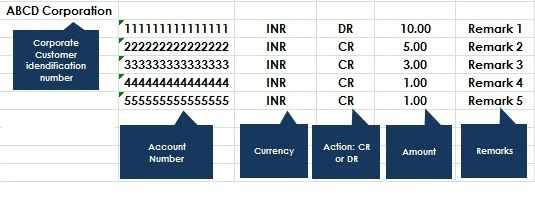
Step 2:- Please convert the Excel sheet into Text Format by using the below link.
https://www.axisbiconnect.co.in/FileConverter/SalaryUpload.aspx
The file has now been converted into “Text format”
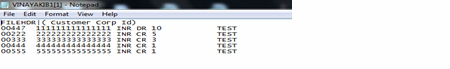
Step 3:- Please log on to Corporate internet Banking and login using the “Enterer” ID, Click on the UPLOADS option and click on “ Make Payments” .
Here you have to fill up all the details like:
- Amount
- Remark
- File Processing date (In case of scheduling a file), Month and Year.
- Then click on the Look Up button for next level of authorization. You may click Work flow settings button for levels of authorization for selecting the authorizer.
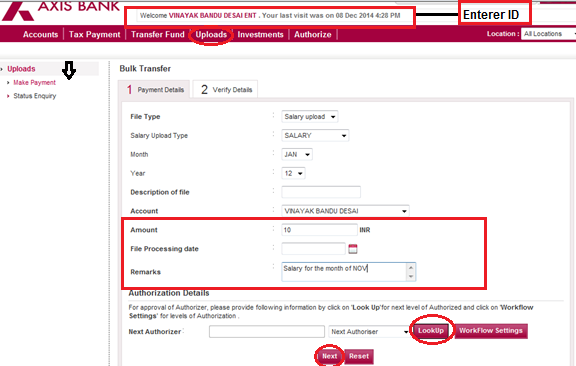
Step 4:- Once all the details are correctly filled, click on “NEXT button” to browse the saved converted text file, enter the transaction password and click on “OK” button
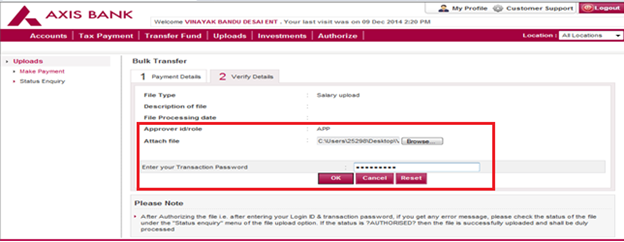
A confirmation window would appear with the reference number.
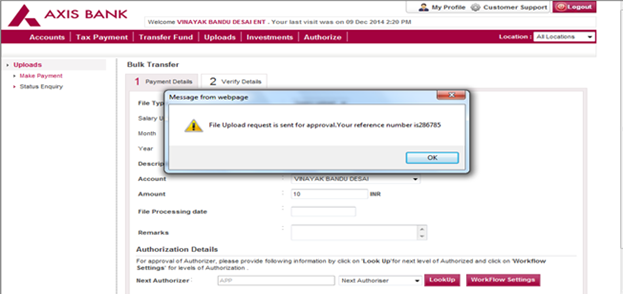
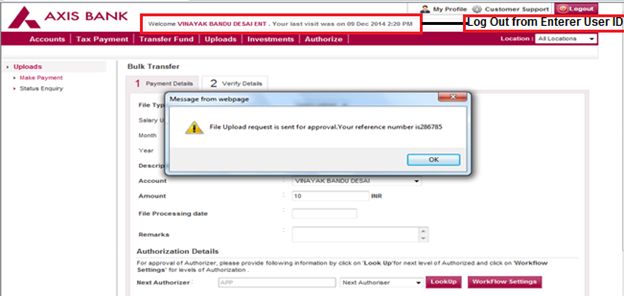
Step 5:- Please log out as ENT and log in with the approver user id and password, click on the Authorize option -----> Approvals.
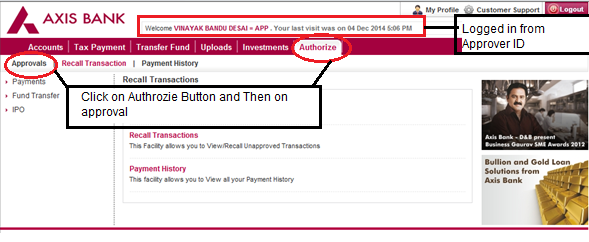
Step 6:- Click on Uploads, you would notice the bulk transfer approval details. Select the transaction and click on Approve/Reject button.
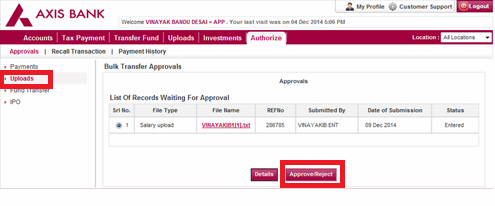
Step 7:- Then you have to click on the APPROVE button or REJECT button.
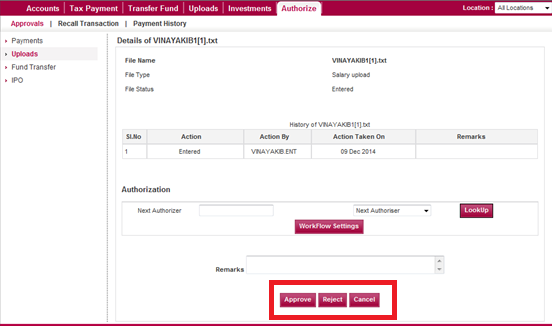
Step 8:- Enter your transaction password, Netsecure Code and click on the OK button to process the transaction.
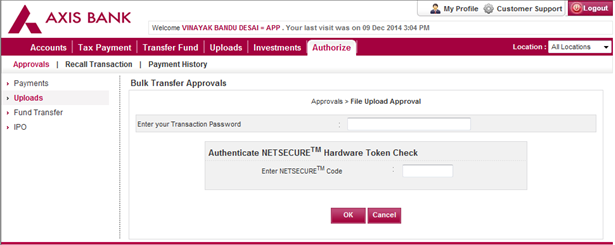
Quick Tips
- You can check the status of your transactions through the “Status Enquiry” option
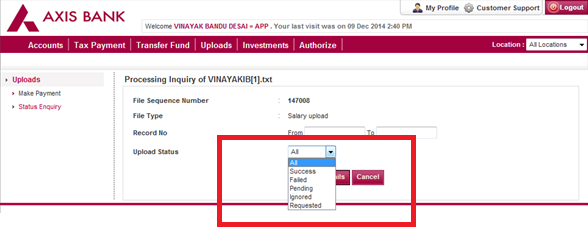
Corporate Internet Banking (CIB) can be used to make the following transactions:
- Axis to Axis fund transfer
- NEFT
- RTGS
- IMPS
- Tax Payments – Central and State click to view taxes payable via Axis Bank
- Shopping mall transactions click to view list of merchants
- Salary upload
CIB can also be used to raise the following requests:
- Online password generation
- Statement generation
- Demand Draft request
- Cheque Book request
- Stop Cheque request
- View FD accounts
- View Accounts , balances and Download statements
- View and pay commercial cards
- Submit request to update PAN
Salary files can be uploaded using CIB 24/7.
You can check the status of the transactions in ‘Transaction Status Enquiry’ option.
- Stop Transaction – This helps you Stop Transactions that have already been approved
- Recall Transaction – This option helps you recall transactions before approval
- Modify Transaction – This helps you Modify details of transactions that have already been approved
- Copy Transaction – This helps you copy transaction details to make similar payments again
- Set as Favourite Transaction – This helps you to set transactions as favourite to make the same payment
Yes, you may schedule a transaction by entering a future date while making a transaction. It will be executed on the day specified.
The transactions should be approved within the following period, else they will become expired:
- EPFO – on the same day
- Other transactions - within 10 days
- Salary – within the value date
- Payee Addition – within 10 days
- GST Payment – within 7 days
- Shopping Mall – on the same day
The transactions should be approved within the following period, else they will become expired:
- Limit consumed for the day
This implies that the ‘per day limit’ of the User or Corporates has exhausted. Kindly submit a request to enhance the limit along with the following documents: Board Resolution, CIB Form. For CC/OD accounts please contact your Relationship manager or Nodal Branch. - You are not authorized to approve this transaction
As per workflow defined for each corporate, a particular user may not have the rights to approve transactions beyond a set amount. Authorizers belonging to a different group will have the necessary powers to approve such transactions. You may modify your workflow by submitting the following documents: Board Resolution, CIB Form
A CIB user can add up to 20 Payees per day.
Payee added in CIB will be activated after a cooling period of 30 minutes. Payee added after 8 PM will be activated at 8AM on next day.
CIB can be used to make the following tax payments:
Central taxes
- GST
- CBDT
- Excise Duty and Service Tax
- State Taxes
For more information, please click here.
Login to your GSTN portal. Create a challan by entering required details and choose Axis Bank. To check the complete process click here For'Goods and Services Tax (GST)'.
Below payments modes will be available on TIN 2.0 for Direct Tax Payments
- Internet Banking Corporate Internet Banking (CIB) and Retail Internet Banking (RIB)
- Pay at Bank Counter through Axis Bank Branches
- NEFT/RTGS
Direct Tax Transactions under Minor Head codes – 100 - Advance Tax, 200 – TDS/TCS (other than TDS on Sale of Property) and 300 - Self-Assessment, can be initiated directly from Axis Bank CIB channel via Bulk file upload. For Direct Tax payment of Minor Head codes other than 100, 200 and 300, the customer will have to initiate the transaction from TIN 2.0 portal. [Click here to view Annexure – I for detailed description on minor codes & major codes]
- The customer will have to visit the TIN 2.0 Income Tax Portal using the link- Click here
- TIN 2.0 has a pre-login section which can be accessed by the tax payer by entering their PAN/TAN along with the Mobile Number and OTP. Through this section, few type of Direct Tax transactions can be initiated. Link for pre-login section- Click here
- Additionally, TIN 2.0 also has a logged in section which can be accessed by the tax payer by entering their PAN/TAN and password. Through this section, all types of Direct Tax transactions can be initiated. Link for login section- Click here Click here
The customer will have to visit the TIN 2.0 Income Tax Portal using the link Click here
Below channels will be available to a corporate customer for Direct Tax payments under TIN 2.0
- Net Banking through TIN 2.0 portal
- Bulk CBDT through CIB directly (minor codes 100, 200 and 300 only) [Click here to view Refer Annexure – I for detailed description on minor codes & major codes]
Below channel is available to a retail customer for Direct Tax payments under TIN 2.0
- Net Banking through TIN 2.0 portal
Yes, two factor authentication (OTP) will be required to process Direct Tax payments.
The customer needs to login to TIN 2.0 portal for downloading challans for the Direct Tax payments processed successfully through any mode. TIN 2.0 login link and path to download challan is as below – Path: login to portal >> e-file >> E-pay tax >> Payment History >> Action >> Download The registered email id of the PAN/TAN shall also receive a challan copy from Income Tax Department directly.
The transaction report along with status of CBDT transactions can be downloaded by Corporate customer from our CIB platform. Login to CIB >> Status Enquiry >> Tax Payment >> CBDT >> Enter the relevant period and proceed.
In case the customer has initiated a Direct Tax transaction from TIN 2.0 portal, the customer will be auto-redirected back to TIN 2.0 portal, after payment is completed, for downloading challan.
In case the customer has processed transaction directly from Axis Bank Bulk CBDT channels, the customer will have to login to TIN 2.0 portal, after payment is completed, for downloading challan.
Yes, Bulk File upload is available for customer in TIN 2.0 also. Upload file can cater to transactions of minor head code 100 (Advance tax), 200 (TDS) and 300 (Self-Assessment) only. [Click here to view Annexure -1 for details on minor & major codes]
No, the file format is made simple and easy to understand. The sample file format is available on our Bulk CBDT platform for ready reference to our clients.
Through Bulk file upload in CIB, 1000 transactions per file can be processed at once for Direct Tax payments under minor code 100, 200 and 300 only. [Click here to view Annexure -1 for details on minor & major codes]
Yes, Checker can view the details of the file uploaded by maker with all the transaction particulars before approving. Checker to login to CIB – Approvals Due – CBDT approvals – Select the file and proceed.
Customer can download the sample file format for processing of Direct Tax transactions through Bulk file upload in CIB by using the below path – Login to CIB >> Payments >> Tax Payments >> Bulk CBDT >> Sample file download
Customer can upload bulk file for processing of Direct Tax transaction on CIB by using the below path – Login to CIB >> Payments >> Tax Payment >> Bulk CBDT >> Browse and select the file –upload and proceed
The checker/ authoriser can approve a Direct Tax transaction through Bulk file upload on CIB by using the below path – Login to CIB >> Approvals Due >> CBDT approval >> Select and view the details >> Authorise
26QB, 26QC and 26QD will be initiated from login section on TIN 2.0 portal and hence this can’t be part of bulk upload
While generating a challan on TIN 2.0 portal for payment of Direct Tax, the customer needs to select the option of “Pay at Bank Counter” from the payment modes available on the portal.
Yes, Non-Axis Bank’s Cheque and DD can be accepted at GBM enabled branches.
Direct Tax Challan will get expired in 15 days before which the transaction needs to be successfully completed. In case, the payment is not completed within 15 days, the generated challan will expire and the customer will need to reinitiate a fresh transaction.
No modifications/ rectifications, whatsoever, can be done in the transaction details/ challans after the payment has been successfully processed. Tax Payer may connect with Income Tax Department for such requests and follow their prescribed guidelines.
Bank will not be able to undertake any refund or reverse the funds once the payment for Direct Tax transaction is successfully processed. Tax Payer may connect with Income Tax Department for such requests and follow their prescribed guidelines.
In case the account has been debited but the transaction status is still showing as pending, the customer is suggested to wait for 30-45 minutes for the transaction status to get updated.
In case the transaction status has been confirmed as success by the bank but is still showing as awaiting bank’s confirmation on TIN 2.0 portal, the customer is suggested to wait for 30-45 minutes for the transaction payment status to get updated.
In this exception scenario, the customer is suggested to wait for 30-45 minutes for TIN 2.0 portal to update the status. However, in case of further delay customer should contact TIN 2.0 customer care – For details Click here
No, the system will not accept the decimal value in amount.
Shopping Mall Payment is the facility offered by Axis Bank Corporate Internet Banking that lets you make online payments at various merchant websites. You can use your Axis Bank Current account to make online purchases at these merchant websites. Whether it is shopping online, making tax payments, making travel bookings, paying at educational institutes, buying insurance, buying investments, paying utility bills, making payment to government websites for various services, choose Axis Bank Corporate Internet Banking at any website or app to enjoy hassle-free and secure payments.
- 1.Visit any of the merchant websites. (Example – http://www.xyz.in/)
- 2.Select the product or service that you would like to pay for
- 3.From the payment options offered by the merchant website, Select Axis Bank Corporate Internet Banking as the payment option during checkout at any site or app.
- 4.On selection, you will be directed to the Axis Bank Corporate Internet Banking website.
- 5.There will be two types of users who can process the transactions the following way:
A. Having separate initiators and authorizers (Maker Checker Flow)
i. The initiator will login to AXIS Bank Corporate Internet Banking and Select the account through which user wishes to make the payment and confirms the transaction.
ii. The transaction will get accepted and user will be redirected to the merchant website where “Pending for Approval” status will be shown.
iii. The authorizer will then login to AXIS Bank Corporate Internet Banking and approve the transaction.
iv. The purchase amount will get debited from the account and the transaction is complete.
By default, transactions initiated by initiator will get expired on the same day midnight (11:59:59).
B. Having the same initiator and authorizer (Real Time Flow)
i. The user with both maker and checker rights will login to AXIS Bank Corporate Internet Banking and Select the account through which user wishes to make the payment and confirms the transaction.
ii. After the purchase amount is debited from the account, user will be redirected to the merchant website to complete the purchase.
To View the Merchant List : Go to Axis Bank CIB login Page --> Select CIB Downloads under Useful Links --> Select Merchant List for Shopping Mall Transactions
No, few of the merchant websites don’t support Maker checker flow for making payments. On such websites where only real time flow is accepted, users having both maker and checker rights will only be able to complete the transaction. To view which websites support real time or maker checker flow, click here
Yes, by default the transactions initiated by initiator will get expired on the same day midnight (11:59:59). So authorizer has to approve the transaction same day by midnight (11:59:59).
Initiator will have to again initiate the transaction by visiting merchant website and then then it will be available in authorizer’s pending for approval queue again to approve the transaction.
If the merchant is not present in the list, please share the following with corporate.ib@axisbank.com.
We will check with the merchant to update CIB payment option and update you.
- Merchant website URL
- Stepwise screenshots of the complete transaction journey i.e from the starting of the services selected on the merchant website to the end of the payment gateway page in which CIB Payment option is not available.
Note: - Payment gateway page with list of banks under Internet Banking tab screenshot is a must. This will help us in enabling CIB payment option on the merchant website faster.
To check if your account has been debited or not, you need to login to the Corporate Internet Banking and check your account statement for that transaction.
Yes, your Merchant transactions are subject to the daily default limit set for your account in the CIB.
- CIB password can be generated using the Green Pin option available on the login page.
- On the CIB pre-login page, select ‘Set/Reset password’ option.
- Enter the following fields for authentication:
- Corporate ID & User ID (received via SMS for new users)
- Registered mobile number (Entered at the time of form filling)
- Official email ID (Entered at the time of form filling)
Note: During process of password generation/reset, if incorrect credentials are inputted five times, CIB disallows further attempts till end of day and the same is communicated through a message on the screen. However, you can retry after 12 am.
- On successful validation, an email with unique URL link is sent to your registered official email ID. (Validity of the URL link is 30 minutes only. If link expires, user needs to re-initiate the process from Step 1, by clicking on ‘Set/Reset Password’ option)
- On clicking the link received via email, you will be led to “Generate Password” page. Then, one of the following options should be selected:
- Set Login password
- Set transaction password**
- Set both login and transaction password
**Applicable only for user with transaction rights
Note: Users with transaction access may choose to generate one of the two passwords later, viz., login password & transaction password (i.e. User may repeat the same process, to generate the other password later, if required)
- Enter the desired password, complying with the rules displayed to set a valid password. Re-enter to confirm the new password & click “Submit”.
- CIB prompts to enter the OTP received on registered mobile number to authenticate the user who has accessed the “Generate password” page.
- CIB page displays acknowledgement message confirming successful generation/reset of password. You may instantly login to start using CIB.
- The password generated via Green pin can be used with immediate effect and NEED NOT be changed during first login
- Login password - This is required for logging in to Corporate Internet Banking and to view account details.
- Transaction Password - This is required for initiating transactions like fund transfers, bill payment, service requests etc
New users requesting CIB access will automatically receive their Corporate ID and User ID via SMS and Email for generating Login password online. SMS and Email will be sent to the Registered Mobile Number (RMN) and Email ID as per the CIB form. You can also use the Unlock ID option.
As a security feature, the Bank will lock password if multiple incorrect attempts are made.
- Login Password - In case of 5 incorrect login password entries, the system disables the password for the calendar day. It will be enabled the next calendar day
- Transaction Password - In case of 10 incorrect transaction password entries, the system locks your transaction password for the calendar day.
CIB provides multiple layers of protection to secure your online banking experience:
- 128-bit encryption to keep your transaction safe.
- Two levels of passwords (Login and Transaction) to provide enhanced security to all your transactions.
- Second factor authentication in the form of NETSECURE code for carrying out all financial transactions.
- Corporates also have the option to apply for an Initiator and Approver facility for all financial transactions.
If you suspect any unauthorized transaction in your account, please write a mail to corporate.ib@axisbank.com or call on 1860-500-4971 (Available 24/7). Alternatively, you may also contact your Branch or Relationship Manager.
To protect your account from fraud please take care of the following:
Keep your passwords secret and change them often – Do not share your passwords or NETSECURE codes with anyone. Change your passwords often. Changing passwords often helps in protecting your account even if inadvertently you may have disclosed it to someone. You can change your login and transaction password from My Profile section after logging in.
Make your password difficult to crack – Axis Bank has created protocols for setting passwords to keep your passwords safe. In addition, when you create your password, do not make it similar to your user ID or any other information that is easily available. This will ensure that the passwords are very difficult to crack.
Avoid using cyber cafes to access your internet banking accounts - PCs at cyber cafes may be infested with viruses and Trojans that can capture and transmit your personal data to fraudsters. The easiest way to grab information is key logging software, which records all the keystrokes you typed, to be retrieved later for fraudulent usage. Beware of typing passwords on unknown PCs.
In case you have used a cyber cafe for accessing your account, ensure to do the following:
- Always use the virtual keypad to type in your password.
- Don't leave the computer unattended after logging into Axis Corporate Internet Banking.
- Always log out of Axis Corporate Internet Banking by clicking "logout" on the website.
- After logging out, close all the windows and clear the cache of the browser.
Keep your computer secure - Some phishing emails or other spam may contain software that can record information on your Internet activities (spyware) or open a 'backdoor' to allow hackers access to your computer (Trojans).
Installing anti-virus software and keeping it up to date will help detect and disable malicious software, while using anti-spam software will stop phishing emails from reaching you. It is also important, particularly for users with a broadband connection, to install a firewall. This will help keep the information on your computer secure while blocking communication from unwanted sources.
Make sure you keep up- to-date and download the latest security patches for your browser. If you don't have any patches installed, visit your browser's website, for example users of Internet Explorer should go to the Microsoft website.
Check the website you are visiting is secure - if the address bar is visible, the URL should start with 'https://' ('s' for secured) rather than the usual 'http://'. If the address bar is not visible as in our Internet Banking website, look for a lock icon on the browser's status bar.
Validate the SSL Certificate - If you are in any doubt, click on the lock icon at the bottom of the secured page. This opens up a new window, displaying the SSL certificate information. Ensure that there is no Red Cross mark preceding the title 'Certificate Information'.
To ensure that you remain protected at all times
- Never let anyone know your PINs or passwords
- Do not write them down
- Do not use the same password for all your online accounts
- Avoid opening or replying to spam emails, as this will give sender the confirmation that they have reached a live address.
Never respond to emails that request personal information - At Axis Bank, we would never ask for your personal details through an email, nor would we ask for your password through any means, phone, fax or in-persons. If any of our bank personnel asks you for your password, do not disclose it and report him or her immediately to us. If you do not recognize an amount charged to you, please report the same in writing to Axis Bank immediately.
In case you suspect an email claiming to be from Axis Bank is fraudulent, please report it to the Bank immediately at corporate.ib@axisbank.com
Note that the fact that the website is using encryption doesn't necessarily mean that the website is legitimate. It only tells you that the data is being sent in encrypted form.
Customer grievances can be raised here.
Please contact our Customer care team on 1860-500-4971 or mail us at corporate.ib@axisbank.com
As an additional security during CIB login, Captcha is available when incorrect credentials are entered to safeguard the user access against BOT attacks & fraudulent practices.
Yes, you will now get alerts on your registered email ID & mobile number in case of incorrect attempts during CIB login. Please ensure that your email ID and mobile number are updated with the bank.
The consent popup is required as part of your confirmation towards information on the product, secure usage guidelines and Terms and conditions applicable for CIB.
You can report fraudulent transaction/s by initiating “Mark a Fraud” option on
- Corporate Internet Banking (CIB) platform & the Axis Mobile Corporate app (CMB)
- Customers can also reach out to the Corporate Customer Care team by writing at corporate.ib@axisbank.com or calling on 18605004971.
Only Approver/s can initiate “Mark a Fraud” for transaction/s on CIB / CMB
- Notification via email will be sent to all authorised signatories once an online transaction/s is reported as “Mark a Fraud”
- All the set ups in CIB / CMB linked with the account will be disabled by the Bank for investigation purposes for up to 90 days
- User will further not be able to repair, modify, copy or mark the said transaction/s as favourite
- Till the investigation is entirely completed, no further online transaction/s can be carried out from the disabled setups
- In case of any scheduled / recurring transaction/s, it will be cancelled by the Bank and the customer will have to initiate fresh transaction/s
You will not be able to log into Corporate Internet and Mobile Banking platform as the ID will be disabled.
You will be required to submit a request letter from the authorised signatories to your Branch or Relationship Manager (RM) or send out an email to corporate.ib@axisbank.com from an authorized signatories to the Corporate Customer Care team. Post verification, set-up will be enabled by the Bank.
Post completion of entire investigation at the Bank’s end, set-up linked with the account will be enabled.
Temporary credit will be provided by the bank during investigation. If the transaction/s is identified fraudulent while undergoing investigation, then the final or the amount which was transacted by the customer will be credited to the account after completion of entire investigation.
You can initiate “Mark a Fraud” only for Single Payment transaction/s (NEFT, RTGS, IMPS, FT payments) initiated from CIB and CMB.
- After logging into CIB, click on ‘Single payments’ option under ‘Status Enquiry’ tab
- Enter the transaction details and select the transaction for which the dispute is to be raised
- Click on ‘Mark a Fraud’ option under 3-dot menu
- A confirmation pop-up will appear. Click on ‘Proceed’ to continue.
- Success message will appear along with Dispute ID and an email will be sent to the approvers of authorisation matrix regarding disputed transaction
The user needs to enable the mPIN functionality on the Neo for Corporates app to generate an OTP on their mobile device.
- Users can generate OTPs anytime and from anywhere via the neo for corporates
- No need to carry one-touch devices for transaction approval
- Serves as an alternative to SMS OTP and on-call OTP Highly secure with features like SIM binding and mPIN authentication
- Can be used for login and transactions on the web and mobile browser
- mPIN should be enabled for the user
- Open the Neo for corporates App
- Click on ‘Generate OTP’ on the pre-login screen
- Enter the ‘mPIN’ and submit
Any user who is registered on the neo for corporates App and has enabled mPIN can use this feature.
The ‘Generate OTP on mobile’ option can be used only for login and for initiating transactions on both web and mobile browsers.
No, the user must enable mPIN on the Neo for corporates app to use this functionality.
No, OTP generation will work only for the User ID mapped to the registered mobile number. Authentication for different login IDs and mobile numbers is restricted.
Yes, generating OTP on mobile is secure due to the SIM binding and mPIN authentication process. OTP is generated only after mPIN authorisation on the mobile.
1. Immediately contact Corporate customer care team on 1860 500 4971 (chargeable) or 1800 491 0097 (tollfree) / write to corporate.ib@axisbank.com or your branch/ relationship manager to disable the access CIB.
3. Report the loss to your mobile operator to block the SIM
While adding a payee or initiating a payment, there is option to verify the payee. On clicking ‘Verify Payee’, the beneficiary name as per the payee’s bank will be displayed.
Yes, verify payee is mandatory during the addition of a payee. However, it is optional during payment initiation for an already added payee.
Yes, while the beneficiary name as per the payee’s bank will be displayed, you can assign a name and nickname of your choice in Internet and Mobile Banking.
No, the verify payee option is free and available for all customers.
Yes, the verify payee option remains available during payment initiation for an already added payee at any time.
The National Cyber Reporting Platform (NCRP) refers to the National Cybercrime Reporting Portal, an initiative by the Government of India to facilitate the online reporting of cybercrimes. It enables citizens to report various types of cybercrimes—including those targeting women and children— and track the status of their complaints. The portal is managed by the Indian Cybercrime Coordination Centre (I4C) under the Ministry of Home Affairs.
To alert customers about potential risks when transferring funds, the system will display a pop-up warning whenever a customer attempts to add a beneficiary or make a payment to a beneficiary listed in the NCRP database.
Yes, both the Maker and the Checker will be notified.
Yes, it is at the discretion of the customer (Maker/Checker) to proceed with adding the beneficiary or making the payment, even if the beneficiary appears in the NCRP database.
- Got to the CIB login page and click on Instantly Generate/Change Password
- Click on Proceed on the instructions page
- In the Please Note section, click on Having trouble in generating / changing password?
- Fill your details in the form and click on Submit
Kindly advise your IT team to whitelist the sender email ID *@axisbank.com to avail online password reset facility.
Please try Set/Reset Password Link after the domain ID has been whitelisted at your end. If you are still facing issues, please write a mail to corporate.ib@axisbank.com or call on 1860-500-4971 (Available 24/7).
Alternatively, you may also contact your Branch or Relationship Manager.
Submit a written request letter to your Branch / Relationship Manager.
Transaction password is only required for users with transaction access. It will not be applicable for user with View-only access. Please get your access type checked from your Axis branch
In case you exceed the maximum number of permissible incorrect attempts, the account will get deactivated. Please submit written request at your Axis branch or to your RM signed by the authorized signatory.
You can click on Set/Reset password on CIB login page to set your new password.
You can unlock your credentials using ‘Trouble logging in? > Unlock Account’ on the login page of Corporate Internet Banking. Further, enter your Corporate ID and Login ID, authenticate and submit.
You can go to ‘Trouble logging in? > Get your login details’ on the login page of Corporate Internet Banking. Fill in your registered Email ID, Country and Registered Mobile Number (RMN) and proceed. Post submitting, your credentials will be sent to your Registered Email ID.
Yes, Axis Mobile Corporate is available for both iOS and Android mobile users. To know more details about the mobile app, please click here.
a) Select the ‘View More / Detailed Statement’ option from the Corporate Internet Banking homepage.
b) Choose from ‘Domestic Account’ or ‘Other Account’ to see the account balance OR search the account with account number from the search tab.
a) After viewing the account balance, select the account for which you want to download the statement.
b) Select the Transaction Date Range or Period.
c) Select the display format and click on ‘GO’ button.
The statement can be downloaded in the following formats:
- XLS
- CSV
- TXT
- MT940
The statement can be downloaded for a period of last 3 months or 90 days.
You can view Transaction Date, Value Date, Transactions Particulars, Cheque Number, Amount (INR), Debit / Credit and Balance (INR) and Branch name.
- Log in to CIB
- Click on View More/Detailed Statement
- Select the account for which you require the statement:
- In the drop-down menu “Select Display Format”, select MT-940 as statement type and then click on ”GO”
| Status | Tag | Field Name | Content/Options |
| M | 20 | Transaction Reference Number | 16x |
| O | 21 | Related Reference | 16x |
| M | 25 | Account Identification | 35x |
| M | 28C | Statement Number/Sequence Number | 5n[/5n] |
| M | 60a | Opening Balance | F or M |
| O | 61 | Statement Line | 6!n[4!n]2a[1!a]15d1!a3!c16x[//16x] [34x] |
| O | 86 | Information to Account Owner | 6*65x |
| M | 62a | Closing Balance (Booked Funds) | F or M |
| O | 64 | Closing Available Balance (Available Funds) | 1!a6!n3!a15d |
| O | 65 | Forward Available Balance | 1!a6!n3!a15d |
| O | 86 | Information to Account Owner | 6*65x |
CODES
When the first character of subfield 6 Transaction Type Identification Code is 'N' or 'F', the remaining characters may contain one of the following codes:
BNK Securities Related Item - Bank fees
BOE Bill of exchange
BRF Brokerage fee
CAR Securities Related Item - Corporate Actions Related (Should only be used when no specific corporate action event code is available)
CAS Securities Related Item - Cash in Lieu
CHG Charges and other expenses
CHK Cheques
CLR Cash letters/Cheques remittance
CMI Cash management item - No detail
CMN Cash management item - Notional pooling
CMP Compensation claims
CMS Cash management item - Sweeping
CMT Cash management item -Topping
CMZ Cash management item - Zero balancing
COL Collections (used when entering a principal amount)
COM Commission
CPN Securities Related Item - Coupon payments
DCR Documentary credit (used when entering a principal amount)
DDT Direct Debit Item
DIS Securities Related Item - Gains disbursement
DIV Securities Related Item - Dividends
EQA Equivalent amount
EXT Securities Related Item - External transfer for own account
FEX Foreign exchange
INT Interest
LBX Lock box
LDP Loan deposit
MAR Securities Related Item - Margin payments/Receipts
MAT Securities Related Item - Maturity
MGT Securities Related Item - Management fees
MSC Miscellaneous
NWI Securities Related Item - New issues distribution
ODC Overdraft charge
OPT Securities Related Item - Options
PCH Securities Related Item - Purchase (including STIF and Time deposits)
POP Securities Related Item - Pair-off proceeds
PRN Securities Related Item - Principal pay-down/pay-up
REC Securities Related Item - Tax reclaim
RED Securities Related Item - Redemption/Withdrawal
RIG Securities Related Item - Rights
RTI Returned item
SAL Securities Related Item - Sale (including STIF and Time deposits)
SEC Securities (used when entering a principal amount)
SLE Securities Related Item - Securities lending related
STO Standing order
STP Securities Related Item - Stamp duty
SUB Securities Related Item - Subscription
SWP Securities Related Item - SWAP payment
TAX Securities Related Item - Withholding tax payment
TCK Travellers cheques
TCM Securities Related Item - Tripartite collateral management
TRA Securities Related Item - Internal transfer for own account
TRF Transfer
TRN Securities Related Item - Transaction fee
UWC Securities Related Item - Underwriting commission
VDA Value date adjustment (used with an entry made to withdraw an incorrectly dated entry - it will be followed by the correct entry with the relevant code)
WAR Securities Related Item – Warrant
Positive Pay System (Refer RBI Circular No. DPSS.CO.RPPD.NO.309/04.07.005/2020-21) enables an additional security layer in cheque clearance wherein the issuer (drawer) of the cheque shares the cheque details with the bank. When the beneficiary submits the cheque for clearing, the presented cheque details will be compared with the details provided to the Bank through Positive Pay.
The user can avail Positive Pay System if he/she has drawn a cheque for ₹50000/- (Fifty Thousand) or more.
This feature is only mandatory for cheques with amount ₹5,00,000/- or above.
The cheque details that need to be shared are as under:
- Account Number (15 digits Axis Bank Account Number)
- Cheque Number (6 digits)
- Cheque Date (Date mentioned on the cheque)
- Cheque Amount
- Name of Beneficiary (Payee’s Name)
Customers can share the cheque details with the bank through below channels:
- Mobile Banking
Customers can share the cheque details through Mobile Banking under the path: Services >> Cheques >> Positive Pay. On successfully registration, reference number will be generated.
- Mobile Banking
Customers can share the cheque details through Internet Banking under the path: Services >> Positive Pay. On successfully registration, reference number will be generated.
- Positive Pay details can be submitted by the account holder (drawer) from the convenience of home through Mobile / Internet Banking.
- Details shared by the account holder will be validated & updated in Positive Pay data base at National Payments Corporation of India (NPCI).
- SMS will be sent to the customer’s registered mobile number, to acknowledge receipt of Positive Pay details.
- When cheque is received in CTS inward clearing, the presented cheque details will be compared with the details provided to the Bank through PPS.
- In case of data discrepancy, the cheque will be returned unpaid after referring to the customers through home branch.
Customer need to share the Positive Pay details immediately after the cheque has been issued or one working day prior to cheque presentation.
In case of data discrepancy, the cheque will be returned unpaid after referring to the customer through home branch. Insufficient and incorrect details may also lead to cheque return.
Minimum amount for Fixed Deposit creation is INR 5,000 and maximum amount limit is as per the corporate transaction limit
FD can be created for a minimum period of 7 days.
There's no specific period. Pre-mature withdrawal of FD is available *
*FDs can be withdrawn if they are created via Corporate Internet Banking (CIB) only.
Yes. You can opt to reinvest (auto-renew) under “Maturity Instruction” under Fixed Deposits.
To enable Online FD facility in CIB, Corporate has to submit a Request Letter at their Axis Bank branch or to their Relationship Manager (RM).
FDs created online will be linked automatically to the Maker and the Checker (Checker should have a Customer ID level access).
FDs created via branch will be linked as follows:
- Customer ID-wise access: View all existing and new FDs in CIB on T+1 basis.
- Account- wise access: View only specific FDs which are linked to the User. FDs created via branch:
Learning Hub
Look through our knowledge section for helpful blogs and articles.
Jan 30, 2026
4 min read
1.2k Views
What is the difference between Internet Banking and Mobile banking?
This year has already seen several exciting new car launches, with many more in the pipeline. If you are in the market to buy a new car, here are...
Jan 30, 2026
3 min read
3.1k Views
What is the difference between e-KYC & v-KYC?
Understanding the differences between e-KYC and v-KYC improves...
Jan 30, 2026
3 min read
937 Views
Unlock your banking power with the CIF number
Understanding the various codes and numbers associated with your bank account is crucial for managing your finances...
Jan 30, 2026
3 mins read
6.5k Views
What is CKYC (Central KYC)?
Central Know Your Customer (CKYC) is an initiative by the Government of India to provide a unified...