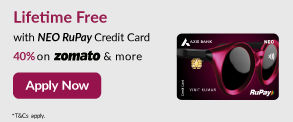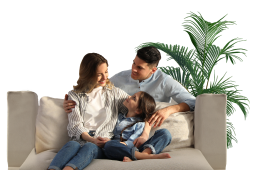- Accounts
- Digital Savings Account
- Savings Account
- Digital Salary Account
- Salary Account
- Digital Current Account
- Current Account
- Trust NGO Institutional Savings Account
- Safe Deposit Locker
- Safe Custody
- Pension Disbursement Account
- PMJDY
- Silver Linings Program
- Doctors Banking Program
- Young sparks program
- Self Employed Banking Program
- Deposits
- Cards
- Forex
Send Money AbroadSend Money to India
- Loans
24x7 Loan
- Investments
- Insurance
General InsuranceHealth Insurance
- Payments
- Offers & Rewards
- Learning Hub
- Bank Smart
- Open digital A/C
Explore 250+ banking services on Axis Mobile App
Scan to Download
- Current Account
- Pay
- Collect
- Trade
Services
Solution for Exporters
- Debt & Working Capital
24x7 Loans
For MSMEs with turnover up to ₹30 Cr
- Treasury
- Transact Digitally
- Home
- Important Links
- Commercial Credit Card
- Card Services



Commercial Credit Card Services - Useful Links
Pay your credit card bills - Commercial Credit Card Services
Instant Loan - Commercial Credit Card Services
Bill Pay - Commercial Credit Card Services
Balance on EMI - Commercial Credit Card Services
eShop Card - Shop online even more securely Commercial Credit Card
Convert purchases into EMIs
PingPay Masterpass
Visa Checkout
Choose your most convenient option!
There are many easy ways to pay your Axis Bank Credit Card bills. Choose the one that is most convenient to you and enjoy hassle-free banking with us.
Download Statement
Click here to download your Credit Card statement.
Axis Bank Internet Banking
Pay your Credit Card bills online through Axis Bank Internet Banking from your Axis Bank Savings account.
All you have to do is:
- Log on to Axis Bank Internet Banking
- Go to Credit Card section
- Select the Credit Card for which payment needs to be done
- Click on “Pay Now”
- Select the Account to be debited
- Enter Amount you wish to pay
- Click on Proceed to make the payment
TAT for clearance: Same day
SMS MBANK to 5676782 to receive the download link
In Mumbai, you can also drop cheques in any of the.
- Login to Axis Bank Mobile App
- Go to the Credit Cards tab
- Select the Credit Card for which bill payment has to be done
- Click on the “Pay Now” button
- Select amount to be paid.
- Click “Pay Now” and proceed.
TAT for clearance: Same day
Now pay your Credit Card bills using your Axis Bank ATM/Debit card at any Axis Bank ATM
- Insert your Axis Bank ATM/Debit card at any Axis Bank ATM
- Select Other Services Option
- Select Bill Payment option within other services
- Enter your Credit Card number twice
- Once your card has been validated, you will see the Total Amount Due and Minimum Amount Due on the ATM screen
- Enter the amount you want to pay
- The a/c linked to the ATM Card will get debited & the equivalent amount will be credited into the Customer's Credit card a/c
TAT for clearance: Same day
You can apply for the Auto Debit Facility for the total amount due or the minimum amount due from your Axis Bank Savings or Current account every month. You can set up auto debit via mobile app.
- Login to Axis Bank Mobile Application
- Go to Services > Credit Card > Auto Debit Payment
- Select the credit card for which you want to set up Auto Debit
- Enable Auto Debit
- Login to Axis Bank Internet Banking
- Go to Services > Credit Card Services
- Select the credit card for which you want to set up Auto Debit
- Select More Services > Auto Debit Setup > Activate
You can pay your Axis Bank credit card bills via billdesk website.
Click here to to pay Bill.
a. Cash Payment
Visit your nearest Axis Bank Branch* to make your Credit Card bill payment by cash.
* Service fees of ₹100 per payment will be charged for cash payment of your Credit Card bills at Axis Bank Branch
* Service fees of ₹100 per payment will be charged for cash payment of your Credit Card bills at Axis Bank Branch
TAT for clearance: Same day
b. Cheque/Draft
Choose the amount you would like to pay and simply draw the cheque/draft in favour of "Axis Bank Card No. (16-digit Credit Card Number)" and drop the cheque at any Axis Bank Branch. In Mumbai, you can also drop cheques in any of the MINC bill boxes.
Please ensure that:
- The cheque is dropped in at least 5 days before your due date.
- The cheque is drawn on a local bank.
- The cheque is not post-dated.
TAT for clearance of Axis Bank cheque: 1 working day
TAT for clearance of other bank cheque: 3-5 working days based on realization
a. National Electronic Funds Transfer (NEFT)
With the NEFT facility, you can pay your Credit Card bills online from any other bank account. All you need to do is:
- Login to the Internet Banking facility of your desired bank account and select its National Electronic Funds Transfer (NEFT) option.
- Enter the following information correctly while transferring funds to make your Credit Card bill payment using NEFT facility:
| Beneficiary Name | Name as on Credit Card |
|---|---|
| Beneficiary Bank Name | Axis Bank |
| Beneficiary Branch Name | Mumbai |
| Beneficiary Account Number | Your 16 digit Credit Card number |
| IFSC Code | UTIB0000400 |
TAT for NEFT clearance- 1 working day
b. IMPS(Immediate Payment Service)
With IMPS, you can pay your credit card bills on the go, through your bank’s mobile application.
Steps for IMPS usage:
- Download and log in to your mobile banking application.
- Post login - In transfer feature enter the details as given below in IMPS Payment Option.
- Merchant Details (P2M)
- Mobile No. 9619919900 (Unique and dedicated No. to be used for Axis Bank Credit Card payment)
- MMID-9211400 (Unique and dedicated MMID No.)
- Payment Amount
- Payment Reference - 16 Digit Axis Bank Credit Card No.
For a list of all participating banks, please visit http://www.npci.org.in/bankmember.aspx
TAT for clearance: Same day
c. Visa Money Transfer
You can also make your payment using Visa Money Transfer, which lets you use your Net Banking facility or your Visa Debit Card to make your payment. Contact your bank's Customer Service to know more about how you can use this service
TAT for VMT clearance- 2 working day
Now fulfill all your immediate cash needs using "Instant Loan", a quick and easy loan offered against your Axis Bank credit card.
You can generate PIN for your Credit Card by Downloading & Registering Axis Bank mobile app. The step by step process is as given below:
- Nil Document Requirement
- Immediate disbursement/minimized TAT
- Direct transfer to Savings Account
- Attractive rates of Interest
- Multiple tenor options available to suit your payment budget
Eligibility is defined by Axis Bank internal policy guidelines. It is a time-bound eligibility criterion; customers would be eligible for a specific offer for a specific period of time. You can contact us directly on the below-mentioned coordinates to check for your eligibility and loan amount.
- Call Axis Bank at 1860 419 5555 & 1860 500 5555
- SMS ‘ILW’ to 5676782
- Direct transfer to your Axis Bank SB a/c
- NEFT transfer to other bank SB a/c in case you do not have an Axis Bank a/c
- A one-time Processing Fee of 1.5% or ₹500 whichever is higher
- EMIs will be calculated at an Interest rate specified on call and on a monthly reducing balance
- In case of foreclosure, a 3% foreclosure fee will be levied on the principal outstanding at that time
Tired of keeping a track of multiple bills and multiple due dates?
With Axis Bank Visa Bill Pay, you can initiate a simple Standing Instruction on your Credit Card to ensure that your utility bills like Telephone / Mobile / Electricity / Gas/Insurance premium bills are paid on time every month. We currently provide more than 90 billers as part of the service. In addition to this, you can also enjoy a credit free period and Reward Points*.
Benefits
- Avoid long queues: You don’t need to wait in queues, fear disconnection of utility services or get charged for late payment of bill.
- Charges: There are no transaction or registration charges for life time.
- No documentation: There are not documents required, just follow the below given steps to register yourself for this service.
- Tracking your payments: Your Credit Card statement will have a mention of all bills paid using your card.
Registration process:
- Step 1: Call up the customer service 1860 419 5555 & 1860 500 5555
- Step 2: Provide your Card Number, Email ID, Mobile number
- Step 3: Provide the Biller details such as Customer/Account/Relationship/Policy Number for which you want to avail the service.
- On successful registration, a confirmation will be sent on your registered Mobile and Email.
Axis Bank now brings to you the convenience to use your credit card with no immediate tension of payment. Now stop worrying about the large purchase you did using your card. Simply convert your outstanding balance on quick and easy EMIs from Axis Bank. You will have an option to choose from a set of tenors so that the monthly instalment amount is not a big burden for you to pay.
Pay in Parts: Now you don't need to pay back the entire statement amount upfront. Just enjoy the convenience of paying back in easy Balance EMI.
Reduced interest rate: By availing Balance on EMI you can enjoy a lower interest rate than the revolving interest rate you would normally pay on your Credit Card. Now convert your Balance into EMI starting at just a nominal 1.5% p.m. at monthly reducing balance.
Tenor Options: Axis Bank empowers you to decide the amount you pay every month suited to your pocket. You can select from a range of EMI options available for your profile for easiness of payment.
Now calculate your EMI by Clicking here
Convert your Statement Balance into EMI within 15 days of your current Statement-ed Date (or 5 days before the current Statement Payment Due Date) through any of the following channels
- Call Axis Bank at 1860 419 5555 & 1860 500 5555.
- SMS 'BEMIS' to 5676782
- EMIs are calculated at an interest rate starting at only 1.5% per month on monthly reducing balance.
- Multiple Tenor Options available which will be informed to you in the call
- The EMIs will be charged to the Credit Card account, to make repayment convenient for you.
- A one-time Processing fee of 1.5% or ₹150 whichever is higher will be charged to your Credit Card account on the date of conversion
- The “Balance on EMI Program” is applicable to valid Axis Bank’s (hereinafter referred to as “Bank”) credit card issued in India and having Eligible Amounts of ₹5000/- or above. The Eligible Amount is computed based on the customer’s Current Statement Outstanding minus the Minimum Amount Due.
- The EMI facility under “Balance on EMI Program” is not available on Corporate Cards and also on card which is delinquent at the time of conversion of outstanding balance into EMI under the “Balance on EMI program”.
- The “Balance on EMI program” is not available in respect of i) Existing outstanding balances from transactions already converted into EMI, ii) Jewellery transaction related balances and iii) Balances carried from balance transfer program.
- The Request for conversion of outstanding balance into Equated Monthly Instalment (EMI) for certain tenor under the “Balance on EMI program” will be processed only if, the Card-holder voluntarily opts for the same within 15 days from his current credit card statement date.
- After processing Card-holder’s request, the EMI amount under the “Balance on EMI Program” will be billed to the Card-holder’s credit card account every month on the same date as the first instalment date.
- The EMI amount will be included in calculation of ‘Minimum Amount Due’ and is payable by the Card-holder on Payment Due Date.
- The Bank may at its sole discretion accept or reject the EMI conversion request without assigning any reason whatsoever.
- Card-holder is not permitted to close/ discontinue his/ her credit card during the agreed EMI tenor. In the event, Card-holder chooses to close / discontinue his/ her credit card prior to all instalments (EMIs) being charged, the amount outstanding against such EMIs will be charged/ debited to the Card-holder’s card account as one consolidated amount and regular interest rates applicable to credit card shall be charged to the Card-holder.
- Pre-payment charges on foreclosure of the EMI facility granted under the “Balance on EMI Program” will apply at the rate of 3% on the Outstanding Principal Amount of the loan (EMI facility).
- Bank reserves the right to foreclose the loan (EMI facility) and debit the entire outstanding amount to Card-holder’s credit card statement in full, if the Card-holder fails to pay two consecutive EMIs. And then Card-holder’s interest rate entitlement under the “Balance on EMI Program” will revert back to the applicable product level interest rate.
- Any request made by Card-holder for change in the billing cycle in during EMI tenor/ loan period, shall not be entertained.
- The EMI tenor is defined as the loan period selected by the Card-holder at the time of request made for conversion of outstanding balance into EMI under the “Balance on EMI program”.
- The Service Tax and other taxes, cess, etc. as mandated by the Govt. from time to time will be applicable on Processing Fee, Foreclosure fee and interest amount and will be billed in the same statement in which the above charges are levied.
- Bank reserves its absolute right at any time without previous notice to add, alter, modify, change or vary all or any of these Terms and Conditions or to replace, wholly or in part, this program/ scheme by another scheme, whether similar to this scheme or not, or to withdraw it altogether and the same shall be binding on the Card-holder at all times and the Card-holder shall abide by the same. If, this program/ scheme is withdrawn, those who have opted for this program/ scheme shall continue to avail the benefit to pay outstanding balance through EMIs in respect already approved conversion under this program/ scheme. The Card-holder opting to this program/ scheme shall not hold the Bank responsible or liable for any actions, claims, demands, losses, damages, costs, charges, and expenses that Card-holder may suffer, sustain or incur by way of or under this program/ scheme. The Card-holder shall also indemnify the Bank from any actions, claims, demands, losses, damages, costs, charges, and expenses which if, suffer, sustain or incur. All and any disputes arising from the EMI facility granted under the “Balance on EMI Program” shall be subject to the exclusive jurisdiction of the courts of Mumbai. All these terms and conditions including those mentioned on the Bank’s website shall be subject to applicable RBI guidelines issued from time to time and prevailing law and regulations.
- The free look up period (foreclosure fee waive off) is 10 days from EMI booking date
Worried about revealing your credit card details on the Internet?
Axis Bank presents the eShop Card. A virtual credit card that allows you to shop online securely without divulging your credit card details.
All you need is your Axis Bank Credit Card and an Internet connection!
How?
Just follow these simple steps to start secure online shopping.
Register
Register once with your Axis Bank Credit Card details. Accept the terms and conditions and add personal details to get your unique login and password.
Generate
Simply specify the amount you want to shop for with your eShop Card. It should be within the available limit on your Axis Bank Credit Card.
eShop!
Now you are all set to shop online.
Please login or register below before you start shopping.
- Customers with Axis Bank Platinum, Gold, Silver, Corporate (Platinum, Gold, Silver) and Trust Chemists Credit Cards can create eShop Cards.
- The eShop Card can be used for online purchases only.
- Do not reveal your eShop Card details for any transactions over mail/phone.
- Never disclose your passwords to anyone, even to the Bank's staff. In case you get an email asking you to enter your personal security details or a Bank staff approaches you to disclose your password, please report to us.
- Total security
The card is a single use card, which can be used only for one transaction, after which its validity expires. Even if you do not use the card, it automatically expires within 24-48 hours. This ensures that only you can use it to make a transaction and it is of no use to anyone who gets hold of it later. - You set the limits
It allows you to specify the amount for the eShop Card. This means that you are always in control. - Accepted everywhere
You can use the card on any site that accepts VISA cards. - One Consolidated Statement
Your Axis Bank Credit Card statement will contain all purchases made with the eShop Cards, just like any other transaction.
Wondering how much this service costs? It's free!
- Platinum Advantage Credit Card
- Platinum Credit Card
- Gold Credit Card
- Silver Credit Card
- Easy Credit Card
Making your online shopping more secure!
eShop Card is a Virtual Credit Card brought to you by Axis Bank. You can create your own eShop Card using your existing Axis Bank Credit Card. This eShop Card can be used to shop online at all websites.
- You don't give your actual credit card number for online transactions. It is thus the most secure way to shop online.
- The eShop Card is valid for a maximum of 48 hours.
- The eShop Card can be used at any website that accepts Visa card.
- At the end of the validity period, the unutilized amount is credited back to your credit card account.
Yes, the eShop Card is the safest way to conduct transactions online. As you don't give out your actual card details, your transactions are completely secure. The eShop Card is valid only for one transaction. Once you use your eShop Card, it expires and cannot be used again.
We recommend creating the eShop Card just before the intended purchase and using it immediately at the Merchant website. You can download the plug-in from our website for your ongoing online transactions.
Yes, you have to register once to start using the eShop Card. Registration is a simple process. Just log on to www.axisbank.com and click on the 'Register now' option under eShop.
Yes, you can register all your Axis Bank Credit Cards.
Creating your eShop Card is very easy. Visit www.axisbank.com and log in to eShop using your login ID and password.
Alternatively, you can download the plug-in, which will reside on your computer. Clicking on the plug-in will take you directly to the page where you can generate the eShop Card.
Now choose from your already registered credit card(s) from which you have to draw funds for creating the eShop Card. Click OK to create the eShop Card.
You can use your eShop Card at all websites that accept Visa cards.
Note:
Do not use your eShop card when:
- he merchant requires you to present your actual AXIS Bank Credit Card for the delivery of your purchase (e.g. airlines, movie tickets, etc).
- Check the merchant's policy carefully before you purchase.
- Card is to be used for recurring or installment payments
The amount gets blocked at the time of creation of the eShop Card and your Axis Bank Credit Card account is debited at the time of purchase.
If unused, the amount is credited back at the end of the validity period i.e. 24-48 hours.
The balance amount gets credited to your Axis Bank Credit Card account within 30 days from the date of transaction.
To cancel, you have to login to eShop and choose all accounts/services. Select Card List, which will list down all the eShop Cards generated by you. You can then choose the cards that need to be cancelled and click on Cancel Card.
The amount will be credited back to your Axis Bank credit card account at end of validity period i.e. 48 hours.
All you need is an Internet connection and a compatible internet browser.
To find out if your browser is compatible, go to the "Help" menu in your browser and select the "About" option. It should tell you what version is installed on your computer.
Yes, you can generate eShop Cards on any computer that has an Internet connection and a compatible Internet browser.
Yes, at the time of creation, this 3-digit code (CVV2 Value) is generated. You can use this code when prompted by the merchant site.
You can reset your password (create a new password) by entering your credit card number, the CVV2 (3 Digit Code), your card expiry details, and your date of birth.
Contact Axis Bank immediately by calling our customer care at 91-22-25261201 or 18604258888 and report the matter.
Without the eShop Card, you will have to divulge details about your credit card, which may lead to misuse if it lands in the wrong hands.
No, this facility is currently being provided to you free of cost.
No, this card can be used only for online transactions at sites that accept VISA cards.
No, this card can only be used for online purchases.
No matter how big your next Credit Card purchase, go right ahead. Just contact us and convert your transaction of ₹2,500 or more into EMI.
Here's how you benefit from HELLO-EMI
Pay in Parts: Now you don't need to pay back the entire amount upfront when you make big Credit Card purchases. Just enjoy the convenience of paying back in easy EMI.
Reduced interest rate: You enjoy a lower interest rate than the revolving interest rate you would normally pay on your Credit Card. Now convert your transaction into EMI at just ₹1.5% p.m. at monthly reducing balance.
HELLO-EMI options You have the option of converting your transaction of ₹2,500 or more into 3, 6, 9 or 12 month EMI.
EMI per ₹1000 for each of these tenures is given below:
| Tenure Option | Monthly Installments Per ₹1,000 |
|---|---|
| 3 Months | ₹343.38 |
| 6 Months | ₹175.53 |
| 9 Months | ₹119.68 |
| 12 Months | ₹91.67 |
Note: A onetime Processing Fee of 1.5% or ₹150, whichever is higher will be charged to your Credit Card account on the rate of conversion.
Now calculate your EMI by Clicking here
- Make a purchase of a minimum of ₹2,500 on your Axis Bank Credit Card
- Convert your purchase to EMI through any of the following channels within 30 days of making the purchase through any of the following channels:
- Call Axis Bank at 1860 419 5555 & 1860 500 5555.
- SMS 'EMI' to 5676782
- EMI conversion instantly through Axis Bank Mobile application
- EMI conversion instantly through Axis Bank Internet Banking.
- EMIs are calculated at an interest rate of only 1.5% per month on monthly reducing balance.
- Choose between tenure options of 3, 6, 9 and 12 months.
- The EMIs will be charged to the Credit Card account, to make repayment convenient for you.
- A one-time Processing fee of 1.5% or ₹150 whichever is higher will be charged to your Credit Card account on the date of conversion.
- The value of the credit card transaction should be ₹2,500 or more to be eligible for conversion of transaction to EMI. Other debit transactions like cash withdrawals, Balance Transfer and card fees will not be eligible for this facility.
- Request for conversion of transaction into EMI will be processed only if the request for the same is received within 20 days from the date of purchase. However in exceptional cases the Bank reserves the right to consider request beyond that period but not later than 30 days.
- The Equated Monthly Instalment (EMI) amount will be billed to the credit card every month on the same date as the first instalment date.
- The entire EMI amount will be included in calculation of Minimum Amount Due payable by the cardholder.
- On availing the EMI facility the reward points if any that have been accrued on the Original transaction shall be reversed.
- During the running period of EMI's the cardholder cannot close the Axis Bank credit card. However if he does so, before all instalments have been posted, the outstanding EMI Principal amount will be debited to the card account as one consolidated amount and regular interest applicable to credit card shall be charged.
- If customer opts for foreclosure or cancellation of EMI facility, customer will have to inform the customer service of Axis bank for discontinuing the EMI facility. The cancellation will not be automated. EMI cancellation request should be given at least 1 working day before the due date.
- Pre-payment charges on foreclosure of the EMI facility will apply at the rate of 3% on the outstanding principal amount of the loan.
- Axis Bank reserves the right to foreclose the loan and debit the entire outstanding amount to customers credit card statement if the customer defaults on payment of two consecutive EMIs.
- Any requests by add-on cardholders will be billed to the primary card.
- No request for changes in the billing cycle shall be entertained during the entire loan period. The loan period is defined as the loan tenure selected by the cardholder at the time of request.
- Service Tax will be applicable on Processing Fee, Foreclosure fee and interest amount and will be billed in the same statement in which the above charges are levied.
- Axis Bank reserves the right at any time without previous notice to add, alter, modify, change or vary all or any of these Terms and Conditions or to replace, wholly or in part, this scheme by another scheme, whether similar to this scheme or not, or to withdraw it altogether. Which if done shall be binding on the cardholder and the cardholder shall abide by the said rules. If withdrawn, those who have opted shall continue to get the right to pay through EMIs for the already approved conversion.
- The Bank may at its sole discretion accept or reject the EMI conversion request without assigning any reason whatsoever.
- The participants will not hold Axis Bank responsible for or liable for, any actions, claims, demands, losses, damages, costs, charges, and expenses that a participant may suffer, sustain or incur by way of this scheme.
- All and any disputes arising from the EMI facility shall be subject to the exclusive jurisdiction of the courts of Mumbai.
- Jewelry/Gold transaction are not eligible for EMI conversion.
- EMI facility is not available for Corporate Cards.
- If EMI conversion is done through Mobile Banking Application, SMS will be received on registered mobile number on Mobile Banking Application
PingPay Masterpass is a stored Cards digital wallet that makes online shopping easy, secure and convenient. You can store all your Axis Bank Credit and Debit Cards as well as your shipping details in one secure wallet for faster check-outs.
You can generate PIN for your Credit Card by Downloading & Registering Axis Bank mobile app. The step by step process is as given below:
- Convenient: Pingpay Masterpass stores your card details and shipping address so that you need not enter this information for each transaction. Just Shop, Click and Check out!
- Secure: All transactions have an additional factor of authentication with a simple six digit password, created at the time of registration. Moreover, you can disable or enable any of the stored card details anytime.
- Faster: When paying with a registered device for Masterpass, simply select the Card and complete the payment for a faster check-out.
- Enter either your Debit Card, Credit Card or Net Banking credentials
- Authenticate using One Time Password (OTP) sent on your registered mobile number
- Post authentication of the credentials and OTP, create your username and six digit numeric password
- The remaining cards mapped to your customer ID will get linked to your Masterpass account automatically
- Store your Shipping details for a convenient shopping experience
- Register your device for a seamless, secure online transaction. An OTP authentication will be required when logging in through a different device
- You can now enjoy the ease of online shopping using PingPay Masterpass
- Select “Buy with MasterPass” payment option
- Enter the PingPay Masterpass username and six digit numeric password to log in from registered device
- Post successful login, select the Debit Card/Credit Card and shipping address for making the payment
- If your device is not registered with PingPay Masterpass, enter a One Time Password and register the device for authentication for subsequent transactions
- What is PingPay Masterpass?
PingPay MasterPass is a digital stored cards wallet payment solution designed by Axis Bank to make your online shopping safer, easier and more convenient. With PingPay MasterPass, you can shop, click, and checkout faster online. - How do I sign up or register for PingPay Masterpass?
You can register with any of your Axis Bank Visa/MasterCard Debit & Credit Cards or Internet Banking for this service. The registration can be completed through the PingPay Masterpass page on Axis bank hosted website www.axisbank.com. - Can I register with more than one Axis Bank Card?
No, you can register with any one of your Axis Bank Visa/Master Credit/Debit Cards or Internet Banking. The remaining cards mapped to your customer ID will get linked to your Masterpass account automatically. - How do I register my Axis Bank Visa/Master Card?
You need to create a new user ID and password for PingPay Masterpass. The User ID can be alphanumeric and it can be your name / registered email id / registered mobile number. Password should be a six digit numeric code. Just use your Axis bank Internet Banking/Card credentials to authenticate and register your Cards/account with PingPay Masterpass. - After I register, how long does it take for Masterpass to become active on my card?
The registration process is completely online and activates instantly. Your registration success message will be displayed at the end of the registration process and you can start using the facility to shop securely on the Internet straightaway. - Can I register Masterpass from any computer/Mobile?
You can register for PingPay Masterpass on the Axis Bank website through any Desktop/Laptop/Mobile that has an Internet connection with Internet Explorer 6.0 and above, or Mozilla Firefox or Google Chrome. - What if I forget my password?
In case you have forgotten your PingPay Masterpass password, then you will be asked to enter your customer ID for authentication. Post validation of the same, you can reset your password. Other settings will remain the same as per your earlier set preferences. - If I suspect someone has stolen my password or used ID to make fraudulent purchases, what should I do?
Contact Axis Bank immediately on 18002095577/18001035577. Alternatively, send an email at customer.services@axisbank.com - What if I forget my user ID for PingPay Masterpass?
Click on “Forgot user ID” option on the home page. Enter your Axis Bank customer ID for authentication. Post successful authentication, your PingPay Masterpass user ID will be sent on the registered mobile number. - How do I use PingPay Masterpass to buy something?
Post registering for PingPay Masterpass, simply click on “Buy with MasterPass” while selecting the mode of payment. Enter the PingPay MasterPass User ID & password on the merchant website to complete your transaction. - Where can I use PingPay Masterpass?
Right now, there are multiple online retailers which accept PingPay MasterPass. List of stores which accept PingPay Masterpass are mentioned on www.axisbank.com. More sites are coming soon, so if we don't already have it, then your favorite store might just be next! - Do I have to pay to register for PingPay Masterpass?
No, Axis Bank offers PingPay Masterpass absolutely free of charge. There may be charges levied for data usage, SMS etc. Please check with your operator for details. - Do I need to download a separate app?
No, currently there is no separate app for PingPay Masterpass. - I have received an invitation code? What do I next?
The invitation code is sent to select customers for using PingPay Masterpass. This code needs to be keyed in at the time of registration.
Visa Checkout is a stored Cards digital wallet that makes online shopping faster & can be used across all your devices. You can store all your Axis Bank Credit and Debit Cards as well as your shipping details in one secure wallet for faster check-outs.
- Convenient: Visa Checkout stores your card details and shipping address so that you need not enter this information for each transaction. Just Shop, Click and Check out!
- Secure: All transactions have an additional factor of authentication with login credentials created at the time of registration. Moreover, you can disable or enable any of the stored card details anytime.
- Faster: When paying with a registered device for Visa Checkout, simply select the Card and complete the payment for a faster check-out.
- Go to Visa Checkout's Create Account page
- Enter your Email ID and set an account password
- Enter your Axis Bank Credit or Debit card details which you wish to store
- Provide other details which may be asked, e.g. Address, Security questions etc.
- Verify your account by clicking on the link sent by VISA on the email ID provided by you
- Select “VISA Checkout” payment option
- Enter your Email ID and password you had set when registering the account
- Select your stored Axis Bank Credit or Debit Card & click ‘Pay’ to complete the payment
- What is Visa Checkout?
Visa Checkout makes online shopping faster by making it easy to complete your purchase. Enter your Visa Checkout username, password, and speed through your online shopping experiences with a single account that can be used across major e-commerce merchants and across all your devices. No need to re-enter your card number or address. In addition, you can store and use your major credit and debit cards. - I already have a Visa Checkout account. Do I need to create a separate account to store Axis Bank Cards?
No. You can store your Axis Bank cards in your existing VISA checkout account. Mark it as “Default” to continue making faster payments using Axis Bank cards and keep accruing eDGE Loyalty Reward Points and cashbacks, as applicable. - Should I mark Axis Bank card as ‘Default’ even if I can store & use my other bank card to pay via Visa Checkout?
Yes. This will ensure that your online spends via the default Axis Bank card will keep accruing eDGE Loyalty Reward Points, the Best Reward Program in the banking industry - Will I get extra eDGE Loyalty Reward Points by using VISA Checkout?
No. Usage of Visa Checkout will not earn you additional eDGE Loyalty reward points. You will, however, be entitled to eDGE Loyalty Reward Points for online transactions done, as per your card program. E.g If an online transaction done today earns you 100 eDGE Loyalty Reward Points, then same transaction done via VISA Checkout will earn you 100 eDGE Loyalty Reward Points only. - Is it mandatory to enroll in/use this service?
No. You are under no obligation to enroll for this service. Even if you choose to enroll, there is no requirement to necessarily use this service. You can continue making online payments without using VISA Checkout. - If not mandatory, then why should I use this?
For all online transactions, you require an OTP/VbV password. By using this solution, the requirement of OTP/VbV password – for transactions upto ₹2000 – has been waived off by RBI. Please note, this rule will not be applicable for the first transaction done by you. For all transactions above ₹2000, an OTP/VbV password will be required for customer verification. - What kind of payment methods can I add to my Visa Checkout account?
You can add Axis Bank Visa & MasterCard Credit and Debit cards to your Visa Checkout account. - What if I am having trouble adding an Axis Bank card?
If you receive an error message when you try to add an Axis Bank Debit or Credit card, please verify that you have correctly entered your card number present on your physical card - I am seeing my Axis Bank card design on Visa Checkout button. Have my details been compromised?
No. This is a feature introduced by VISA wherein your card design will be shown to you on merchant checkout page. This will enable you to simply ‘swipe’ the tab and proceed with payment. - Does Visa Checkout work on my mobile device?
Yes, Visa Checkout can be accessed using any web-enabled mobile device. - Where can I use Visa Checkout to make purchases online?
For a full list of acceptance of VISA Checkout, visit here. - Can I share my login credentials with anyone?
Please do not share your Visa Checkout credentials, OTP, card number or any other sensitive banking information to anyone. Neither bank nor VISA will call you to cross-verify any detail. - If I suspect someone has stolen my password, what should I do?
Contact VISA immediately on support-in@mail.checkout.visa.com to block your account. You can also use “Forget Password” to re-set password to your own account. - Whom should I contact if I have a question about a purchase I made with my Visa Checkout account?
If you have concerns about promotion, coupon, discount, charge, delivery of or issues related to a purchase, the status of a refund, or any customer service issues with the merchant, please contact the merchant.
If you have an issue that has not been resolved by the merchant and would like to escalate a concern about a charge or refund, contact Axis Bank by calling the customer service number - What are the guidelines for creating a password for a Visa Checkout account?
When you are selecting a password for your Visa Checkout account, keep these password requirements in mind:- At least 6 characters and maximum 32 characters.
- Can include lower case and capital letters.
- Allowed special characters: ! @ # $ % & * ?
- Cannot contain a portion of your email address.
- Cannot contain spaces or three or more consecutive repeating characters.
- If I forget my password, what should I do?
If you forget your password, follow these steps:- Visit https://secure.checkout.visa.com
- Click the "Forgot?" link on the sign-in page.
- VISA will send password reset instructions to the email address associated with your account. Follow the instructions to create a new password.
- My account is locked. How can I unlock it?
To prevent unauthorized access to your account, VISA will lock your account temporarily if you enter an incorrect username or password too many times. You can unlock your account by using the Forgot Password link, or you can click here for assistance. You will not be able to use your Visa Checkout account for purchases when the account is locked. - Why am I presented with security questions when I try to access my account?
To protect your account from unauthorized access, VISA may ask you to answer a security question that other people would have trouble answering. If you have trouble accessing your account at any point, these questions help VISA confirm your identity. VISA might ask you to answer these questions when you log in from a new device, when you have forgotten your password, or when you contact customer support via phone.
When you create a Visa Checkout account, security questions are generated automatically based on information stored in your account. You may optionally set up additional security questions by signing in to your account and clicking the Account Settings link.
The answers to your Visa Checkout security questions must meet the following requirements:- Answers must be between 3 and 24 characters in length.
- The characters you use can be numbers, letters, special characters, and/or spaces.
- You cannot use the same answer for another Visa Checkout security question.
- How do I change my password?
You can change your password any time you need to by following these steps:- Visit https://secure.checkout.visa.com and sign in to your account.
- Go to "My Account Information" section.
- Click "Edit" under "Sign In Information"
- Click "Update" to save your new password
- How do I close my account?
To permanently close your personal Visa Checkout account, click the link below: Close Your Account