
Got more questions?
For any queries, locate the nearest branch.
Locate Branches Explore 250+ banking
services on Axis Mobile App
Explore 250+ banking
services on Axis Mobile App For MSMEs with turnover up to ₹30 Cr
Government e-Marketplace is a one-stop solution for procurement of goods and services required by various co-operative societies/banks, government departments/organisations, PSUs and States/UT’s with the aim to enhance transparency, efficiency and speed in public procurement.
GeM Pool Account (GPA) is a special purpose account opened, operated and controlled by each government agency/department for the purpose of crediting the projected value of the contract/supply order into the account and subsequently making timely payments to suppliers on successful supply of goods and services

The process of setting up a GeM Current Account is very easy if you follow the below process.
This service would be used to validate the Account details registered by the Buyer on GeM portal
This service would be used to map the DDO code with the GPA account and to generate the virtual account for each DDO
This service would be used to generate the challan by the Buyer to fund the GPA account.
This service would be used to enquire on the successful credit of funds in GeM Pool account as per the challan generated by Buyer
This service would be used to enquire on the available funds in GeM Pool account.
This service would be used to block or unblock the funds in the GeM Pool account of the Buyer.
This service would be used to initiate the payment to the supplier from the blocked funds in the GeM Pool account
This service would be used to enquire on the status of the payment initiated by the Buyer.

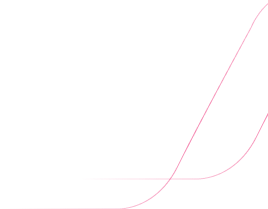
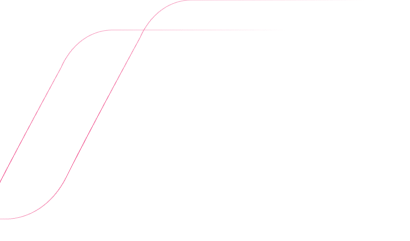
Any entity that has registered as a buyer on the GeM portal can participate in procurement processes on GeM.
Access essential information to guide you with ease.
Yes, as per Office Memorandum shared my Ministry of Finance dated 14-Aug-2018, GPA can be either Savings/Current.
GPA enabled banks means that banks that have signed MOU with GeM for account opening.
In Challan mode, funding in Virtual Account Number (Beneficiary Account) needs to be done for each procurement whereas in Non-Challan mode lump sum funding can be done in Virtual Account Number (Beneficiary Account).
In Challan mode the Virtual Account Number (Beneficiary Account) is created for each procurement (i.e. each order) whereas in Non Challan business model Virtual Account Number (Beneficiary Account) is static. .
Client needs to follow the standard process for account opening.
Once the account gets opened, client needs to send the Deal details to BBCMS Implementation team for corp code creation. Once the corp code gets generated, client needs to share the client on-boarding template with CRS team. Once confirmed by CRS team, account is on-boarded by the Bank. Hereafter, client needs to activate the account on GeM portal.
Yes, business model can be changed for a client.
Client can fund Virtual Account using one of the three modes- RTGS/NEFT/IMPS.
No, amount in Axis GPA can’t be used for Challan Funding. Client needs to fund the Virtual Account Number in Challan from any other account.

At your request, you are being redirected to a third party site. Please read and agree with the disclaimer before proceeding further.
This is to inform you that by clicking on the "Accept" button, you will be accessing a website operated by a third party namely Income Tax Portal. Such links are provided only for the convenience of the client and Axis Bank does not control or endorse such websites, and is not responsible for their contents. The use of such websites would be subject to the terms and conditions of usage as stipulated in such websites and would take precedence over the terms and conditions of usage of www.axisbank.com in case of conflict between them. Any actions taken or obligations created voluntarily by the person(s) accessing such web sites shall be directly between such person and the owner of such websites and Axis Bank shall not be responsible directly or indirectly for such action so taken. Thank you for visiting www.axisbank.com
At your request, you are being redirected to a third party site. Please read and agree with the disclaimer before proceeding further.
This is to inform you that by clicking on the "Accept" button, you will be accessing a website operated by a third party namely Income Tax Portal. Such links are provided only for the convenience of the client and Axis Bank does not control or endorse such websites, and is not responsible for their contents. The use of such websites would be subject to the terms and conditions of usage as stipulated in such websites and would take precedence over the terms and conditions of usage of www.axisbank.com in case of conflict between them. Any actions taken or obligations created voluntarily by the person(s) accessing such web sites shall be directly between such person and the owner of such websites and Axis Bank shall not be responsible directly or indirectly for such action so taken. Thank you for visiting www.axisbank.com
At your request, you are being redirected to a third party site. Please read and agree with the disclaimer before proceeding further.
This is to inform you that by clicking on the "Accept" button, you will be accessing a website operated by a third party namely Income Tax Portal. Such links are provided only for the convenience of the client and Axis Bank does not control or endorse such websites, and is not responsible for their contents. The use of such websites would be subject to the terms and conditions of usage as stipulated in such websites and would take precedence over the terms and conditions of usage of www.axisbank.com in case of conflict between them. Any actions taken or obligations created voluntarily by the person(s) accessing such web sites shall be directly between such person and the owner of such websites and Axis Bank shall not be responsible directly or indirectly for such action so taken. Thank you for visiting www.axisbank.com
At your request, you are being redirected to a third party site. Please read and agree with the disclaimer before proceeding further.
This is to inform you that by clicking on the "Accept" button, you will be accessing a website operated by a third party namely Income Tax Portal. Such links are provided only for the convenience of the client and Axis Bank does not control or endorse such websites, and is not responsible for their contents. The use of such websites would be subject to the terms and conditions of usage as stipulated in such websites and would take precedence over the terms and conditions of usage of www.axisbank.com in case of conflict between them. Any actions taken or obligations created voluntarily by the person(s) accessing such web sites shall be directly between such person and the owner of such websites and Axis Bank shall not be responsible directly or indirectly for such action so taken. Thank you for visiting www.axisbank.com
At your request, you are being redirected to a third party site. Please read and agree with the disclaimer before proceeding further.
This is to inform you that by clicking on the "Accept" button, you will be accessing a website operated by a third party namely Income Tax Portal. Such links are provided only for the convenience of the client and Axis Bank does not control or endorse such websites, and is not responsible for their contents. The use of such websites would be subject to the terms and conditions of usage as stipulated in such websites and would take precedence over the terms and conditions of usage of www.axisbank.com in case of conflict between them. Any actions taken or obligations created voluntarily by the person(s) accessing such web sites shall be directly between such person and the owner of such websites and Axis Bank shall not be responsible directly or indirectly for such action so taken. Thank you for visiting www.axisbank.com
At your request, you are being redirected to a third party site. Please read and agree with the disclaimer before proceeding further.
This is to inform you that by clicking on the "Accept" button, you will be accessing a website operated by a third party namely Income Tax Portal. Such links are provided only for the convenience of the client and Axis Bank does not control or endorse such websites, and is not responsible for their contents. The use of such websites would be subject to the terms and conditions of usage as stipulated in such websites and would take precedence over the terms and conditions of usage of www.axisbank.com in case of conflict between them. Any actions taken or obligations created voluntarily by the person(s) accessing such web sites shall be directly between such person and the owner of such websites and Axis Bank shall not be responsible directly or indirectly for such action so taken. Thank you for visiting www.axisbank.com