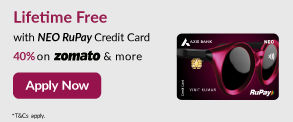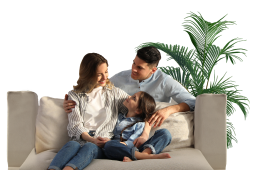- Accounts
- Digital Savings Account
- Savings Account
- Digital Salary Account
- Salary Account
- Digital Current Account
- Current Account
- Trust NGO Institutional Savings Account
- Safe Deposit Locker
- Safe Custody
- Pension Disbursement Account
- PMJDY
- Silver Linings Program
- Doctors Banking Program
- Young sparks program
- Self Employed Banking Program
- Deposits
- Cards
- Forex
Send Money AbroadSend Money to India
- Loans
24x7 Loan
- Investments
- Insurance
General InsuranceHealth Insurance
- Payments
- Offers & Rewards
- Learning Hub
- Bank Smart
- Open digital A/C
Explore 250+ banking services on Axis Mobile App
Scan to Download
- Current Account
- Pay
- Collect
- Trade
Services
Solution for Exporters
- Debt & Working Capital
24x7 Loans
For MSMEs with turnover up to ₹30 Cr
- Treasury
- Transact Digitally
- Home
- Important Links
- Debit Cards
- Debit Card Authentication



Debit Card Authentication - Useful Links
Your Debit Card just got more secure and easier to use!
You can now generate your Debit Card PIN anytime at your convenience at the nearest Axis Bank ATM, Axis Mobile app, Internet Banking or by calling Axis Bank Phone Banking.
You can generate PIN for your Debit Card by visiting any Axis Bank ATM. The step by step process is as given below:
- Step1: Insert your Axis Bank Debit Card at any Axis Bank ATM and select “Set PIN” Option on the screen. An activation passcode is sent to your registered mobile number on selecting this option.
- To register, visit your nearest Axis Bank ATM. Insert card and enter PIN. Select ‘SMS Banking Registration/Update’ menu. Enter your mobile number and verify. You can also visit your nearest AXIS Bank branch to carry out the procedure.
- Step 2: On next screens, you will be prompted to enter account details* (registered mobile number, Date of Birth) and activation passcode received on registered mobile number.
- Step 3: On successful entry of the above details, you will be prompted to set your desired PIN on the next screen.
- Step 4: On next screens, you will be prompted to enter account details* (registered mobile number, Date of Birth) and activation passcode received on registered mobile number.
The PIN for your Debit Card will be immediately changed to the new PIN set by you.
Please note:
- To use this functionality, your mobile number and date of birth must be registered with us. Contact your nearest Axis Bank branch to register these details if they are not registered.
- *For Joint account holders, details as per Primary account holder (Date of Birth) need to be provided on the ATM screen to set PIN on the Joint account holder’s Debit Card.
You can generate your Debit Card PIN anytime at your convenience using your Mobile Banking App. The step by step process is given below-
- Step 1:Login to Mobile banking App and Click on the "Home" button, on top left corner.
- Step 2:Select "Banking", select "services" from sub menu.
- Step 3:Select "Debit Card" option and select "Set/Reset PIN".
- Step 4:Now select your Debit card and Enter 4 Digit PIN, Re-Enter 4 Digit PIN and Enter MPIN.
The PIN for your Debit Card will be immediately changed to the new PIN set by you.
You can set your Debit Card PIN anytime at your convenience using your Internet Banking account. The step by step process is given below-
- Step 1:Login to your internet banking account using URL https://omni.axis.bank.in/axisretailbanking/
- Step 2:On dashboard page go to Cards → Debit Cards → Change PIN
- Step 3:Enter & Re-enter new 4 digit PIN and click on confirm
- Step 4:Enter 6 digit OTP received on registered mobile number and confirm
- Step 5:You will get the SMS and the confirmation on screen as “PIN set successfully”
Customer can also update / set PIN using “Services” Tab → Select “Debit Card” → “Change PIN”
The PIN for your Debit Card will be immediately changed to the new PIN set by you.
Generating your Debit Card PIN through Phone Banking is a 2-step process, which involves the generation of an Activation Passcode, which can in turn be used to generate your PIN.
Step 1: Getting the activation passcode
- Call Axis Bank phone banking at 1860-419-5555/ 1860-500-5555 from your mobile number registered with the bank.
- Choose “Option 1” (for information on your banking account) followed by “Option 4” (for Debit Card related services), post this, select Generate PIN option.
- Chose “To generate your activation passcode, please dial 1”
- Post this, you will need to enter your card number, expiry date and DOB when prompted
An activation passcode will be sent to your registered mobile number instantly. You must note that the activation passcode is not your Debit Card PIN – it is an intermediary number which is required to generate your Debit Card PIN.
Step 2: Use Activation Passcode to set PIN
- Post receipt of the activation passcode, you will need to dial the customer service again from your mobile number registered with the bank.
- Choose “Option 1” (for information on your banking account) followed by “Option 4” (for Debit Card related services), post this select "Generate PIN" option.
- Post this, you will need to enter your card number, expiry date, date of birth and passcode received on your mobile when prompted.
- Please select option “Dial 2 – If you have already received your activation passcode”.”
- Post this, you will need to enter your card number, expiry date , Date of Birth and passcode received on your mobile when prompted.
Your new ATM PIN will be communicated to you over the call as well as will be sent to you through SMS.
Please note:
To use this functionality, your mobile number and date of birth must be registered with us. Contact your nearest Axis Bank branch to register these details if they are not registered already.
No need to remember your static 3D secure password for doing an online transaction on Debit Card . You can authenticate using a One-time password (OTP) for completing the online transaction on Axis Bank Debit Card. The OTP option is an easy and secure online payment service from Axis Bank that enhances the security during your online purchase.
There are two methods of using one time password for authentication during online transaction:
- OTP during transaction
- Pre-generated OTP before transaction
- No need to remember multiple passwords
- On the secure page there are three options to authenticate the transaction.
- Customer can choose any of 3 options to authenticate the transaction
- Select the products/services on merchant website, enter your card details and proceed to check out page
- On the secure page there are three options to authenticate the transaction.
- You can choose any of 3 options to authenticate the transaction.
On choosing the option: "I want to generate one-time password (OTP)"
- The customer will receive the OTP on his mobile number and email id which is registered with Axis Bank Debit Card.
- Enter the OTP and proceed with the payment through your Debit Card.
On choosing the option: I want to generate One Time Password (OTP)#
- You need to send a request for an OTP through your registered mobile number. The SMS request would be as PREOTP XXXX (last 4 digits of your card number) to 5676798.
- OTP validity is 30 minutes per transaction, once the customer receives the OTP, he can login the shopping website and choose the Pre-OTP option.
- Enter The OTP which has been received in his registered mobile number and proceed with the payment.
The option of using a VBV/MSC (verified by Visa and Mastercard secure code) password will remain for the Debit Card customers. You have the option to register your card and do VBV/MSC authentication process on your card.
How to generate Pre-OTP?
SMS PREOTP XXXX (Last 4 digits of your Debit Card number) to 5676798 to generate an OTP.
How to use an OTP?
Key in the OTP along with the card details required, such as card number, expiry date and CVV number/ATM Pin for completing the transaction.
What is the validity of OTP:
The OTP is a single use password valid for 30 minutes from the time of placing request