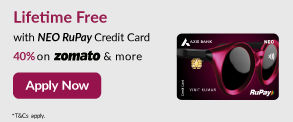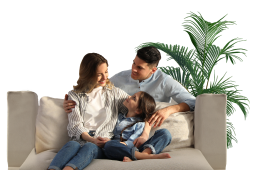- Accounts
- Digital Savings Account
- Savings Account
- Digital Salary Account
- Salary Account
- Digital Current Account
- Current Account
- Trust NGO Institutional Savings Account
- Safe Deposit Locker
- Safe Custody
- Pension Disbursement Account
- PMJDY
- Silver Linings Program
- Doctors Banking Program
- Young sparks program
- Self Employed Banking Program
- Deposits
- Cards
- Forex
Send Money AbroadSend Money to India
- Loans
24x7 Loan
- Investments
- Insurance
General InsuranceHealth Insurance
- Payments
- Offers & Rewards
- Learning Hub
- Bank Smart
- Open digital A/C
Explore 250+ banking services on Axis Mobile App
Scan to Download
- Current Account
- Pay
- Collect
- Trade
Services
Solution for Exporters
- Debt & Working Capital
24x7 Loans
For MSMEs with turnover up to ₹30 Cr
- Treasury
- Transact Digitally
- Home
- Blogs
- Credit Card Guide
- How To Pay Rent With Your Credit Card

Credit Card
How to pay rent with your Credit Card safely & securely?
You can pay rent with a Credit Card, and it can be both convenient and rewarding! If you are tired of the hassle of writing and mailing physical cheques every month to pay your rent, you can make the rent payment through a Credit Card. Wondering how to pay rent through a credit card? Read on:
How do I pay rent using Credit Card?
If your landlord accepts credit card payments, follow these steps to pay rent using Credit Card:
1. Choose a rent payment platform
2. Set up your account
3. Enter credit card payment details
4. Confirm the payment
5. Track your payment
What are the benefits of paying rent using Credit Card?
- Convenience and flexibility: Paying rent with a credit card is convenient.
- Potential to earn rewards: Many credit cards offer rewards points or cashback on your purchases (rent payments).
- Opportunity to improve credit score: If you consistently pay rent via credit card, it can help build or improve your credit score.
- Consolidation of monthly expenses: You can simplify your monthly spending and bill payments by including rent pay using a Credit Card.
How does online rent payment through Credit Card work?
Online rent payment platforms act as intermediaries between tenants, landlords, and credit card issuers. When you pay rent via Credit Card through an online platform, the funds are electronically transferred from your Credit Card account to your landlord's designated bank account. With some of these platforms, you can pay rent with a Credit Card without fees!
When it comes to bank cards that you can use to pay your rent, there are quite a few options. For example, Axis Bank offers a range of Cards keeping the specific needs of its customers in mind. So, you can choose from Credit cards, Debit Cards, Prepaid Cards, Transit Cards, Commercial Cards, and more to pay your rent. Besides, they have nearly a dozen types of Axis Bank Credit Cards. These Bank Cards open a world of meaningful experiences tailored to complement and enhance your lifestyle.
Reason to pay rent with Credit Card
Besides potential benefits as mentioned above, there can be several reasons for paying the rent with your credit card, such as:
1. Automatic payment
2. Timely payment of rent
3. Increased credit utilisation on your Credit Card
4. Meeting minimum spending requirement on your Credit Card
Tips for maximising rewards and benefits when paying rent with a Credit Card
1. Choose a credit card that offers reward points for paying rent.
2. Avoid carrying a balance on your card, as you will end up paying interest on interest.
3. Consolidate other expenses into a single card to earn maximum reward points.
4. Time your payments to get maximum time to pay your Credit Card.
5. Utilise sign-up bonuses and introductory offers to optimise gains from your Credit Card.
Wrapping up
Choosing to pay rent with a Credit Card can be a convenient and rewarding option for tenants. By following the steps outlined in this guide, you can easily make your monthly rent payments while earning valuable rewards and improving your credit score.
FAQs
When will the money be transferred to the recipient's account?
The timing of the transfer depends on the payment platform and their processing times. Typically, it takes 2-3 business days for the funds to be transferred from your Credit Card account to the recipient's bank account.
How will my rent payment be transferred to the recipient?
Rent payments made through a Credit Card are electronically transferred from your credit card account to the recipient's designated bank account.
Are there any limits on the number of rent payments allowed?
The number of rent payments allowed depends on the specific terms and conditions set by your Credit Card issuer and the payment platform you choose.
Disclaimer: This article is for information purpose only. The views expressed in this article are personal and do not necessarily constitute the views of Axis Bank Ltd. and its employees. Axis Bank Ltd. and/or the author shall not be responsible for any direct / indirect loss or liability incurred by the reader for taking any financial decisions based on the contents and information. Please consult your financial advisor before making any financial decision.
Table of Contents
Related Services
Learning Hub
Look through our knowledge section for helpful blogs and articles.
Jan 30, 2026
2 min read
646 Views
Tax saving hack: Section 80C Simplified
Technology has simplified personal finance at every turn, from cashless transactions to expense tracking and filing income tax returns....
Jan 30, 2026
4 min read
667 Views
Credit Utilisation Ratio: The number that shapes your credit score
Are you paying your bills on time, but still have to deal with a low credit score? The problem could be your...
Jan 30, 2026
5 min read
10k Views
Unable to make recurring payments via credit, debit cards?
Have you been getting a slew of notifications recently for recurring payments you had...
Jan 29, 2026
5 min read
471 Views
Avail lounge access and travel Insurance perks with Credit Card
As the festive season approaches, many people may be gearing up for travel. Whether visiting...