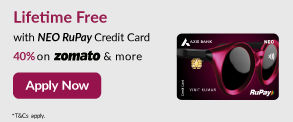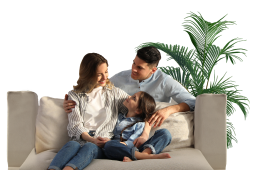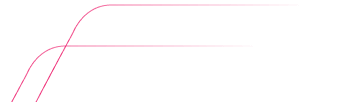- Accounts
- Digital Savings Account
- Savings Account
- Digital Salary Account
- Salary Account
- Digital Current Account
- Current Account
- Trust NGO Institutional Savings Account
- Safe Deposit Locker
- Safe Custody
- Pension Disbursement Account
- PMJDY
- Silver Linings Program
- Doctors Banking Program
- Young sparks program
- Self Employed Banking Program
- Deposits
- Cards
- Forex
Send Money AbroadSend Money to India
- Loans
24x7 Loan
- Investments
- Insurance
General InsuranceHealth Insurance
- Payments
- Offers & Rewards
- Learning Hub
- Bank Smart
- Open digital A/C
Explore 250+ banking services on Axis Mobile App
Scan to Download
- Current Account
- Pay
- Collect
- Trade
Services
Solution for Exporters
- Debt & Working Capital
24x7 Loans
For MSMEs with turnover up to ₹30 Cr
- Treasury
- Transact Digitally
Cashless Payment
Save Fuel & Time
Doorstep Delivery
Smart Tag Monitoring
Buy FASTag Online
FASTag is a new-age technology that conveniently lets vehicle owners pay toll taxes at toll plazas on almost all national and state highways in the country. FASTag, which uses Radio Frequency Identification (RFID) technology, allows you to pay the toll without physical cash. To make toll transactions via FASTag, you need to recharge your account before the journey. Axis Bank’s FASTag allows you to reload funds before your journey and pay toll charges easily. You can also get doorstep delivery of the FASTag, or visit any of Axis Bank’s 5,800+ branches to get a FASTag for your vehicle.
Features & Benefits
Detailed Wallet Statement
A detailed wallet statement helps you to track toll expenses, resolve disputes and manage account balances effectively.
Multiple Vehicle Addition
Adding your multiple vehicles under a single FASTag wallet simplifies monitoring and aids in budgeting and managing toll expenses.
Auto-Debit Facility
Enabling auto-debit facility ensures that your wallet is automatically recharged whenever the balance goes below a defined threshold thus preventing interruptions at toll plazas.
Manage FASTag Account via Mobile App
Axis Mobile App, open allows you to check balance, recharge, raise disputes & review transactions anytime, anywhere.
Recharge via QR Code
FASTag recharge via QR code saves your time and effort and provides you a hassle-free recharge experience.
Seamless roads start with FASTag
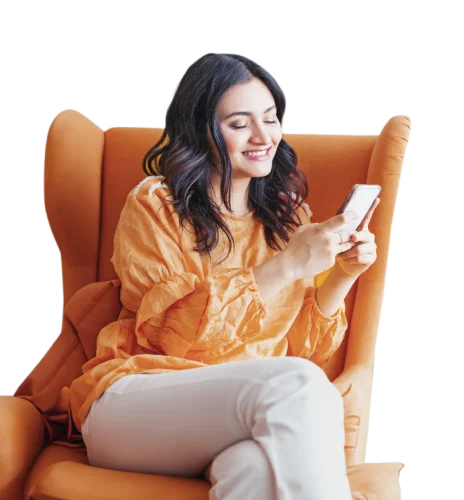
How to buy FASTag?
You can buy FASTag online and get it delivered at your mailing address or visit a nearby bank branch to buy the tag directly.
- 01
Visit https://fastag.axis.bank.in and click ‘Buy a FASTag’.
- 02
Fill the application form with accurate details and submit the required documents like your vehicle registration certificate (RC) and KYC documents such as your Aadhaar card, PAN card etc.
- 03
Upload/Submit the following images - Vehicle front image, vehicle side image, RC image front & RC image back. An additional tag affixed image of the vehicle windshield to be submitted after delivery of FASTag
- 04
Pay the required fee for the FASTag. This includes the tag cost, the security deposit and the initial recharge amount.
Once your application and payment are confirmed, you'll receive the FASTag via courier at your mailing address or instantly in case of offline issuance. After receiving it, log in to the FASTag customer portal using your Wallet ID/VRN/registered mobile number. The portal lets you recharge, check balance, view transactions and raise disputes if needed. You can link multiple FASTags, one for each vehicle, to a single wallet.
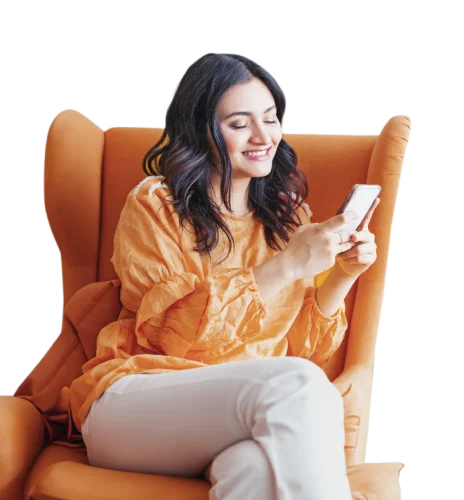
How to recharge FASTag
You can recharge your FASTag account through any of the following modes:
- 01
Online Customer Portal for FASTag
a. Please login to https://fastag.axis.bank.in
b. Login by using your vehicle registration number/registered mobile number/Wallet ID followed by an OTP.
c. Recharge with the help of various available options.
- 02
NEFT/IMPS
a. Log in to Internet Banking / Axis Mobile App
b. Under Fund transfer, go to ‘Add payee’ and select ‘other Bank payee’
c. Enter Wallet ID/Vehicle registration number as an account number and ‘UTIB0000ETC’ as an IFSC code. Proceed with payment once payee is added.
- 03
Auto-load through customer portal
Enable it in your customer portal for auto load facility whenever your wallet balance goes below the threshold.
- 04
Recharge through UPI
Use any UPI enabled PSP application and use VPA as netc. <registered mobile number>@axisbank/netc.<vehicle registration number>@axisbank
- 05
Recharge through BBPS
a. Log in / Connect at any bank/non-bank application (e.g. website-net banking/app/wallet) with Bharat Billpay facility.
b. Navigate to FASTag recharge and select Axis Bank FASTag
- 06
WhatsApp
a. Send Hi on 7036165000 and select Main Menu.
b. Select FASTag -> FASTag Recharge.
c. Available Balance will be visible & payment link will be shared on the registered mobile number.
d. Enter the desired amount and complete the payment.
- 07
POS Locations
a. Visit the issuing counters near any of the toll plaza.
b. Contact the concerned person at the toll plaza for recharge & follow the instructions.
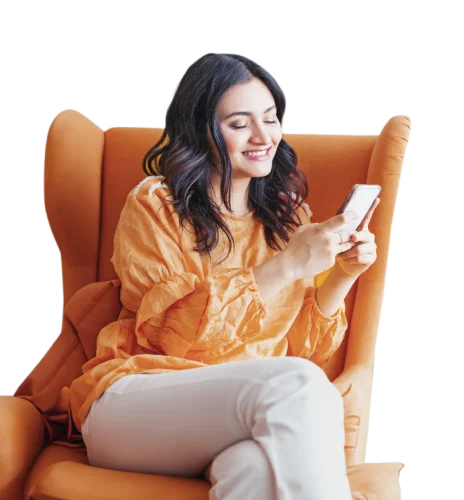
How to use FASTag?
- 01
After receiving the activated FASTag, affix the tag on the vehicle's windscreen carefully.
- 02
Maintain a sufficient balance in the linked account or wallet to cover toll charges. You can recharge the FASTag as needed.
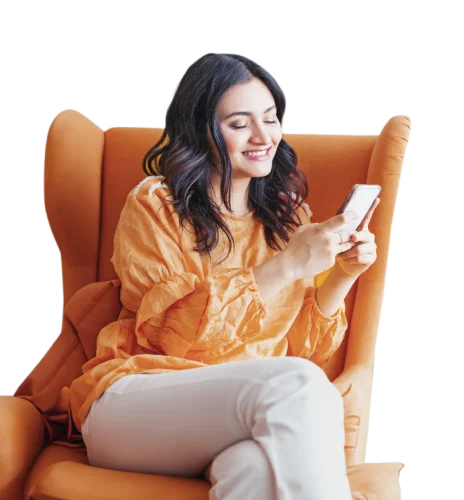
How to track FASTag transactions?
- 01
To track your FASTag transactions, log in to the Axis Bank FASTag webpage at https://fastag.axis.bank.in or Axis Bank Mobile Banking app, open.
- 02
Enter details like the FASTag wallet ID / vehicle registration number for logging to the portal.
- 03
You can check the transaction history to view toll payments and recharges. (SMS or email alerts also provide transaction updates for the FASTag)
Documents required for FASTag
You are required to provide certain documents to get a FASTag for your car. Here’s the complete list of documents that you need to keep ready before applying for a FASTag :
- A duly filled-in application form.
- Copy of your vehicle’s Registration Certificate (RC).
- Copy of PAN Card.
- Valid KYC document - Aadhaar Card/Driving License/Voter ID/Passport/NREGA Job Card/NPR.
- Please share the following 5 images to successfully complete the application - Vehicle front image, vehicle side image, RC image front & RC image back. An additional tag affixed image of the vehicle windshield to be submitted after delivery of FASTag
These documents are essential for KYC (Know your customer) & KYV (Know your vehicle) verification and will help you get a FASTag for your car.
Business Correspondents
| Sr. No. | BC Partner | Address |
|---|---|---|
| 1 | Wheelseye Technology India Private Limited | 77-C, Wp Block, Pitampura, North Delhi, Delhi, India, 110034 |
| 2 | Parviom Technologies Private Limited | D-80, 3rd Floor, Mansarovar Garden, Ramesh Nagar, West Delhi, Delhi, India, 110015 |
| 3 | Akova Fintech Solutions Private Limited | C/O Partha Dey Sarkar, Masat, Barowaritala Mitra Para, Hooghly, West Bengal, India, 712701 |
| 4 | Param People Infotech Solutions Private Limited | 5, Mobile10x Iamai, Diamond District, Old Airport Road, Bangalore, Bengaluru Urban, Karnataka, 560071 |
| 5 | Zinka Logistics Solutions Private Limited | 2nd Floor, Vaswani Presidio, Panathur Main Road, Off Outer Ring Road, Kadubeesanahalli, Bengaluru – 560103 |
| 6 | Bhuvika Business Solutions Private Limited | BHUVIKA BUSINESS SOLUTIONS PRIVATE LIMITED, Sanjay place, near corporate park, Agra, UP - 282003 |
| 7 | Kottakota Business Development Private Limited | Forum Mart, 6th Floor, Industrial Area, Kharvela Nagar, Bhubaneshwar, Odisha – 751007 |
| 8 | Shriram Finance Limited | Sri Towers, Plot No.14-A, South Phase, Industrial Estate, Guindy, Chennai – 600032 l |
Fees & Charges
Know in detail about the charges associated with FASTag.
| Particulars | Amount (INR) |
|---|---|
| Tag Issuance Fee (one time) | ₹100/- (inclusive of taxes) |
| Reissuance Fees | ₹100/- (inclusive of taxes) |
| Security Deposit | ₹200/- |
| Minimum Recharge | ₹100/- (customer will have the option for additional recharge) |
| Vehicle Class | Vehicle Class Description | Minimum Balance* |
|---|---|---|
| 4 | Car / Jeep / Van | ₹1/- |
| 4 | Tata Ace and similar mini Light Commercial Vehicle | ₹160/- |
| 5 | Light Commercial Vehicle (2-axle)/ Mini Bus | ₹250/- |
| 6 | Bus (3-axle) | ₹500/- |
| 6 | Truck (3-axle) | ₹500/- |
| 7 | Bus (2-axle) / Mini-Bus | ₹350/- |
| 7 | Truck (2-axle) | ₹350/- |
| 12 | Tractor / Tractor with trailer | ₹550/- |
| 12 | Truck (4-axle) | ₹550/- |
| 12 | Truck (5-axle) | ₹550/- |
| 12 | Truck (6-axle) | ₹550/- |
| 15 | Truck (7-axle) and above | ₹650/- |
| 16 | Earth Moving / Heavy Construction Machine | ₹550/- |
Note - Toll amount will be deducted as per the applicable amount, depending on the vehicle class and the plaza used. Charges mentioned above are subject to change.
*This is the minimum balance required to pay toll charges through your FASTag at toll plazas. If the FASTag balance is below the specified minimum balance, the transaction will get declined.
Frequently Asked Questions
Saves fuel and time
FASTag helps you save both fuel and time. Since the FASTag is scanned automatically by the scanners placed at toll plazas and money is deducted from your account directly and instantly, the waiting time at toll plazas has reduced significantly.
SMS alerts
When you pay a toll using FASTag, an SMS notification is sent to the mobile number linked to the card. Since the SMS carries all the details regarding toll charges–the amount deducted, the balance, etc - it is easy for you to keep track of the payments.
FASTag is a sticker that employs Radio Frequency Identification (RFID) technology for making toll payments directly from the prepaid account linked to it. It is affixed on the windscreen of your vehicle and enables you to drive through toll plazas, without stopping for cash transactions.
You can buy a FASTag by any of the following ways:
You can buy a FASTag online by applying at https://fastag.axis.bank.in and have it delivered at your mailing address.
You can buy FASTag through your nearest Axis Bank branch.
You can buy FASTag through Axis Bank Mobile Banking app, open.
For further details you can call Axis Bank customer care at 1800 419 8585.
Ease of Payment - Avoid manual cash payments for toll transactions and save time.
Online Recharge - FASTag can be recharged online through multiple modes i.e. Customer portal/UPI/BBPS/NEFT/IMPS/WhatsApp/POS locations.
Ease of Tracking - Instant alerts on each transaction.
Multiple Usage - In addition to payment at toll plazas, FASTag also helps for cashless payment at selected parking plazas.
No, currently FASTag is not issued for two-wheelers.
In case you are selling your car, please remove (destroy) the FASTag issued to it and close its linked wallet. On purchase of second-hand cars (bearing a FASTag) too, you shall need to remove its existing tag and issue a fresh FASTag under your name.
For any assistance with the closure of your FASTag services, you can reach out to us at etc.management@axisbank.com along with the copy of your cancelled bank cheque via your registered email id for the refund.
Your FASTag wallet will be created at the time of buying FASTag. You need to login directly using any of the below options followed by an OTP verification. No further registration is required.
- Vehicle registration number
- Registered mobile number
Wallet ID
The tag has a validity of 5 years.
No, there is no cashback offered currently.
Yes, a FASTag is required to avail the concession.
It can take up to 7 days from the date of submitting application to deliver the FASTag at customer’s registered address.
- Login to Axis Bank Mobile Banking App, open
- Click on Apply Now
- Select FASTag from the list of products on the screen
- Click on Buy a FASTag option
- Follow the instructions on the page to apply
- Login to Axis Bank FASTag portal at https://fastag.axis.bank.in
- Go to Manage Account and click on Link your account
- Enter Axis Bank account number and validate through OTP
- Post successful validation, wallet is converted to full KYC
- Chargeback request can be raised by the customers by logging in to Axis Bank FASTag portal at https://fastag.axis.bank.in within 30 days from the date of transaction.
- The Turnaround Time (TAT) to receive a status update is 10 working days from the date of submission.
You need to submit the following documents:
- Registration Certificate (RC) of the vehicle
- FASTag application form, PAN Card and a valid KYC document (Aadhaar Card/Driving License/Voter ID/Passport/NREGA Job Card/NPR)
- Please share the following 5 images to complete the application successfully - Vehicle front image, vehicle side image, RC image front & RC image back. An additional tag affixed image of the vehicle windshield to be submitted after delivery of FASTag
No, you will need to buy two separate FASTags for two different vehicles. However, you can have 1 wallet linked to both the tags.
FASTag can be used in all the lanes of the toll plaza.
Yes, you can avail the monthly pass, and the facility is specific to each toll plaza. This can be availed at the toll plaza or through the NHAI website at https://nhai.gov.in/
You can call the customer care number at 1800 419 8585 and block your FASTag account.
Around 750+ toll plazas are live on FASTag. List of toll plaza is available on NHAI website at https://nhai.gov.in/#/
If a FASTag reader at a toll plaza is not working, and your FASTag has sufficient balance, you are not required to pay the toll in cash. You should inform the toll operator about the malfunctioning reader and proceed without paying. If you are asked to pay cash, obtain a receipt and raise the issue with the NHAI helpline (1033) or through their website at https://nhai.gov.in/#/.
You will receive an SMS message with requisite details on your registered mobile number as soon as the toll transaction takes place. Periodic statement of FASTag account can be obtained from the online portal.
FASTag can be used in all the lanes of the toll plaza.
- Login into Axis Bank FASTag portal at https://fastag.axis.bank.in
- Click on the “Click here to activate the wallet” option
- Click on option to update the ID proof of the customer
- Once the ID proof is successfully uploaded, the wallet will re-activate
If you choose to close your FASTag or wallet, the refund of any unused balance will be processed within 10 working days.
- Login into Axis Bank FASTag portal at https://fastag.axis.bank.in
- Go to Helpdesk --> Request Information/Queries --> Type ‘Request’ --> Sub - Type ‘Replacement’ --> Sub-Sub Type ‘Replacement for tag damaged’ or ‘Replacement for tag stolen’ or 'Replacement for tag mismatched'. *Amount of Rs. 100/- will be applicable for tag replacement.
- RC copy will have to be mandatorily uploaded for tag replacement.
You will need to call our customer care number at 1800 419 8585 to block your FASTag and re-issue a new one. The new tag will be linked to the existing wallet with the available account balance.
You can call the customer care number at 1800 419 8585 and block your FASTag account.
In case of such a scenario, a complaint is to be lodged with respective Project Directors at the toll plaza. Further, the incident may be reported to us via our email etc.nodal@ihmcl.com.
You can raise a request regarding the same by calling at 1033, the helpline number of NHAI. Alternatively, customer can also check this by logging into the Axis Bank FASTag customer portal at https://fastag.axis.bank.in.
The FASTag Annual Pass allows non-commercial Cars/Jeeps and Vans with toll-free access at National Highway (NH) fee plazas for up to 200 trips or one year whichever is earlier.
Customers can purchase the Annual Pass via Axis Bank FASTag customer portal at https://fastag.axis.bank.in or RajMarg Yatra App at https://rajmargyatra.nhai.gov.in/
The Annual Pass is applicable only on National Highways (NH) and not applicable on State Highways (SH).
The Annual pass is valid for one year or 200 trips (whichever is earlier).
The fee for issuance of Annual Pass is ₹3000.
Customer should have an active FASTag issued on to a vehicle and FASTag should be issued based on VRN and not on the chassis number.
Annual Pass gets activated within 60 minutes of its issuance.
Vehicle Class 04 (VC04) non-commercial vehicles are eligible for issuance of Annual Pass.
The Annual Pass is non-transferable and cannot be reassigned to another vehicle.
Refund is not applicable for this service.
Yes, you can renew the Annual Pass from RajMarg Yatra App.
The customer can call on Axis Bank's 24x7 customer care number at 1800 419 8585(toll-free) or NHAI Helpline number at 1033.
Customer can set the recharge amount via VPA validation for FASTag. It automatically processes a recurring payment from the customer's account on a regular basis whenever wallet goes below the set threshold amount.
- Log in to the FASTag online customer portal at https://fastag.axis.bank.in
- Go to Payment Section --> UPI AutoPay Setup
- Choose your UPI app and authorize the mandate
- Confirm the recharge amount & threshold amount.
- Minimum recharge amount is ₹100
- Maximum recharge amount is ₹15,000
Yes, customer can modify/cancel the AutoPay mandate anytime via Axis Bank FASTag Online portal or any PSP App.
In-case the transactions fails then any amount deducted will be automatically credited back to the source account through UPI.
Yes, it will be sent via SMS on the registered mobile number.
Yes, the customer can set different recharge/threshold amount within the specified limit.
It can be checked under Payment section in FASTag online customer portal at https://fastag.axis.bank.in
There is no extra charge for using UPI AutoPay for FASTag recharge.
Contact Us
Balance Enquiry - Give a missed call on 7287999990 to know your FASTag wallet balance.
Customer Care - 1800 419 8585 (Toll free)
Email - etc.management@axisbank.com
Disclaimer
Cancel Accept
At your request, you are being redirected to a third party site. Please read and agree with the disclaimer before proceeding further.
This is to inform you that by clicking on the "Accept" button, you will be accessing a website operated by a third party namely Toll Information System. Such links are provided only for the convenience of the client and Axis Bank does not control or endorse such websites, and is not responsible for their contents. The use of such websites would be subject to the terms and conditions of usage as stipulated in such websites and would take precedence over the terms and conditions of usage of www.axisbank.com in case of conflict between them. Any actions taken or obligations created voluntarily by the person(s) accessing such web sites shall be directly between such person and the owner of such websites and Axis Bank shall not be responsible directly or indirectly for such action so taken. Thank you for visiting www.axisbank.com
Learning Hub
Look through our knowledge section for helpful blogs and articles.
Jan 30, 2026
3 min read
647 Views
How to recharge FASTag without vehicle number? - 3 easy ways
Using a simple method, top up your FASTag without the vehicle number.
Jan 30, 2026
3 mins read
1.6k Views
How to change FASTag mobile number?
Update your FASTag mobile number seamlessly with these easy steps.
Jan 30, 2026
5 min read
1k Views
How to register FASTag online & offline? - Step-by-step guide
Streamline your travel with this quick and efficient FASTag registration guide.
Jan 30, 2026
3 mins read
622 Views
FASTag validity: 5 ways to check validity period of FASTag
Understand FASTag validity for smooth, uninterrupted journeys across India.