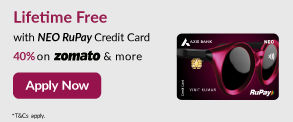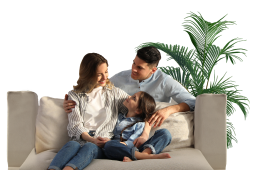- Accounts
- Digital Savings Account
- Savings Account
- Digital Salary Account
- Salary Account
- Digital Current Account
- Current Account
- Trust NGO Institutional Savings Account
- Safe Deposit Locker
- Safe Custody
- Pension Disbursement Account
- PMJDY
- Silver Linings Program
- Doctors Banking Program
- Young sparks program
- Self Employed Banking Program
- Deposits
- Cards
- Forex
Send Money AbroadSend Money to India
- Loans
24x7 Loan
- Investments
- Insurance
General InsuranceHealth Insurance
- Payments
- Offers & Rewards
- Learning Hub
- Bank Smart
- Open digital A/C
Explore 250+ banking services on Axis Mobile App
Scan to Download
- Current Account
- Pay
- Collect
- Trade
Services
Solution for Exporters
- Debt & Working Capital
24x7 Loans
For MSMEs with turnover up to ₹30 Cr
- Treasury
- Transact Digitally
- Home
- Important Links
- Debit Cards
- Total Control



Debit Card Total Control- Useful Links
Total Control empowers you to customize your debit card usage and limits and completely eliminates the need to visit the branch for your debit card requirements.
The functionalities on Total Control are available across the following Banking Channels –
- Internet Banking –
Login to your Internet Banking account, and access the functionalities as per the below mentioned path:
Services ---> Debit Card Services ---> Select the debit card ---> More Services ---> Manage Usage ---> Domestic Usage / International Usage
- Mobile App –
Login into Axis Mobile App, and access the functionalities as per the below mentioned path:
Banking ---> Services ---> Debit Cards ---> Manage Usage ---> Select Debit Card ---> Domestic Usage / International Usage
Click here from your Mobile for managing the functionalities.
Note: You may be prompted to enter the last 6 digits of the Unique Reference Number (URN) beginning with DCXXXXXXXXXX. This URN is available on the top right corner of the welcome letter. Please keep your welcome letter handy to enter the last 6 digit of URN as prompted by the Axis Mobile / Internet banking.
Frequently Asked Questions:
- How do I enable/disable Online, Contactless and International transactions on my Axis Bank Debit Card?
Manage your functionality through any of the below channels:
- AXIS MOBILE: Services > Debit Card > Manage Usage > Select Debit Card > Domestic Usage / International Usage
Click here from your Mobile for managing the functionalities.
- INTERNET BANKING: Services > Debit Card Services > Select the debit card > More Services > Manage Usage > Domestic Usage / International Usage
- AXIS MOBILE: Services > Debit Card > Manage Usage > Select Debit Card > Domestic Usage / International Usage
- I have received new Axis Bank Debit Card, will I need to enable the Online, Contactless and International transactions on my new card for using the card against these transactions?
Yes
- I have upgraded my existing Axis Bank Debit Card, will I need to enable the Online, Contactless and International transactions on my new card for using the card against these transactions?
Yes
- I have requested for replacement of my existing Axis Bank Debit Card, will I need to enable the Online, Contactless and International transactions on my new card for using the card against these transactions?
Yes
- I have received my renewal Axis Bank Debit Card, will I need to enable the Online, Contactless and International transactions on my new card?
Yes
- How do I manage limits on my Debit Card for Online, Contactless and International transactions?
Manage your functionality and limits through any of the below channels:
- AXIS MOBILE: Services > Debit Card > Manage Usage > Select Debit Card > Domestic Usage / International Usage
Click here from your Mobile for managing the functionalities.
- INTERNET BANKING: Services > Debit Card Services > Select the debit card > More Services > Manage Usage > Domestic Usage / International Usage
- AXIS MOBILE: Services > Debit Card > Manage Usage > Select Debit Card > Domestic Usage / International Usage
- How much time will it take for the limits set to reflect on my Axis Bank Debit Card?
The set limit will reflect immediately on your card. This can be checked on “Manage Usage” section by logging in to AXIS Mobile
- Is there a demo video that I can refer to understand how to enable the Online, Contactless and International transactions on my Axis Bank Debit Card?
For Demo on how to enable the functionality, Click here
- Can I request Branch / my Relationship Manager to enable or disable the functionality on my Axis Bank Debit Card?
Yes. You can visit nearest Branch and place a request to enable or disable the functionality on your Axis Bank Debit Card.
- I received an SMS that transaction on my Axis Bank Debit Card was declined as my Online/Contactless/International transaction functionality is not enabled. How do I enable?
Manage your functionality through any of the below channels and re-initiate your transaction:
- AXIS MOBILE: Services > Debit Card > Manage Usage > Select Debit Card > Domestic Usage / International Usage
Click here from your Mobile for managing the functionalities.
- INTERNET BANKING: Services > Debit Card Services > Select the debit card > More Services > Manage Usage > Domestic Usage / International Usage
- AXIS MOBILE: Services > Debit Card > Manage Usage > Select Debit Card > Domestic Usage / International Usage
- What is the RBI circular number for this change?
RBI/2019-20/142 DPSS.CO.PD No.1343/02.14.003/2019-20- Enhancing Security of Card Transactions.
Note: You may be prompted to enter the last 6 digits of the Unique Reference Number (URN) beginning with DCXXXXXXXXXX. This URN is available on the top right corner of the welcome letter. Please keep your welcome letter handy to enter the last 6 digit of URN as prompted by the Axis Mobile / Internet banking.
Note: You may be prompted to enter the last 6 digits of the Unique Reference Number (URN) beginning with DCXXXXXXXXXX. This URN is available on the top right corner of the welcome letter. Please keep your welcome letter handy to enter the last 6 digit of URN as prompted by the Axis Mobile / Internet banking.
Note: You may be prompted to enter the last 6 digits of the Unique Reference Number (URN) beginning with DCXXXXXXXXXX. This URN is available on the top right corner of the welcome letter. Please keep your welcome letter handy to enter the last 6 digit of URN as prompted by the Axis Mobile / Internet banking.
- Modify Your Debit Card Limits
Easily modify your Debit Card’s ATM and/or purchase limits and set the limits as and when desired by you. These limits can be modified at your fingertips through any Axis Bank ATM/Axis Bank Mobile App/ Internet Banking. - Switch On/Off Your Debit Card
You can now set the limits of your Debit Card to zero (i.e. switch it off); this functionality helps protect your card from any misuse or fraud. By switching off your Debit Card, you can restrict ATM Withdrawals and purchase transactions (till desired) without blocking the card.
When you switch on your Debit Card, you can set the limits again as per your preferences and your card will be activated for future transactions. - Activate/Deactivate International Usage on Your Debit Card
You can easily modify the usage preference on your chip Debit Card (from domestic to international and vice-versa) through any Axis Bank ATM/Axis Bank Phone Banking/Internet Banking. - Replace/Upgrade Your Debit Card
You can now save a visit to the branch for replacing your Debit Card. Simply login to your Internet Banking account/Axis Mobile App and apply for replacement of your Debit Card or upgrade yourself with the ‘Upgrade Debit Card’ option.
In scenarios where your Debit Card is lost/stolen or you suspect misuse of your Debit Card, you can immediately block your card by following any of these steps
- SMS ‘BLOCKCARD ’ and send it to 5676782 or +919717000002
- Call on our Emergency Helpline Number +91-22-67987700; our Customer Service Executive will assist you
- Login to your Internet Banking account and select ‘Block Card’ option in the Debit Cards section
- Login to Axis Mobile App. Visit Banking>Services>Debit Cards> Block & Replace
- WhatsApp Banking(91-7036165000): Main Menu >> Debit card Services >> Block Card >> Enter last 4 digit card no. and follow the instructions.
- AHA Chatbot: Debit Card >> Block Card >> Login IB >> Select the debit card and follow the instructions.
- Branch Banking: Customer has to visit the branch to block their card.