
Got more questions?
For any queries, locate the nearest branch.
Locate Branches Explore 250+ banking
services on Axis Mobile App
Explore 250+ banking
services on Axis Mobile App For MSMEs with turnover up to ₹30 Cr

Unified Payments Interface (UPI) is a platform provided by the National Payments Corporation of India (NPCI) to facilitate inter-operability amongst various banks. It’s a one-stop solution for multiple bank accounts. It allows all account holders to send and receive money using their smartphones a single identifier – virtual payments address (VPA) commonly known as UPI ID – without entering any bank account information. Therefore, customers do not need to know the payee's or payer’s IFS code, bank account details, etc. and this makes the process simpler. So customers can make faster payments to their peers and merchants.
The bank offers UPI services for customers (peer–to peer and peer-to-merchant payments) through various platforms, including:
Apart from the above, the Bank has also partnered with the following TPAPs (Third Party App Providers) to offer UPI services on their platform:

Download the UPI App from Google Play store or Apple App store.
Verify your mobile number by selecting mobile number registered with your bank.
Select your Bank and Bank account.
Set a Virtual Payment Address ( VPA)/ UPI ID (example – name@axisbank) for the selected bank account.
Set UPI PIN for the account using your Debit Card credentials and OTP. Use this PIN for sending money to other VPA/ UPI ID’s.
Send & receive secure payments instantly.

Select your own & the receiver’s UPI ID.
Enter the amount to be sent.
Send money by entering the PIN.

In cases/ scenarios, where the payee (merchants) would initiate a mandate request. E.g. Hotel Bookings. Where the payment has to be blocked in advance, before the service is availed of by the customer. In such scenarios, the payee, i.e., the merchant will initiate a mandate on the payer.
Using the Mandate Feature of UPI 2.0, customers can use their UPI ID as a payment option while subscribing for IPO on National Stock Exchange (NSE) & Bombay Stock Exchange (BSE).
They simply need to tell their broker to use UPI ID as the payment option while filling the IPO application.
Some of the key merchants where UPI is available are:
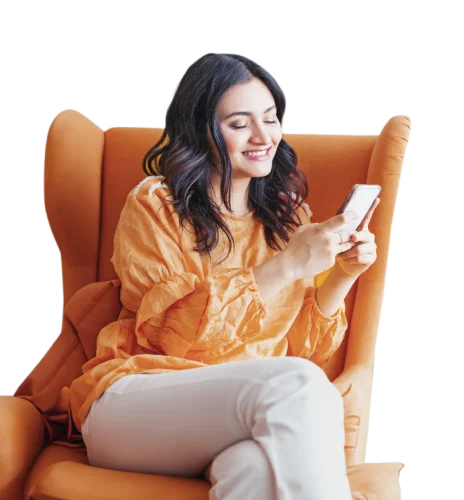
At the Payment Page of the merchant, select the payment option as "Pay By UPI"
Enter your preferred UPI ID ( which is linked to your Debit Account)
You will be notified via SMS / Notification on your UPI application
Check the transaction details on your UPI application and validate the transaction using your UPI PIN linked to the account
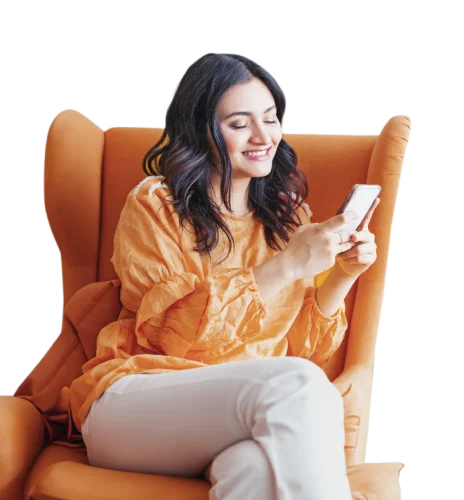
At the Payment Page of the merchant, select the payment option as "Pay By UPI"
Enter your preferred UPI ID ( which is linked to your Debit Account)
You will be notified via SMS / Notification on your UPI application
Check the transaction details on your UPI application and validate the transaction using your UPI PIN linked to the account
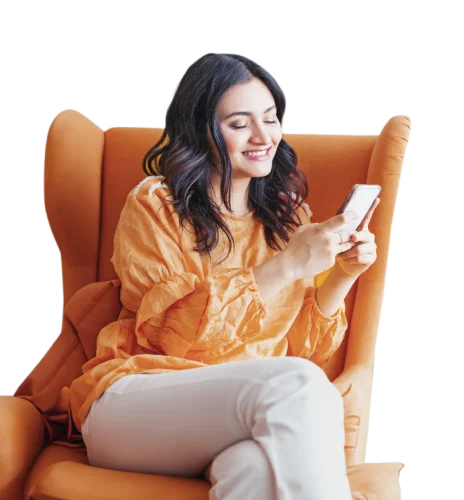
There are two ways to pay at retail outlets using UPI:
UNIFIED PAYMENTS INTERFACE - PAYMENTS SOLUTIONS
Axis Bank is a pioneer in the adoption of Unified Payments Interface (UPI). We offer the widest range of integration solutions to our partners through this system. With a dedicated team at the back end, we aim to be the first choice for companies when opting for UPI Payment Solutions.
What We Offer
Our offerings include standard APIs with a robust network and disaster recovery management. We have multiple solutions tailored for the needs of different merchants - real time onboarding of merchants, customisable solutions, standard API integrations, operational and testing support. Additional services provided by the Bank to the merchant are:
Some of our existing partners for merchant payments
Registration and Transaction Failure Troubleshooting for Axis Bank customers
| Registration Failure Issues – Troubleshooting | ||||||||
|---|---|---|---|---|---|---|---|---|
| If you are getting errors such as "Account not Found", "Account does not exist", "Mobile number not linked", "Unable to register" etc. while registering or adding account to any UPI Apps - follow the mentioned steps |
| |||||||
| Transaction Failure Issues-Troubleshooting | |||||||||
|---|---|---|---|---|---|---|---|---|---|
| If you are getting errors such as "Account Blocked/frozen", "PIN tries exceeded", "Limit exceeded" etc. while performing a UPI transaction through any App-follow the mentioned steps |
| ||||||||
Are you worried that you may forget the monthly subscription for a service that you are availing? Or do you need to pay a merchant at a later date, but want to ensure that you don’t forget the date and it is paid on time? In both cases you can use UPI Autopay. This feature allows users to commit towards payments where the amount has to be transferred in future or at a later date, thereby ensuring the payment happens automatically and seamlessly on the day chosen for payment.
The UPI Autopay functionality allows you to create a UPI mandate for a service/merchant payment to be made at a later date. When this mandate is executed the customer’s account is debited on the set date. It can be executed as a “one time” or “recurring transaction”.
Now schedule your recurring payments with UPI Autopay
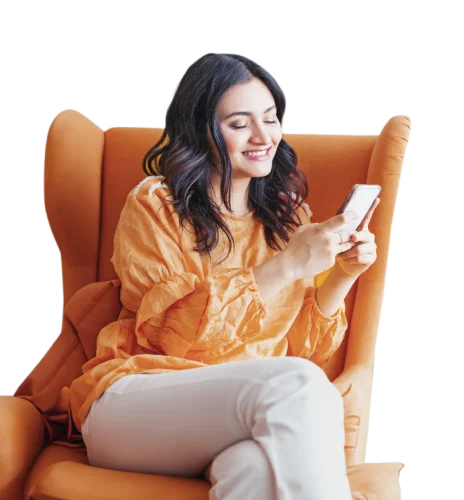
Follow the steps below to enable the Autopay function through merchant apps
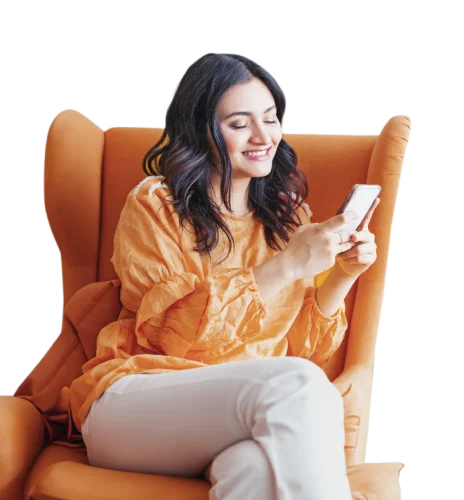
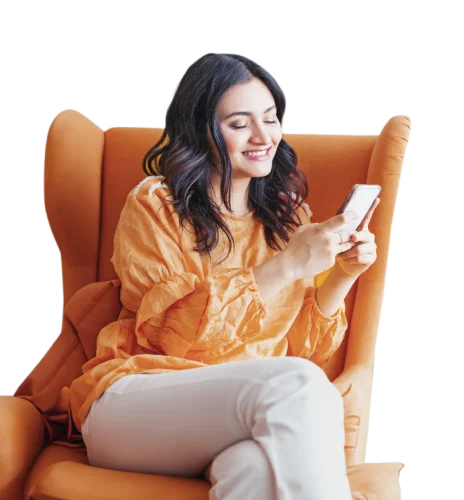
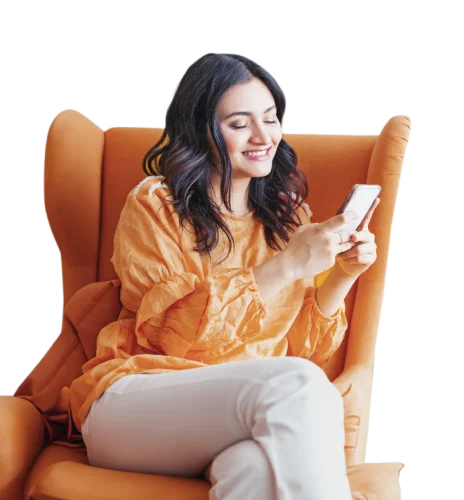
| Merchant List | Vertical |
|---|---|
| Shemaroo | OTT |
| Hungama | OTT |
| NETFLIX COM | OTT |
| DISNEY HOTSTAR | OTT |
| JIOSAAVN | OTT |
| GAANA COM | OTT |
| Angel Television Private Limited | OTT |
| BSE - PhonePe | AMC |
| ANGEL BROKING | AMC |
| 5PAISA | AMC/Broking |
| SIMPL | BNPL |
| WOO DATING | Dating |
| KETTO ONLINE VENTURES PVT | Donation |
| Give India | Donation |
| Helpage India | Donation |
| CODECADEMY | Edutech |
| GROWFITTER PRIVATE LIMITED | Fitness |
| POLICYBAZAAR INSURANCE BROKERS | Insurance |
| ICICI Pru Life | Insurance |
| Bajaj Allianz Life Insurance | Insurance |
| BENNETT COLEMAN AND CO LTD | Media |
| PRAJAVANI EPAPER | Media |
| DECCAN HERALD EPAPER | Media |
| JAR | NBFC |
| SPENNY FINTECH PVT LTD | NBFC |
| IIFL SECURITIES (In CUG) | NBFC |
| Capital Float | NBFC |
| JIOMOBILITY PREPAID | Telecom |
| JIOFIBER PREPAID | Telecom |
| One97 | Wallet |
| PHONEPE | Wallet |
You just need to enable payments by UPI Autopay from payment settings of the merchant app/website.
Autopay can be used for all your recurring transaction with value less than ₹5,000. For values above ₹5,000, a UPI PIN approval prompt will be sent to the user to approve the transaction every time. However these can be set using UPI Autopay.
No extra fees is due to the platforms/banks for enabling auto-payments.
Yes, it is regulated by National Payments Corporation of India (NPCI).
Yes. You can discontinue this service. Just disable “autopay” from the settings on the respective platform.
You can also delete the mandate from the UPI app in which it was created.
UPI FAQs cover every possible doubt regarding UPI. FAQs for Axis UPI regarding its working, application, technicality, usage, all the ifs and buts, safety, scope etc. are answered in detail. Read the terms and conditions carefully.
All transactions on UPI are authenticated by a two-factor authentication. A debit transaction can only be initiated through your VPA/ UPI ID on your device and it requires an MPIN to authenticate the transaction. Regulated by NPCI, users share only their UPI ID instead of sensitive information like account details, IFS Code etc.
A virtual payment address (VPA)/UPI ID is a unique Id linked to your account. This unique ID is set by you and must generally be easy to remember; e.g. yourname@axisbank.
VPA / UPI ID can be used instead of Account & IFSC to transfer funds.
UPI enables users to send money directly from their accounts and receive money into their accounts. There is no hassle of loading wallets or transferring money from a wallet back into the account or incurrence of additional fees.
To know Difference between NEFT, and UPI, click here.
A UPI Mandate can pre-authorise (Mandate) a transaction for debit from your bank account later. UPI mandate is to be used in scenarios where money is to be transferred later, however the commitment towards that is to be done now. It is possible that the sender may forget to send money later, so he/she creates a mandate or for a service/merchant payment wherein this functionality may be required. The customer's account shall get debited when the mandate is executed. UPI mandate can be executed only once.
Steps to make Axis Bank Credit Card bill payments via UPI
Your Axis Bank Credit Card bill payment UPI ID is:
cc.91<Your 10 digit registered mobile number ><Last 4 digits of your Credit Card>@axisbank
eg: If your mobile number is “9812345678” and last 4 digits of your credit card is “1111”, then your UPI ID is “cc.9198123456781111@axisbank”
The amount will be released within 2 working days from IPO closure day.
The limit on a UPI Mandate is INR 1 lakh and on IPO Mandate is INR 5 lakhs. 24 hrs limit for IPO is 15 lakhs.
In case of failed transactions, the money (if debited) will be credited to your account instantly. In case of timed out transactions, amount will be settled to the beneficiary account or debit account within two working days.
A VPA/ UPI ID is an identifier which you create and link any of your bank accounts to make secure payments. The VPA/ UPI ID can be yourname@axisbank or mobilenumber@axisbank etc which is easy to remember.
The ID is unique to an individual. If the ID preferred by you has already been taken by someone else, you will have to create an alternate unique ID, which is easy to remember.
UPI stands for Unified Payments Interface (UPI) which is platform provided by NPCI to facilitate inter-operability amongst various banks. It’s a one stop solution for multiple bank accounts, one app. It allows all account holders to send and receive money using their smartphones with a single identifier – virtual payments address (VPA)/ UPI ID – without entering any bank account information. Therefore, customers do not need to know the payee's or payer’s IFS Code, bank account details, etc. and this makes the process simpler.
A VPA/ UPI ID can be alphabetical, numeric or alphanumeric. It should be between 4-20 characters. It cannot contain any special characters (*,#,@ etc.) except dot(.) and hyphen(-) which are permissible. Your ID should be easy to remember such as yourname@axisbank or mobilenumber@axisbank
When you add the receiver’s VPA/ UPI ID to send money, you can click on the “verify” button to get the complete name of the receiver as per his bank records.
This happens in the following scenarios:
Please ensure that your phone has data connectivity. If the problem persists, please delete the application, download and try again
You can simply reconnect to UPI App and verify your transaction history to check if the transaction has been executed before initiating a fresh transaction.
Yes, as long as you have GPRS activated on your mobile number, subject to availability of the network, you can access UPI anywhere in the country. Please keep in mind that you might be charged special roaming rates for using GPRS.
No, you cannot send money without setting a PIN for a particular bank account
The money will be debited instantly from your account
Yes, you can transfer money using your account number and IFSC of the beneficiary, in case you do not have a unique ID of the beneficiary. However, sender /payer has to have a UPI ID while sending money through UPI.
There is no limit to the number of accounts that can be added for receiving money.
Yes, you can receive money on your VPA/ UPI ID without setting PIN for the account linked to the VPA/ UPI ID.
You can reset your UPI PIN using “FORGOT UPI PIN” feature in the app. The PIN changed in this app will change the PIN in all the UPI apps where this account is linked.
You can change the MPIN for your account using “CHANGE UPI PIN” feature of the app. To do the same, go to side menu and select “Manage Accounts”.
6 digit passcode is the app level password which you need to login to the app.
No, UPI PIN is set for each bank account that you link in UPI. You would need UPI PIN to authorize any transaction. Passcode is app level password which you set at the time of registration to login to the app. For Axis account, you would have to set 6 digit UPI PIN. It need not be same as 6 digit passcode.
All transactions on UPI are authenticated by 2 factor authentication. Debit transaction can only be initiated through your VPA/ UPI ID on your device and it requires an UPI PIN to authenticate the transaction. Regulated by NPCI. User shares his VPA/ UPI ID only instead of sensitive information like account details, IFS Code etc.
There is no concept of loading in UPI. It’s direct account to account transfer using VPA/ UPI ID. Wallets usually charge anything between 1 to 4 % for reversal of money from wallet to account. In UPI, money resides within the account itself, hence no scope of reversal as well as loading. Daily txn limit is higher than any wallet and is Inter-operable across any UPI app. A particular wallet is not inter-operable with any other. Sender and receiver party have to have same wallet to transfer funds. Through UPI, sender and receiving party can choose to have any UPI app available today.
As the ecosystem of UPI progresses, it has the potential to replace cards as well as cash.
In case there is a fraud in your account using UPI , you need to immediately report to your bank. For more details please click here.
Below steps needs to be performed for set UPI Pin using Aadhar number and OTP
Aadhaar + OTP authentication provides customers with an additional secure option to generate their UPI PIN. It offers a safe and convenient onboarding channel alongside debit card PIN setup, thereby increasing the digital footprint.
You will not be able use your Aadhaar number to set or reset a UPI PIN if the number linked with your Aadhaar is not the same as your PSP App registered number. However, you can set a UPI PIN using your debit card.
You may not see this option if you have entered the wrong Aadhaar number twice. In this case, you will only be able to set or reset your UPI PIN using your Aadhaar number after 24 hours.
If you do not receive an OTP on your registered mobile number while trying to set your UPI PIN, please check the following and try after some time:
Yes, the customer will be able to choose Aadhaar OTP for UPI PIN SET/RESET even though there is a debit card associated with the account.
No, customers Aadhaar number is being used only for authentication purpose for setting UPI Pin and will be deleted once session is completed.
Minor accounts will have a cumulative debit limit of INR 1,500 per 24 hrs.
One-time mandates for IPOs, recurring mandates, UPI Lite and Delegate Payments/UPI circle functionalities is not allowed for Minor Accounts using UPI.
1. (P2P+ P2M): Cumulative INR 1 lakh allowed within 24 hrs. Per transaction limit is also INR 1lakh. Number of P2P transaction allowed within 24 hrs is 20. No limit on number of P2M transactions. P2P involves payment done to Account +IFSC, UPI id/mobile number. P2M involves payment done to Merchants.
2. New UPI users or users who have changed their device/Sim card can transact only upto INR 5,000/- within 24 hrs from registration (applicable for Android users and other OS). For iOS users, new user limit will be applicable for three consecutive days i.e. 72 hrs from registration with INR 5,000/- limit for 24 hrs each. Post new user cooling period, the below limits would be applicable.
3. Minor accounts have a cumulative debit limit of INR 1,500 per 24 hrs (irrespective of minor with MOP 19 or 20) for P2P & P2M both.
4. Customer can do 150 P2P (Person to Person) debit transactions within 30 days period; these are for last 30 days and not calendar month.
5. For P2P QR scan transaction, if QR is uploaded from Gallery, then the maximum transfer limit of INR 2000 is applicable and if the QR is directly scanned from device camera then the regular debit limit i.e. INR 1 Lakh per 24 hrs. would be applicable.
6. For Hospital & educational services, tax payments, UPI based IPO, per transaction limit is 5lakhs (applicable for verified merchants only)
7. For Insurance, per transaction limit is 2 Lakhs.
UPI credit or receiving through individual Account +IFSC or UPI id/mobile number has cumulative limit of 25 successful transactions or INR 4Lakh cumulative in 24 hours, Once this limit is breached customer will not get credits through UPI for next 24 hrs.
Credit SMS alerts for UPI transactions would not be sent to customers if the transaction amount is less than INR 10,000. Only an email confirmation would be sent to customers receiving credits on UPI upto INR 10,000. However, if an email id is not configured for an account, then an SMS for credit UPI transactions for the same will be sent.
Non-Resident External(NRE), Non-Resident Ordinary(NRO) having overseas Registered mobile number from 12 countries - Singapore, Australia, Canada, Hong Kong, Oman, Qatar, USA, Saudi Arabia, UAE, United Kingdom, France, Malaysia can register for UPI.
Non-Resident External (NRE), Non-Resident Ordinary (NRO) account having Indian Registered mobile number can register for UPI.
Biometric authentication allows you to use your fingerprint or face recognition, as set up on your device, to authorize UPI transactions through the concerned UPI App.
No. Your biometric data remains securely stored on your device and is not accessed, stored, or transmitted by the bank or the concerned UPI App.
Any person whose biometrics (fingerprint/face) are enrolled on your device may be able to authorize UPI transactions through the concerned UPI App.
You are solely responsible for managing biometric enrollment on your device. Please be cautious if other individuals have access to your device.
Yes. Biometric authentication is an optional feature. Users can disable it anytime via UPI app’s settings and fall back to UPI PIN.
Biometric authentication provides convenience and added security. However, your UPI PIN remains active and may still be required in certain cases.
Yes. Biometric authentication consent is captured at the combination of Bank Account + UPI App + Device. Each account must be enabled individually
Yes, devices that are compatible and have biometric authentication enabled will be supported.
UPI Autopay lets you set up automatic payments for a future date, ensuring the amount is paid on time seamlessly without any intervention.

Click here for any help required related to UPI.

Look through our knowledge section for helpful blogs and articles.
Empowering seamless transactions with electronic payment systems.
Learn how wire transfers work, their benefits, and potential risks.
Simplify your payments and transfers with secure Electronic Fund Transfer.
MMID: Your key to fast, secure and seamless mobile banking.