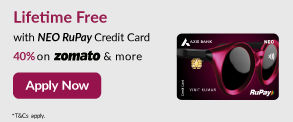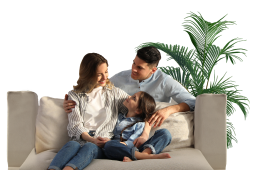- Accounts
- Digital Savings Account
- Savings Account
- Digital Salary Account
- Salary Account
- Digital Current Account
- Current Account
- Trust NGO Institutional Savings Account
- Safe Deposit Locker
- Safe Custody
- Pension Disbursement Account
- PMJDY
- Silver Linings Program
- Doctors Banking Program
- Young sparks program
- Self Employed Banking Program
- Deposits
- Cards
- Forex
Send Money AbroadSend Money to India
- Loans
24x7 Loan
- Investments
- Insurance
General InsuranceHealth Insurance
- Payments
- Offers & Rewards
- Learning Hub
- Bank Smart
- Open digital A/C
Explore 250+ banking services on Axis Mobile App
Scan to Download
- Current Account
- Pay
- Collect
- Trade
Services
Solution for Exporters
- Debt & Working Capital
24x7 Loans
For MSMEs with turnover up to ₹30 Cr
- Treasury
- Transact Digitally
- Home
- Blogs
- Payments Guide
- How To Check Neft Status

Payments
3 Easy Ways to Check NEFT Status
Tracking the status of an NEFT (National Electronic Funds Transfer) transaction is important to ensure your money has safely reached its destination. Whether you’re making a payment for business, or transferring funds to family, knowing how to check NEFT status helps you stay updated on your financial transactions.
Understanding the meaning of reference number
When you complete an NEFT transaction, the bank provides a UTR (Unique Transaction Reference) number. This 22-character alphanumeric code helps track your transfer and resolve any issues. Keeping the UTR handy is essential for monitoring the status of your NEFT transaction.
How to check NEFT status?
Once you have the UTR number, there are several convenient methods to track your NEFT transaction. Here are three easy ways to check your NEFT status:
Banking portal
The simplest way to check the status of your NEFT transaction is through Axis Bank's online portal.
Log in using your credentials, navigate to the transaction or payments section, and locate the specific NEFT transaction you want to track. You’ll find an option to "Check Transaction Status". Enter the UTR number and the current status of the transaction will be displayed, whether it’s in progress, settled, or failed.
Mobile banking app
Axis Bank has a user-friendly mobile app that allows you to track your NEFT status.
Open your banking app, and just like the web portal, head to the "Transaction History" or "Payments" section. You will find the NEFT option there, where you can input your reference number and get real-time updates.
Email alerts and SMS
Another reliable way to track NEFT status is through the email and SMS alerts you receive from Axis Bank.
Once your NEFT transfer is initiated, you’ll receive a confirmation message containing the UTR number. After the transaction is completed, a follow-up SMS or email will inform you of its success or failure.
Axis Bank also sends periodic updates if there’s a delay in processing the transfer, allowing you to keep tabs on your transaction without having to log in to any platform.
Points to keep in mind while checking NEFT status
- Ensure you have the correct UTR number to track the transaction.
- NEFT transactions are processed in batches, so it may take some time for the status to update.
- If the status shows "In Process", wait for the next batch processing, as NEFT operates on an hourly cycle.
- Double-check that you have used the correct bank account details for the transfer to avoid delays.
- If the status is "Failed", contact your bank’s customer service with the UTR number for assistance.
Conclusion
Checking your NEFT transaction status is simple, thanks to a variety of methods like internet banking, mobile apps, and SMS or email alerts. By using the UTR number, you can easily track your funds and resolve any potential issues. Whether you prefer to use Axis Bank’s website or mobile app, keeping tabs on your NEFT status ensures your money reaches its destination without a hitch.
Also Read: How long do wire transfers take?
FAQs
What should I do if my NEFT transaction is pending?
Wait for the next batch cycle, as NEFT processes hourly. If it’s still pending after several hours, contact Axis Bank with the UTR number.
Can I track the status of an NEFT transfer online?
Yes, you can track it via Axis Bank’s online portal or mobile app by entering the UTR number in the transaction history.
How do I find out if my NEFT payment was successful?
Check your transaction history in Axis Bank's portal or app, or verify via email/SMS notifications from Axis Bank.
How can I get a receipt or proof of my NEFT transaction status?
Download the receipt from Axis Bank’s portal or app, or use the email/SMS confirmation as proof.
Disclaimer: This article is for information purpose only. The views expressed in this article are personal and do not necessarily constitute the views of Axis Bank Ltd. and its employees. Axis Bank Ltd. and/or the author shall not be responsible for any direct / indirect loss or liability incurred by the reader for taking any financial decisions based on the contents and information. Please consult your financial advisor before making any financial decision.
Table of Contents
Related Services
Learning Hub
Look through our knowledge section for helpful blogs and articles.
Feb 1, 2026
3 mins read
290 Views
What is an Electronic Payment System?
Empowering seamless transactions with electronic payment systems.
Feb 1, 2026
3 mins read
302 Views
What is a wire transfer?
Learn how wire transfers work, their benefits, and potential risks.
Feb 1, 2026
3 mins read
903 Views
Understanding EFT full form, process & benefits
Simplify your payments and transfers with secure Electronic Fund Transfer.
Feb 1, 2026
3 mins
534 Views
What is the full form of MMID?
MMID: Your key to fast, secure and seamless mobile banking.