
Got more questions?
For any queries, locate the nearest branch.
Locate Branches Explore 250+ banking
services on Axis Mobile App
Explore 250+ banking
services on Axis Mobile App For MSMEs with turnover up to ₹30 Cr
Experience smooth and seamless online shopping and bill payment transactions with Axis Bank’s Internet Banking payment service. It is a safe and secure option to enable hassle free payment in real-time from your bank account. It is instant and doesn’t have transaction limits.
Introducing Biometric NetBanking Payments: Now use Fingerprint, Face ID or PayPIN to make seamless payments instantly via Axis Bank Internet Banking. Click here to know more.
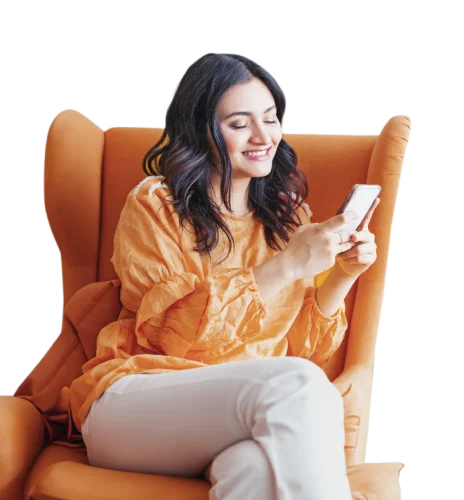
Log on to the payment portal of merchant’s website or mobile app
Choose Internet Banking and select Axis Bank from the available options
Log in using Customer ID + Internet Banking Password
Verify the account to be debited and amount to be paid
Enter the OTP received on your registered mobile number to complete the payment
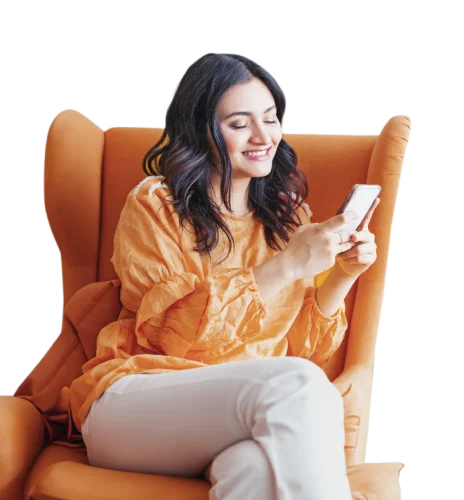
You should have an account with Axis Bank
To open an account with us, please visit this page: https://www.axis.bank.in/accounts
You should be registered in Internet Banking or Mobile Banking
To register to Internet Banking, please follow the steps here: https://www.axis.bank.in/bank-smart/internet-banking
To register on Mobile Banking, Please follow the steps here: https://www.axis.bank.in/bank-smart/open-by-axis-bank
Experience smooth and seamless online shopping and bill payment transactions with Axis Bank’s Internet Banking payment service. It is a safe and secure option to enable hassle free payment in real-time from your bank account. It is instant and does not have a cap on transaction amount.
The payment option of Internet Banking will be available on the payment page along with UPI, Cards, etc. Choose the Internet Banking option and select Axis Bank among the options to proceed.
Yes. You should be an Axis Bank account holder with registered Internet Banking services to pay via Internet Banking mode.
You can change the transaction limit via Axis Bank Internet Banking.
Please follow these steps:
Please note, if cooling period is applicable for you daily transaction limit will be reduced. Refer to FAQ No.5 for details.
If the merchant accepts payment via Axis Bank Internet Banking, you’ll find the Axis Bank option when you choose Internet Banking on the payment portal.
If you have insufficient funds in your account, your transaction will be rejected.
In rare cases when you don’t receive the OTP on your registered mobile number, we request you to cancel and retry the payment. If you still don’t get the OTP after repeated attempts, please call Axis Bank Phone Banking or visit the nearest Axis Bank branch to make sure the mobile number is correctly updated.

Look through our knowledge section for helpful blogs and articles.
Empowering seamless transactions with electronic payment systems.
Learn how wire transfers work, their benefits, and potential risks.
Simplify your payments and transfers with secure Electronic Fund Transfer.
MMID: Your key to fast, secure and seamless mobile banking.