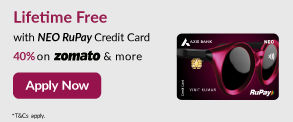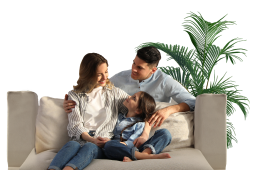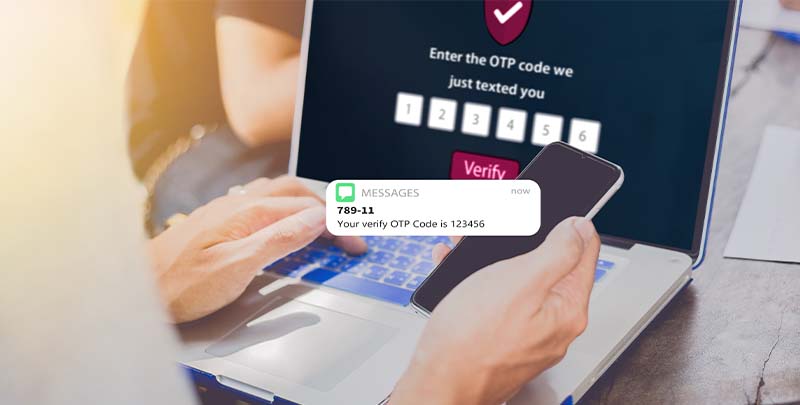- Accounts
- Digital Savings Account
- Savings Account
- Digital Salary Account
- Salary Account
- Digital Current Account
- Current Account
- Trust NGO Institutional Savings Account
- Safe Deposit Locker
- Safe Custody
- Pension Disbursement Account
- PMJDY
- Silver Linings Program
- Doctors Banking Program
- Young sparks program
- Self Employed Banking Program
- Deposits
- Cards
- Forex
Send Money AbroadSend Money to India
- Loans
24x7 Loan
- Investments
- Insurance
General InsuranceHealth Insurance
- Payments
- Offers & Rewards
- Learning Hub
- Bank Smart
- Open digital A/C
Explore 250+ banking services on Axis Mobile App
Scan to Download
- Current Account
- Pay
- Collect
- Trade
Services
Solution for Exporters
- Debt & Working Capital
24x7 Loans
For MSMEs with turnover up to ₹30 Cr
- Treasury
- Transact Digitally
- Home
- Blogs
- Safe Banking Guide
- Axis Mobile Otp
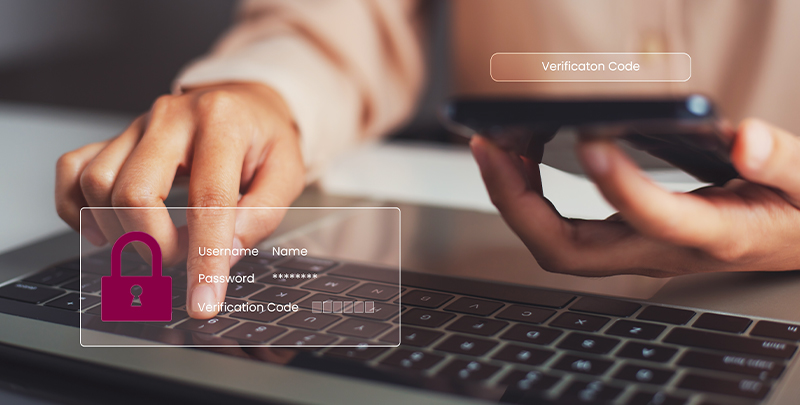
Safe Banking
Axis Mobile OTP: An effective solution for two-factor authentication
Security is the primary concern for all users. To keep your online banking safe, Axis Bank has introduced a new way of verifying your identity — Axis Mobile OTP. This method helps you receive One-Time Passwords (OTPs) directly on your mobile device, making your transactions and logins safer and more convenient.
What is Axis Mobile OTP?
Axis Mobile OTP is a secure, two-factor authentication pattern for verifying your identity during various banking activities, such as logging into Internet Banking, transferring funds, and modifying account details.
Previously, OTPs were sent through SMS, but now, they will be sent directly to the Axis Mobile Banking App, which requires only an internet connection to generate the OTP.
Eligibility criteria for using Axis Mobile OTP
- Mobile Banking registration: You must be registered for Axis Mobile Banking and able to log in to the mobile app.
- Active mobile network: Your device should have an active mobile network, and the SIM card registered with Axis Bank must be in your phone.
Note: Axis Mobile OTP is available for transactions on Retail Internet Banking 2.0 (RIB 2.0), including any operations requiring OTP authentication, such as fund transfers and updating security settings.
How to access Axis Mobile OTP?
1. For customers onboarded to Mobile Banking
Step 1: Open the Axis Mobile Banking app on your phone.
Step 2: Click the "Mobile OTP" option at the top right corner of the homepage.
Step 3: Enter the mPIN you created during the Mobile Banking registration or directly authenticate with biometrics (if enabled) for logging in. If you forgot your mPIN, select the "Forgot mPIN" option to reset it.
Step 4: Select the OTP type from Login OTP (to log into Retail Internet Banking, etc.) and Transaction OTP (for fund transfers, beneficiary additions, etc.).
Step 5: Enter the OTP displayed in your mobile app and complete your authentication.
2. For customers not onboarded to Mobile Banking
Step 1: Download the Axis Mobile app from the Play Store (Android) or the App Store (iOS).
Step 2: Complete the registration process using the mobile number registered with your Axis Bank account.
Step 3: Log out and return to the login page. Select "Mobile OTP" from the top-right corner of the login screen.
Step 4: Enter your mPIN.
Step 5: Choose between Login OTP or Transaction OTP per your activity needs.
How to change your 2FA method on Axis Internet Banking?
You can switch between Mobile OTP, SMS/Email OTP, or One Touch Device through your Internet Banking settings. Follow these steps:
Step 1: Log in to Axis Internet Banking using your customer ID and password.
Step 2: Select 'Settings' from the top-right corner of the page and select "Change OTP method".
Step 3: Select the preferred OTP method: Mobile OTP, SMS/Email OTP, or One Touch Device.
Benefits of Axis Mobile OTP
- Improves the security and convenience of online banking by providing a secure, real-time authentication method.
- No delays in receiving OTPs on the mobile app, unlike SMS-based OTPs.
- Flexibility to choose between different 2FA methods based on your preference.
Also Read: Digital banking security: Ensuring your online transactions are safe
Conclusion
Axis Mobile OTP is a modern, secure, and efficient method for authenticating your transactions and logins in the digital banking sector. Whether you are onboarded to Axis Mobile Banking or not, this service ensures your banking experience remains smooth and safe. With the added flexibility to switch between OTP methods, Axis Bank makes it easier to stay in control of your security preferences.
Disclaimer: This article is for information purpose only. The views expressed in this article are personal and do not necessarily constitute the views of Axis Bank Ltd. and its employees. Axis Bank Ltd. and/or the author shall not be responsible for any direct / indirect loss or liability incurred by the reader for taking any financial decisions based on the contents and information. Please consult your financial advisor before making any financial decision.
Table of Contents
Related Services
Learning Hub
Look through our knowledge section for helpful blogs and articles.
Jan 30, 2026
3 mins read
2.2k Views
Axis Mobile OTP: An effective solution for two-factor authentication
Axis Mobile OTP is a one-stop solution for digital banking transactions.
Jan 30, 2026
3 min read
681 Views
What is OTP (one-time password) & how does it work?
Discover how OTPs keep your online transactions and sensitive data secure.
Jan 30, 2026
3 mins read
455 Views
Best practices for storing your banking passwords securely
Find out effective ways to store your banking passwords safely.
Jan 30, 2026
5 min read
323 Views
What is OTP in Credit Card transactions and how does it work?
OTPs protect your Credit Cards from fraudulent transactions.