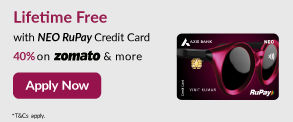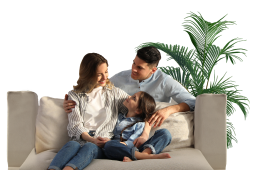- Accounts
- Digital Savings Account
- Savings Account
- Digital Salary Account
- Salary Account
- Digital Current Account
- Current Account
- Trust NGO Institutional Savings Account
- Safe Deposit Locker
- Safe Custody
- Pension Disbursement Account
- PMJDY
- Silver Linings Program
- Doctors Banking Program
- Young sparks program
- Self Employed Banking Program
- Deposits
- Cards
- Forex
Send Money AbroadSend Money to India
- Loans
24x7 Loan
- Investments
- Insurance
General InsuranceHealth Insurance
- Payments
- Offers & Rewards
- Learning Hub
- Bank Smart
- Open digital A/C
Explore 250+ banking services on Axis Mobile App
Scan to Download
- Current Account
- Pay
- Collect
- Trade
Services
Solution for Exporters
- Debt & Working Capital
24x7 Loans
For MSMEs with turnover up to ₹30 Cr
- Treasury
- Transact Digitally
- Home
- Blogs
- Personal Loan Guide
- Personal Loan Statement

Personal Loan
Personal Loan Statement: 3 Quick Ways To Check
A Personal Loan statement gives you all the important information about your loan, such as the outstanding balance, repayment history, and equated monthly installment (EMI) schedule. It allows you to stay informed about your financial obligations and avoid any missed payments. Whether you're accessing it online, through an app, or at a branch, the process of how to check Personal Loan statement is very simple.
Understanding what a Personal Loan statement is
A Personal Loan statement is a summary of your loan's financial details. It includes the total loan amount, paid and remaining EMIs, the due date of your next payment, and other critical information. By regularly reviewing this statement, you can ensure that your payments are up to date and manage your finances effectively.
How to check a Personal Loan statement?
You can check your loan statement through various convenient methods:
Through website
- Step 1: Go to the official website.
- Step 2: Log in to your account with your customer ID and password.
- Step 3: Navigate to the ‘Loan’ or ‘Account’ section.
- Step 4: Select ‘Personal Loan Statement’ and download or view the details.
Contacting the branch
If you prefer handling things in person, you can visit your nearest bank branch. Provide your loan account number and request a printed copy of your loan statement.
Details included in Personal Loan statement
Your bank statement of Personal Loan typically covers the following points:
- Loan account number: The unique ID assigned to your loan.
- Total loan amount: The original sum borrowed.
- Outstanding balance: The remaining amount that has to be repaid.
- EMI details: Information about monthly instalments, including amounts paid and pending.
- Next EMI due date: The upcoming payment date.
- Interest rate: The rate applied to your loan.
- Transaction history: A log of all payments made, along with dates.
Benefits of a Personal Loan statement
Here are some of the benefits of a Personal Loan statement:
- A Personal Loan statement allows you to stay informed about your outstanding balance and future payments.
- It helps you plan your repayments and avoid missed EMIs.
- You can review your statement regularly to ensure timely payments.
- It offers a clear view of your loan details, promoting transparency in your financial dealings.
Axis Bank’s Personal Loan EMI Calculator helps you plan your repayments by estimating EMIs based on your loan details.
Also Read: Top 10 reasons for getting Personal Loans
Conclusion
Regularly reviewing your Personal Loan bank statement is not just about tracking your repayment progress; it also ensures financial discipline. By staying updated on your outstanding balance and upcoming EMIs, you can plan better and avoid surprises.
FAQs
How to check Personal Loan status?
To check your Personal Loan status, log in to your online banking or mobile app account, and navigate to the ‘Loans’ section.
How do I download my Personal Loan statement?
You can download your loan statement through the bank’s website or mobile app by selecting your Personal Loan account and choosing the download option.
Can I check the total number of loans I have?
Yes, you can view the total number of loans by logging into your online account or mobile app, which displays all your loans under the ‘Accounts’ or ‘Loans’ section.
Is it good to close my Personal Loan early?
Closing a loan early can save you interest, but you may want to check if there are any prepayment penalties before making the decision.
Disclaimer: This article is for information purpose only. The views expressed in this article are personal and do not necessarily constitute the views of Axis Bank Ltd. and its employees. Axis Bank Ltd. and/or the author shall not be responsible for any direct / indirect loss or liability incurred by the reader for taking any financial decisions based on the contents and information. Please consult your financial advisor before making any financial decision.
Table of Contents
Related Services
Learning Hub
Look through our knowledge section for helpful blogs and articles.
Jan 31, 2026
2 min read
530 Views
Ammortization 101: Everything you need to know
Do you know why your loan repayment installments start off heavy on interest...
Jan 31, 2026
2 min read
367 Views
Debt-to-Income Ratio: Your gateway to loan approval
If you have a plan to take a home loan, buy a car...
Jan 31, 2026
4 min read
511 Views
Loan prepayment & foreclosure: The fast track to debt freedom
Prepayment is the process of repaying more than your scheduled...
Jan 30, 2026
4 min read
69 Views
The battle of debt strategies: Snowball or Avalanche?
Debt repayment is not much more than just about paying off your dues. It is also about saving towards your future financial goals