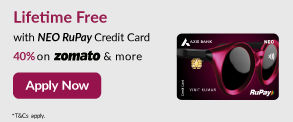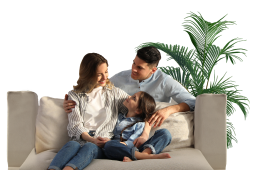- Open digital A/C
Explore 250+ banking services on Axis Mobile App
Scan to Download
- Current Account
- Pay
- Collect
- Trade
Services
Solution for Exporters
- Debt & Working Capital
24x7 Loans
For MSMEs with turnover up to ₹100Cr
- Treasury
- Transact Digitally
- Home
- Blogs
- Digital Banking Guide
- how does video kyc work

Digital Banking
Open full KYC account without physical documents or branch visit
Axis Bank has recently launched a video-based Customer Identification Process (V-CIP) for its Digital Savings Bank account Let's explore how this process works.
Understanding Video-KYC
In video-KYC, the bank conducts a video call with the customer to verify their identity and documents, after obtaining their consent. During this call, customers need to present their PAN card to the Verification Officer. The officer is permitted to take screenshots for documentation purposes. This procedure is usually completed in a few simple steps.
Requirements for Successful Video-KYC
- Adequate high-speed internet connectivity is crucial as the quality of the video call must be clear enough for proper identification.
- A stable Wi-Fi connection is recommended over mobile internet. For HD video calling, a minimum of 1.2 Mbps is typically necessary.
- Geotagging requires your device to have location services such as GPS. This feature is commonly available in modern smartphones and even desktop browsers.
Benefits of Video-KYC
- Efficiency and Convenience: This method allows for verification at your convenience, potentially speeding up the process to a few hours or days, depending on the scenario.
- No Additional Costs: It requires only a smartphone and an internet connection.
- Wider Access: It enables people in remote locations to access banking services, provided they have internet access. Previously, digital accounts required a branch visit for full KYC completion. With V-CIP, the entire process is completed online, giving immediate access to all account features.
Process of Video-KYC
I. After completing identity verification via Aadhaar-based OTP and setting up your account, you will be directed to the video-KYC page.
II. Here, you can check for an available agent.
III. Once connected via chat, the agent will initiate a video call after your confirmation.
IV. During the call, you will answer verification questions and allow the agent to capture your live photo.
V. You will be asked to display your PAN card for the camera, allowing the agent to take a screenshot.
VI.If the process is interrupted due to connectivity issues, the agent will mark the session for a reattempt, possibly connecting you with a different agent.
This new method revolutionizes the way customers can open bank accounts, offering real-time convenience.
Disclaimer: Disclaimer: This article, authored by Siddharth Parwatay, a Mumbai-based independent tech journalist, is informative in nature. Axis Bank does not influence the author's views. The bank and the author are not liable for any financial decisions made based on this information. It's advisable to consult a financial advisor before making financial decisions.
Table of Contents
Related Services
Learning Hub
Look through our knowledge section for helpful blogs and articles.
What is the difference between Internet Banking and Mobile banking?
This year has already seen several exciting new car launches, with many more in the pipeline. If you are in the market to buy a new car, here are...
What is the difference between e-KYC & v-KYC?
Understanding the differences between e-KYC and v-KYC improves...
Unlock your banking power with the CIF number
Understanding the various codes and numbers associated with your bank account is crucial for managing your finances...
What is CKYC (Central KYC)?
Central Know Your Customer (CKYC) is an initiative by the Government of India to provide a unified...