
Got more questions?
For any queries, locate the nearest branch.
Locate Branches Explore 250+ banking
services on Axis Mobile App
Explore 250+ banking
services on Axis Mobile App For MSMEs with turnover up to ₹30 Cr


With Outward Remittances via Mobile Banking and Internet Banking
Send Money NowAxis Bank customers are offered the option of online fund transfer to their beneficiaries through the user friendly and efficient channels of Mobile Banking and Internet Banking. This quick and easy Online Fund Transfer can be initiated on a 24*7 basis, 365 days without a hassle and assures users of complete security. With a few clicks starting from the “Send Money Abroad” button on the home page of the mobile app the fund transfer can be initiated. The steps for wire transfer through internet banking have been listed below. You can transfer funds through the digital channels upto USD 25000 or equivalent per transaction for the purposes “Education, Family Maintenance, Self-Transfer, Gift, Health Services, NRE Repatriation” Please Note: “Self Transfer” purpose is available for Resident Accounts which are more 1 year old with us “NRE Repatriation” is the purpose which NRE account holders need to use. Transactions submitted prior to 4 pm IST would be processed on the same day. Transactions submitted post 4 pm IST or submitted on a holiday would be processed on the next working day.
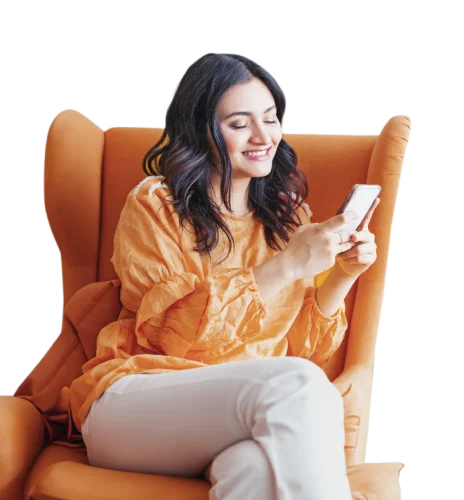
Login to Axis Mobile and Click the Send Money Abroad icon in the PAYMENTS section
Click on “Add Payee” and fill the asked information on the page
After 30 minutes of cooling period click on the Pay option next to a Payee on the All Payee Screen available on the “Send Money Abroad” screen
Fill the asked details eg purpose of remittance, SWIFT Code etc to initiate the payment and Click on “Proceed” once all details are entered
You will be shown a summary of the Transaction with detailed breakup of all Charges and Taxes and Total Amount Payable.
Review the charges and the T&C’s and click on Confirm if you are satisfied with the Charges and T&Cs
You will be asked to enter your MPIN to confirm the transaction details and then the Transaction would get initiated
To track the transaction processing use the “Status” Button on the Send Money Abroad screen
To view the Status of a Transaction or even previously initiated transactions click on Status > Modify the Date range and click on Show
For every transaction you can click on “View Details” to see the status of the Transaction
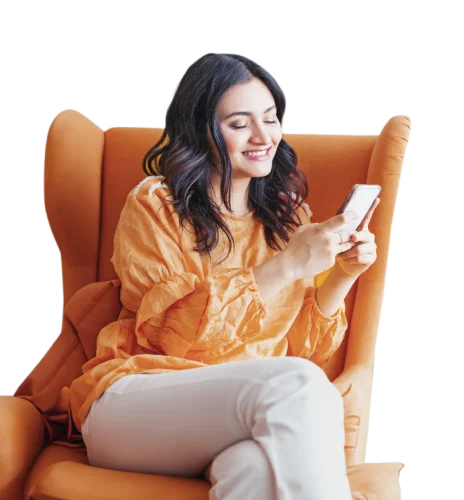
Login to Internet Banking
Under Forex Tab click on “Outward Remittance” option
Click on “Add New Payee” and fill the asked information on the page
After 30 minutes of cooling period click on “ Begin Payment” and fill the asked details eg purpose of remittance, SWIFT Code etc to initiate the payment
Click on Next button to reach the Transaction summary page
Recheck the Information filled on the Transaction summary page
Input the Netsecure Code received on the registered mobile number to confirm the transaction
Transaction would get initiated
To track the transaction processing use the “Transaction Status” Option on the Outward remittance page
Please Note -
Online Fund Transfer - Special Offers
Online Fund Transfer special offers include zero processing fees on outward remittance through Internet Banking and on International Fund Transfer for a limited time period. If you would like to know more about the special offers on Online Fund Transfer, please feel free to get in touch with us.
Outward Remittance through Mobile Banking and Internet Banking-
1. For Resident Account Customers –
2. For NRE Account Customer-
Please note regarding the Special Offer mentioned above -

Look through our knowledge section for helpful blogs and articles.
Learn how a Forex Card makes international travel safer...
Protect your overseas travel budget with Insurance and Forex Cards. Save money, avoid scams, and travel smarter...
Forex Cards or physical currency? Find out if a Forex Card or cash is the right choice for you and make ...
Is Australia a continent-sized country or a country-sized continent...