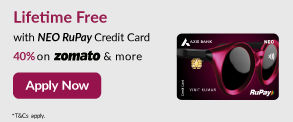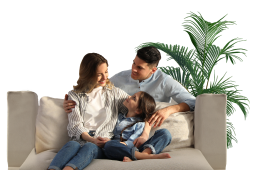- Accounts
- Digital Savings Account
- Savings Account
- Digital Salary Account
- Salary Account
- Digital Current Account
- Current Account
- Trust NGO Institutional Savings Account
- Safe Deposit Locker
- Safe Custody
- Pension Disbursement Account
- PMJDY
- Silver Linings Program
- Doctors Banking Program
- Young sparks program
- Self Employed Banking Program
- Deposits
- Cards
- Forex
Send Money AbroadSend Money to India
- Loans
24x7 Loan
- Investments
- Insurance
General InsuranceHealth Insurance
- Payments
- Offers & Rewards
- Learning Hub
- Bank Smart
- Open digital A/C
Explore 250+ banking services on Axis Mobile App
Scan to Download
- Current Account
- Pay
- Collect
- Trade
Services
Solution for Exporters
- Debt & Working Capital
24x7 Loans
For MSMEs with turnover up to ₹30 Cr
- Treasury
- Transact Digitally
- Home
- Cards
- Debit Card
- Axis Active Watch

Turn anytime into fitness time
Track fitness and make contactless payments with Axis Active Watch ₹3,499
(Inclusive of taxes and Debit Card Joining Fee)
Get active watch link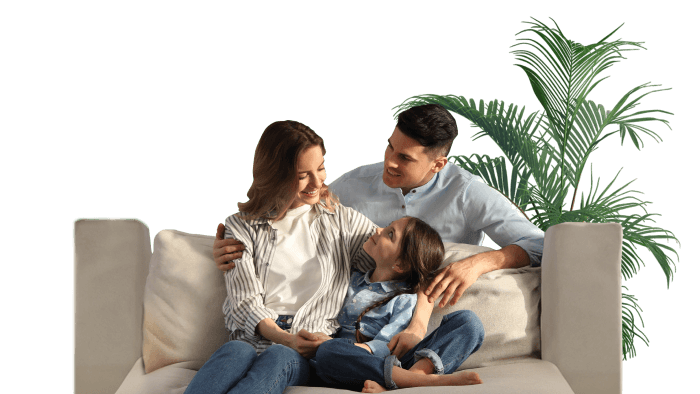
Active Watch by Axis Bank
Step into the future of banking with the Axis Bank Active Watch, a smart wearable that blends health tracking with secure, contactless payments. Monitor your fitness, manage your finances, and earn rewards, all from your wrist. Designed for digital-first users, the Active Watch empowers you to live smarter, spend safer, and stay in control, wherever life takes you.
Frequently Asked Questions
Active Watch is an all-in-one smart fitness device to measure your vital body parameters. It has an inbuilt SpO2, Body Temperature, Heart Rate & Blood Pressure Monitor. It is also enabled for making contactless payments, a faster way to pay for purchases at all participating stores. Instead of swiping your card at the billing counter, simply tap your watch band on the contactless terminal & pay without entering PIN for transaction up to ₹ 5000 and with PIN for transactions above ₹ 5000.
Follow below path to enable or modify limits for Active Watch as per your needs: Login> Services & Support> Services > Wearables > Active Watch> Manage Usage> Enable/Modify domestic or international contactless limits> Confirm.
The Active Watch contains a payment enabled chip & an antenna (based on radio frequency). When you tap the band against a contactless-enabled terminal, the details get transferred wirelessly from the band to the terminal & the payments get processed in a secure manner.
Yes, contactless technology uses secure encryption (same as CHIP & PIN) so you can use it without a worry. With the maximum contactless transaction amount without PIN value capped at ₹ 5000, there is limited possibility of any loss. Just ensure you report the loss to Axis Bank immediately.
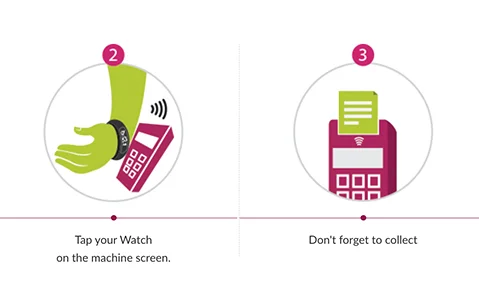
Just tap the band on the machine or keep it close to the terminal. You will hear a beep/see a light & get the receipt for the contactless payment you made.
Yes, you will be able to use your Active Watch contactless band with PIN.
To SET PIN follow path:
Axis Mobile app Login > Menu > Services> Debit Cards>Set/Reset PIN> Select Active Watch/Active watch card number starting with 5270**> SET PIN
Contactless features work only at a shop/merchant location where there is an NFC-enabled POS machine. It wouldn’t work for an online transaction.
The ₹ 5000 limit per transaction (without PIN) is only in India. Each country that has contactless bands has different rules & it also depends on the terminal that would be used at that time, in that country.
| Daily Purchase Limit (Overall) | ₹1,00,000 |
|---|---|
| Daily limit for transactions below ₹5000 (No PIN required) | Maximum of 5 daily transactions up to ₹5000 each permitted |
| Daily limit for transactions above ₹5000 (PIN is required) | No limit on number of daily transactions, only daily purchase limit is applicable |
No, Active Watch can only be used for contactless payments. Just tap your device on the terminal for quick contactless payments.
Yes, follow below path to disable limits for Active Watch as per your needs: Login> Services & Support> Active Watch> Manage Usage> Disable domestic or international contactless limits> Confirm.
Please let the shopkeeper know that you need a receipt. However, the receipt is not directly available in some circumstances, like while paying for travel or at a vending machine. All contactless purchases are recorded on your statement and you will get to see them on your Axis Bank internet banking account & Axis Mobile app as well.
Contactless bands & machines do not work beyond a distance of 4 cms. It is preferable to tap your band on the POS terminal to make a transaction.
It needs to be activated before the contactless functionality will work. You will have to follow the activation procedure for it to start functioning. There may be a slim chance that the contactless functionality does not work after that.
Customer is advised to block their device using their Mobile Banking application and using the below path. Also, device once blocked, cannot be used again for transactions.
Axis Mobile Application > Login > More > Services > Debit Cards > Block & Replace Debit Card > Select Active watch (Card number starting with 5270XXXXXXXXXXXX) > Block
We request you to please do this immediately if you lose your band.
In case customer insists agent to block device, they can block using normal Debit card blocking process.
Active Watch comes with a 1-year warranty. In case if you are facing any issues with the smart device, please contact the GOQii Customer Support via GOQii App- Home- Support or reach on 18003130390
There are three major components of Active Watch constituting of:

Part A: Active Watch Tracker (To measure SpO2, Body Temperature, Heart Rate, Blood Pressure, Steps, Time and more)
Part B: Band (To hold the watch and NFC Chip)
Part C: Contactless Chip / Secure Element / NFC (to make contactless payment)
Please check if the issue is with the Contactless Chip Band or the Tracker. If you are facing any issue with the smart device, then kindly connect with the GOQii Customer Support via GOQii App- Home- Support or reach on 18003130390 for replacement. If you have any issue pertaining to contactless chip band then please connect with Axis Bank Call Center on 1860-419-5555/ 1860-500-5555.
Please modify your contactless limits to ‘0’ or disable contactless limits via manage usage option on Active Watch Axis Mobile page. If you are sure, it is not traceable, please block your band permanently via block option on Active Watch Axis Mobile page or call Axis Bank Call Center on 1860-419-5555/1860-500-5555 to permanently block the Active Watch to prevent misuse.
To Activate your Active Watch, follow the below steps:
- Step 1: Find the Barcode in the Active Watch Box
- Step 2: Tap on the camera icon in the Active Watch section of Axis Mobile App
- Step 3: Select ‘Take Photo or Video’, & place the barcode below the camera, focus & then click. Retake the image if it is blur.
- Step 4: Tap on ‘Use image’ and the barcode would be decoded
- Step 5: Check if the No: populated matches with no: printed in the barcode or manually enter the barcode number
- Step 6: Tap ‘Proceed’ to continue
Active Watch Introductory fees is ₹ 3499 (Including GST) and Annual fee is ₹ 590 (Including GST) (Note: Annual fees will be effective one year after issuance and till validity of contactless chip i.e., 5
years or till contactless chip band is active, whichever is less)
*Fee mentioned above is an introductory fee. For latest fee related information please visit Active Watch Website
There are welcome benefits and ongoing payment offers on your Active Watch. These offers are updated on Active Watch Mobile page.
Only Savings Account schemes, be it Salaried or non-salaried, can apply for Active Watch. Below are the schemes which are eligible to apply for Active Watch
| BGFRN | BPFNV | BPNEV | BPNSE | BPREL | BPREV | BPRSL | BRGMA | DBEZY | DBPRM |
| SBGOV | PBFRN | PBSPA | PBSTF | SBFRL | SBPEN | PRBMA | SBWDN | SAPPL | SAPPM |
| SBFRN | SAPPR | SAPRP | SBAGT | SBAWA | SBAWS | SBEZ1 | SBDIB | SBDIG | SBDIP |
| SBDIQ | SBDMT | SBFTS | SBLIM | SBEZ3 | SBEZ4 | SBEZY | PBTHF | SBTRS | DIGSL |
| SBGLT | SAFRL | SBGPF | SSPEN | SBKRI | GLTRS | SBMIA | SBRMT | SBPBG | SBPBS |
| SAPPO | SBRWD | SBPMS | SBPRM | SBPRP | SBPRS | SBPRV | SBQ22 | PLTRS | SBKCC |
| SDTRS | SBSA2 | SBSA3 | SBSAL | SBSDF | SBSMT | SBSPA | SBSPL | SBSTF | SBSTU |
| SBSVA | SBRFC | SBEFC | SBWMN | SBYTH | SBCOR | SSEZY | SBPAC | SWEZY | WSSTF |
| Z-SBF | SADIG | SBLBR | SALBR | SBPMC | MAPRP | MBPRP | SLPBG | SLPRV | DMPBG |
| DMPBS | DMPRV | DMPRS | SBERA | SBGOS | SBSA1 | SBWMS | SSPRP | STPRP |
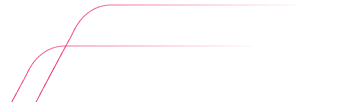
Learning Hub
Look through our knowledge section for helpful blogs and articles.
Dear Customer, welcome to the new-age of digital payments. You are about to visit details related to a smarter and faster way to make your payments. Before that, we recommend you check the below points:
Related to ACTIVE BAND Fitband:
1. Active Band Fit Band has been discontinued for new issuance from 05-07-2023 onwards
2. Existing customers will be able to use their device for making payments
3. Customers can check the expiry date of the chip on their Axis Open App (Mobile Banking application). Path is Login > More > Debit Cards > Scroll to card whose number starts with 5576 > Click on the stroked off eye
4. 500 EDGE Points for completing 70000 steps/week is discontinued starting from 17-02-2025. Pending points until date of discontinuation has been credited to eligible customers on 15-03-2025. Although the offer is discontinued, users will be able to make payments with Active Band until expiry of the Debit Card chip linked to the band
5. Active Band is not auto renewed upon expiry of debit card chip associated with the device
6. Active Band Link on MB app: Axis Open Mobile Application Login > Quick Link > Service > Wearables > Active Band
Related to ACTIVE WATCH Smartwatch:
1. Active Watch is an upgraded and smarter version of Active Band. It may have features, benefits and propositions which could be different from other products. Fresh issuance of Active Watch has been discontinued starting from 10th Sep-25.
2. Active Watch is a smartwatch with a debit card chip embedded inside the strap of the watch to make contactless payments. It is important that you enable the device for making payments by putting the 10 digit barcode on your Axis Open Mobile App Login > Quick Link > Service > Wearables > Active Watch
3. PIN set of your Active Watch can be done using Axis Open Mobile App Login > Main Menu (top Left with name initials) > Service & Support > Debit Card Set/Reset PIN > Active Watch choose set PIN
4. Active Watch once applied for, cannot be cancelled, returned or replaced as this is a payment/financial product and this gets linked to your accounts upon your confirmation. Also, the amount charged cannot be reversed. In case of any software, hardware or chip issue you can reach out to Axis Support Team
5. Debit Card chip linked to Active Watch is not renewed upon its expiry since the product is a value-added product
6. Active Watch Link on MB: Axis Open Mobile Application Login > Quick Link > Service > Wearables > Active Watch
Ok
Jan 30, 2026
4 min read
276 Views
Top cybersecurity trends to look out for in 2025
The cybersecurity landscape continues to evolve at an accelerated pace...
Jan 30, 2026
3 mins read
533 Views
Term Loan
A Term Loan provides flexibility in amount and duration, depending on your purpose.
Jan 30, 2026
3 mins read
634 Views
What is Loan repayment?
Loan repayment is the due loan amount to be paid in a specific duration.
Jan 30, 2026
5 min read
426 Views
Short-term loans
Short-term loans provide urgent loans for a year at high interest rates.